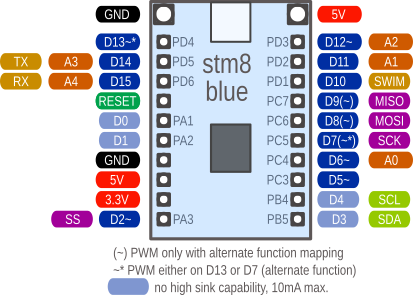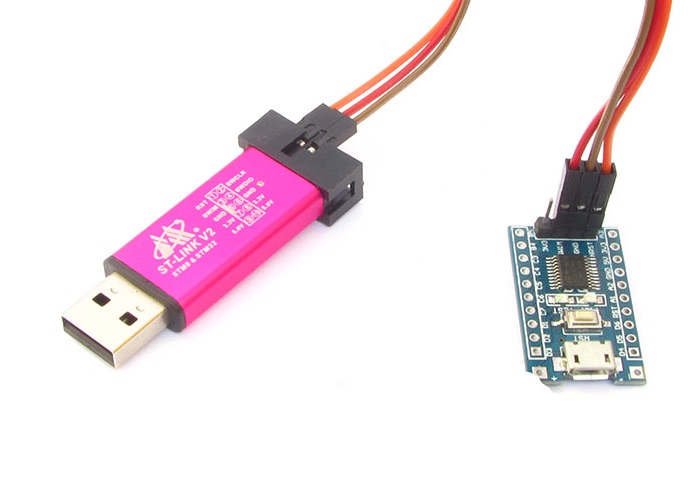This is documentation for project developing STM8 using Arduino IDE and stm8flash
-
Hardware
- STM8S103F3P6 Mini Dev Board
- ST-Link V2

-
Software
- Arduino IDE for STM8 Board - sduino : https://github.com/tenbaht/sduino
This open source project to make Arduino IDE can compile a code for STM8

- stm8flash : https://github.com/vdudouyt/stm8flash
The open source program for uploading hex file into STM8
- Arduino IDE for STM8 Board - sduino : https://github.com/tenbaht/sduino
STM8 --- ST-Link V2
3.3v --- 3.3v
SWMI --- SWIM
GND --- GND
NRST --- RST
Start the Arduino-IDE. In File->Preferences, Settings tab, enter
https://github.com/tenbaht/sduino/raw/master/package_sduino_stm8_index.json
as an Additional Boards Manager URL.
- Open Tools->Board:...->Boards Manager
- Find Sduino by typing 'sd' into the search line
- Click on the list entry
- Click on Install
Now you should find a new entry STM8S Boards in the list at Tools->Board:...
- Choose STM8S103F3 Breakout Board from the list
- open the standard Blink example from File->Examples->01. Basics->Blink
- compile it by hitting Verify
only for Linux Ubuntu Download stm8flash and depedencies
$ git clone https://github.com/vdudouyt/stm8flash.git
$ sudo apt-get install libusb-1.0-0-dev
Compile and Install stm8flash Tool
$ cd stm8flash
$ make
$ sudo make install
Create 99-stlinkv2.rules
$ sudo gedit /etc/udev/rules.d/99-stlinkv2.rules
and copy this into the file
# stm32 discovery boards, with onboard st/linkv2
# ie, STM32L, STM32F4.
# STM32VL has st/linkv1, which is quite different
SUBSYSTEMS=="usb", ATTRS{idVendor}=="0483", ATTRS{idProduct}=="3748", \
MODE:="0666", \
SYMLINK+="stlinkv2_%n"
SUBSYSTEMS=="usb", ATTRS{idVendor}=="0483", ATTRS{idProduct}=="374b", \
KERNEL!="sd*", KERNEL!="sg*", KERNEL!="tty*", SUBSYSTEM!="bsg", \
MODE:="0666", \
SYMLINK+="stlinkv2_%n"
SUBSYSTEMS=="usb", ATTRS{idVendor}=="0483", ATTRS{idProduct}=="374b", \
KERNEL=="sd*", MODE:="0666", \
SYMLINK+="stlinkv2_disk"
SUBSYSTEMS=="usb", ATTRS{idVendor}=="0483", ATTRS{idProduct}=="374b", \
KERNEL=="sg*", MODE:="0666", \
SYMLINK+="stlinkv2_raw_scsi"
SUBSYSTEMS=="usb", ATTRS{idVendor}=="0483", ATTRS{idProduct}=="374b", \
SUBSYSTEM=="bsg", MODE:="0666", \
SYMLINK+="stlinkv2_block_scsi"
SUBSYSTEMS=="usb", ATTRS{idVendor}=="0483", ATTRS{idProduct}=="374b", \
KERNEL=="tty*", MODE:="0666", \
SYMLINK+="stlinkv2_console"
# If you share your linux system with other users, or just don't like the
# idea of write permission for everybody, you can replace MODE:="0666" with
# OWNER:="yourusername" to create the device owned by you, or with
# GROUP:="somegroupname" and control access using standard unix groups.
The last step is
$ echo 'SUBSYSTEM=="usb", ATTRS{idVendor}=="0483", ATTRS{idProduct}=="3748", MODE="0666"' | sudo tee /etc/udev/rules.d/99-stlinkv2.ruleS > /dev/null
Unlocking a write protected MCU
$ stm8flash -cstlinkv2 -pstm8s103?3 -u
Command for uploading the hex file into STM8
$ stm8flash -c stlinkv2 -p stm8s103f3 -s flash -w /tmp/arduino_build_10931/Blink.ino.hex
where /tmp/arduino_build_10931/Blink.ino.hex is the location of compiled file using Arduino IDE
List of example