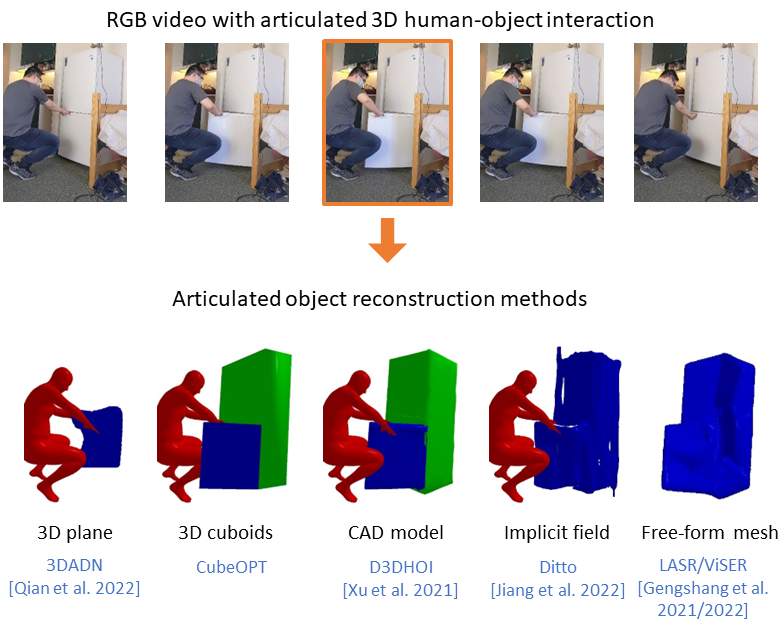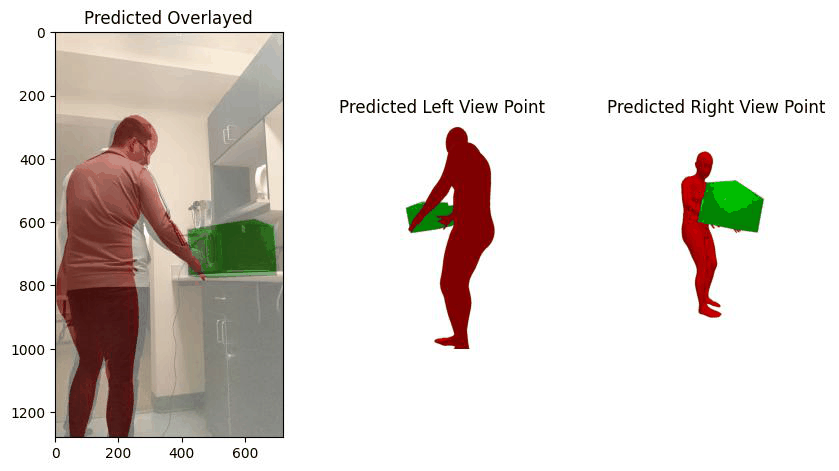Articulated 3D Human-Object Interactions from RGB Videos: An Empirical Analysis of Approaches and Challenges [3DV 2022]
Sanjay Haresh, Xiaohao Sun, Hanxiao Jiang, Angel Xuan Chang, Manolis Savva
The implementation has been tested on Ubuntu 20.04, with PyTorch 1.10.1, CUDA 11.3 and CUDNN 8.2.1.
- Clone the repository
git clone --recursive https://github.com/3dlg-hcvc/3dhoi.git- Setup conda environment
conda env create -f environment.yml
conda activate 3dhoi
# install pytorch3d
conda install -c fvcore -c iopath -c conda-forge fvcore iopath
conda install -c bottler nvidiacub
pip install "git+https://github.com/facebookresearch/pytorch3d.git@v0.6.1"
# install mesh intersection loss package
# refer to this issue if you encounter any problems while installing https://github.com/vchoutas/torch-mesh-isect/issues/23
git clone https://github.com/vchoutas/torch-mesh-isect.git
cd torch-mesh-isect/
git clone https://github.com/NVIDIA/cuda-samples.git
export CUDA_SAMPLES_INC=$(pwd)/cuda-samples/Common/
pip install -r requirements.txt
python setup.py install
cd ../- Download D3D-HOI dataset here and place it in the data folder.
- Download the processed cads used in D3D-HOI from here and extract it in the data folder.
- Run the preprocess script to generate Meshes and Motion Estimation ground truths.
cd preprocess/
python generate_gts.py --data_folder ../data/d3dhoi_video_data --cad_folder ../data/processed_cads --videos_file ../data/3dhoi_videos.txt- To visualize the processed CADs and humans,
cd preprocess/
python visualize_data.py --data_path /path/to/video/ \
--cad_path /path/to/processed_cads/category/ \
--save_images_path /path/to/output/To run CubeOPT on a given videos in D3D-HOI:
python main.py --data_path /path/to/video/ \
--out_path /results/video/ \
--seed 0 \
--iterations 500 \
--step 2 \
--desc "running cubeopt on video"
To run CubeOPT on all the videos in D3D-HOI:
bash scripts/run_3dhoi.sh data/3dhoi_videos.txt
main.py takes in the following parameters:
data_path: path to datasetout_path: output path for framewise mesh and motion predictionslr: learning rate for the optimizationiterations: number of iterations to run optimizationseed: seed for prngsstep: step to sample frames while loadingno-hoi: set the flag to run without hoi lossesno-depth: set the flag to run without depth lossno-contact: set the flag to run without contact lossdesc: description of the experiment
The file model.py defines the CubeOPT model and the error terms used for optimization.
The optimized results are stored in /results/video folder. The folder should contain predicted object models (*_obj.obj), smpl models (*_smpl.obj) for human pose estimates and motion estimates (axis_origin_pred.json).
To evaluate the reconstruction and pose estimates,
python evals/eval_reconstruction_avg.py --videos_file data/3dhoi_videos.txt \
--gt_dir /path/to/dataset/ \
--pred_dir /path/to/results/ \
--method method_name \
--out_dir /path/to/results/errors
To evaluate the motion estimates,
python evals/eval_motion.py --videos_file data/3dhoi_videos.txt \
--gt_dir /path/to/dataset/ \
--pred_dir /path/to/results/ \
--method method_name \
--out_dir /path/to/results/errors
To collate all the errors and generate accuracy estimates,
python evals/compile_inter.py --result_dir /path/to/results/errors
python evals/eval_accuracy.py --result_dir /path/to/results/errors
Here's an example output of running above scripts for CubeOPT,
python evals/compile_inter.py --result_dir cubeopt/errors/
There are totally 239 videos
CD-Obj : 1.57 +- 0.11
CD-Part : 0.66 +- 0.06
Rotation : 38.95 +- 1.73
Translation : 2.37 +- 0.09
Scale : 0.28 +- 0.01
Origin : 0.71 +- 0.03
Axis : 27.42 +- 2.06
Direction : 94.09 +- 4.53
State : 126.60 +- 5.00
0.2938404083251953 seconds
python evals/eval_accuracy.py --result_dir sim_template_human/errors/
There are totally 239 videos
Doing : [10.0, 0.5, 0.3]
CD-Obj : 35.5
CD-Part : 65.5
Reconstruction : 29.5
Rotation : 19.2
Translation : 1.7
Scale : 62.9
Pose : 1.0
Origin : 43.9
OA : 20.1
OAD : 16.3
OADS : 10.0
RP : 1.0
RPOA : 0.7
RPOADS : 0.5
0.3064093589782715 seconds
To get the reconstruction and pose estimates from other baselines including 3DADN, D3DHOI, LASR, ViSER and Ditto refer to the baselines folder.
To visualize the optimized results,
cd visualization/
python visualize_optimized.py --data_path /path/to/video/ \
--results_path /path/to/outputs/ \
--out_path /path/to/save/visualization \
--skip_interactiveThe above command should generate a gif at the given path as shown below,
The code is based on D3D-HOI and the reconstruction evaluation code is based on LASR.
If you find this code useful, please consider citing:
@inproceedings{haresh2022articulated,
title={Articulated 3D Human-Object Interactions from RGB Videos: An Empirical Analysis of Approaches and Challenges},
author={Haresh, Sanjay
and Sun, Xiaohao
and Jiang, Hanxiao
and Chang, Angel X
and Savva, Manolis},
booktitle={2022 International Conference on 3D Vision (3DV)},
year={2022},
organization={IEEE}
}