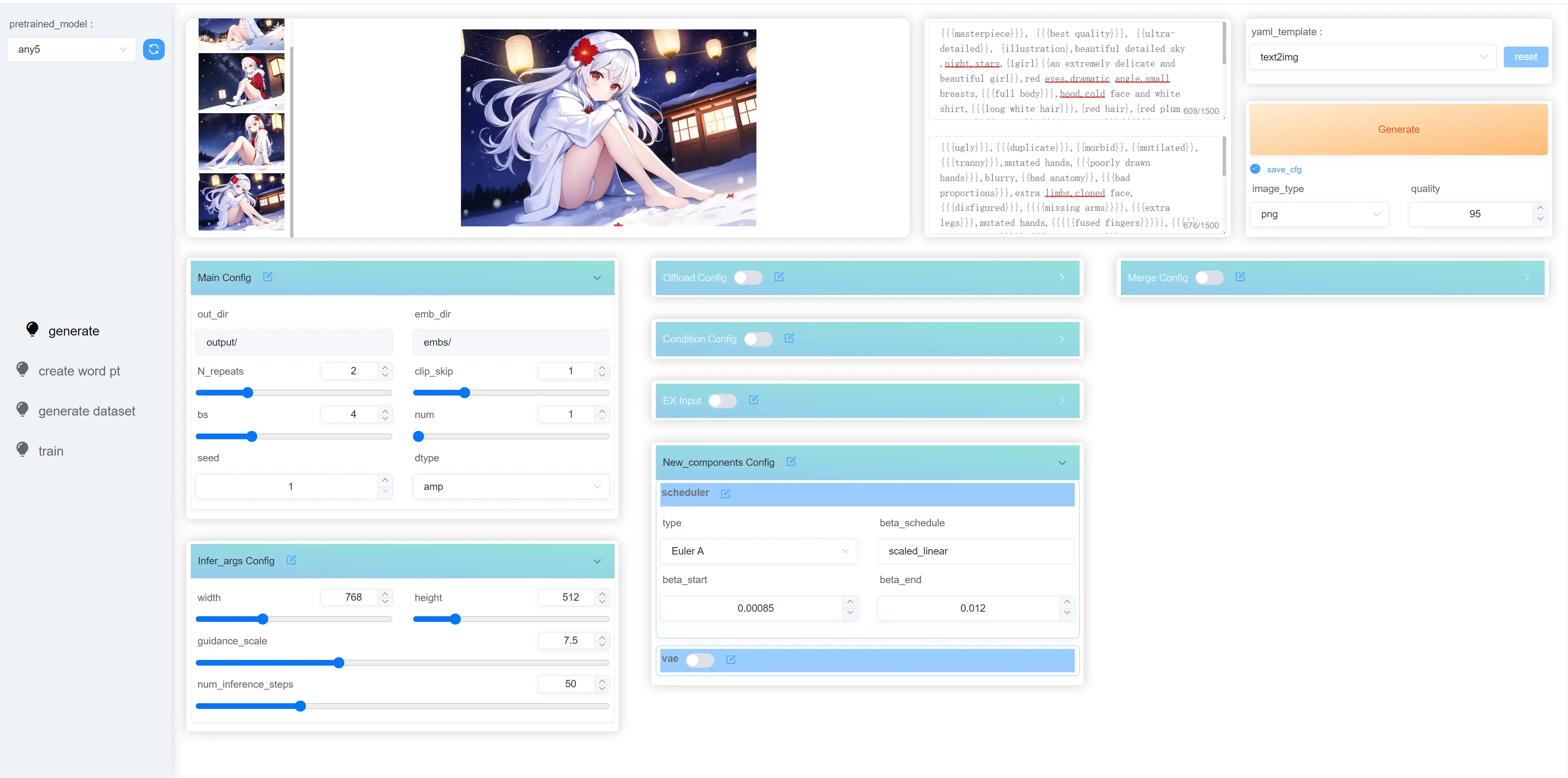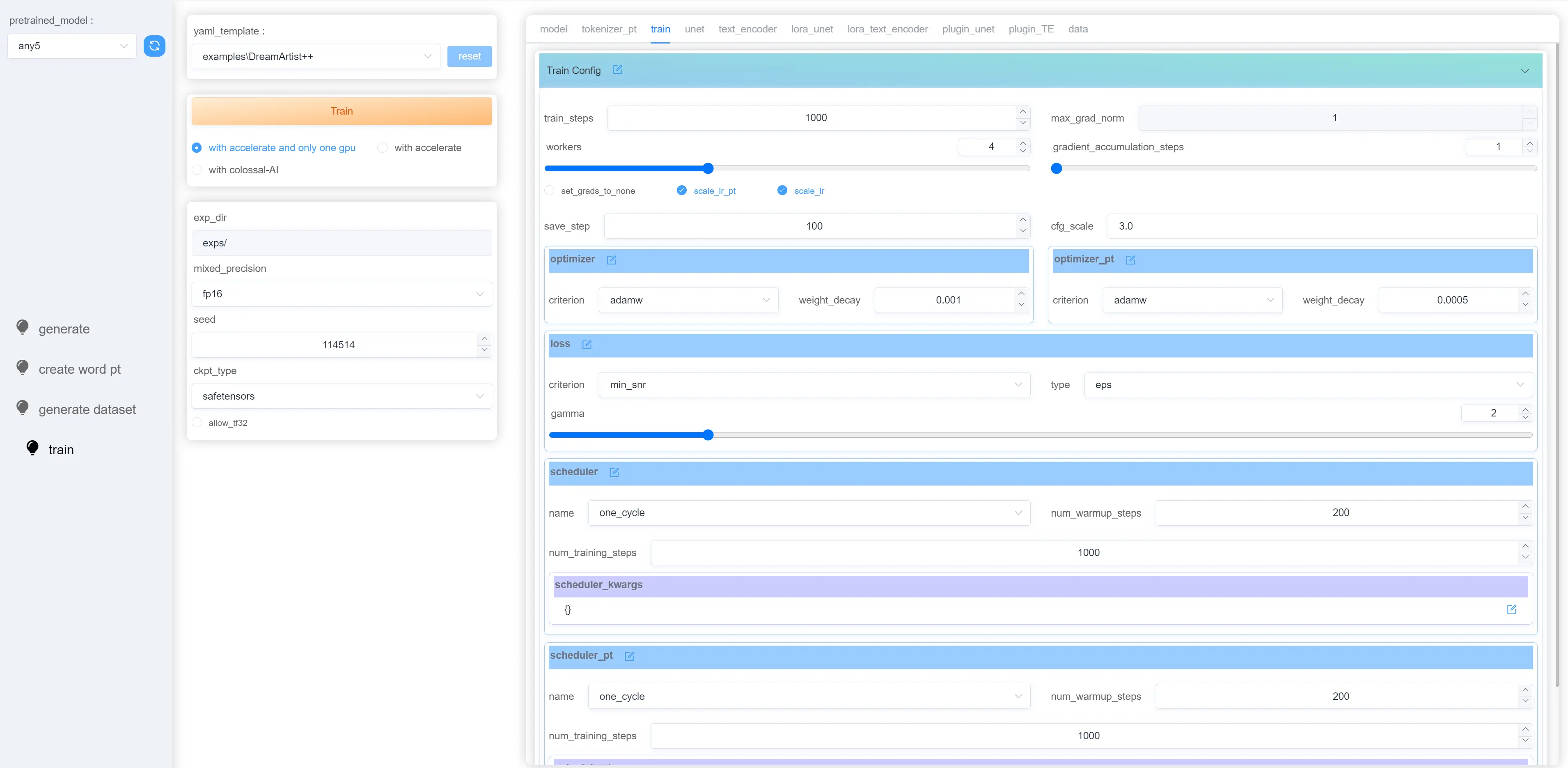一个基于Vue.js和Flask的HCP Diffusion图形界面
- 安装 Python (不支持python >= 3.11), 需要把Python添加到环境变量中 "Add Python to PATH".
- 安装 git.
- 安装 node.js (>= 14.0.0).
git clone https://github.com/7eu7d7/HCP-Diffusion-webui.git
cd HCP-Diffusion-webui
git clone https://github.com/7eu7d7/HCP-Diffusion.git点击运行webui-user.bat
# Debian-based:
sudo apt install wget git python3 python3-venv nodejs
# Red Hat-based:
sudo dnf install wget git python3 nodejs
# Arch-based:
sudo pacman -S wget git python3 nodejsgit clone https://github.com/7eu7d7/HCP-Diffusion-webui.git
cd HCP-Diffusion-webui
git clone https://github.com/7eu7d7/HCP-Diffusion.gitbash webui.sh可以在 webui-user.sh 中配置选项
- 把
diffusers格式的模型放到sd_models/文件夹中便可以被加载。 ckpts/文件夹放训练好的lora或part(微调的模型)。- 生成图片和对应的配置文件输出到
output/中。