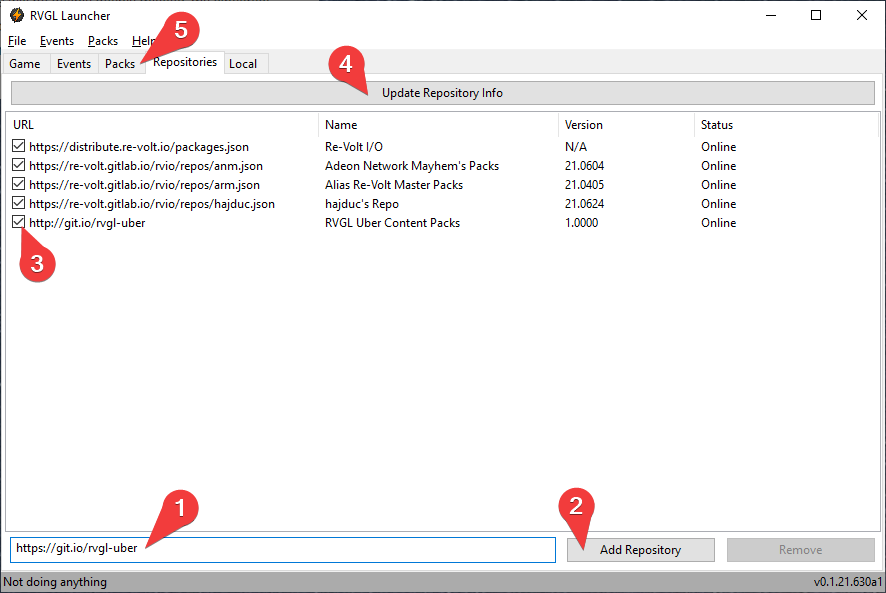Various packs for RVGL Launcher
Artificial Intelligence (AI)-upscaled textures provide a new high definition look for all game assets, including the standard io community packs.
There are two upscaling models:
line- much sharper than original, but with more graphical glitchesstandard- less improvement from original, but also less graphical glitches
There are also two quality levels:
HD- 512x512UHD- 1024x1024
Before/After (line, UHD):
- Open the RVGL Launcher
- At the bottom of your
Repositoriestab, type in the repo address:http://git.io/rvgl-uber - Click on
Add Repository - Enable the new repository by marking the checkbox at the beginning of its row
- Click on
Update Repository Info - Go to the
Packstab. All new content will be availabe there, prefixed withuber. Select the packs you want, clickInstall Packages, and enjoy them in the game!
Graphical guide:
All development tools can be found under the dev/ directory. A typical development flow will look like the following:
-
python3 build.py pre "C:\Users\<USER>\AppData\Local\rvmm\packs" "standard"This will generate a bunch of new directories like
uber-standard-game_files. For convenience, move them all into a new directory calleduber-standard. -
Run your upscaling program on the images within
uber-standard. Note that the new images must be output next to the original files, suffixed with-upscaled. -
build.py post "uber-standard"This will generate the final packs at each quality level, like
uber-standard-hd-game_files.