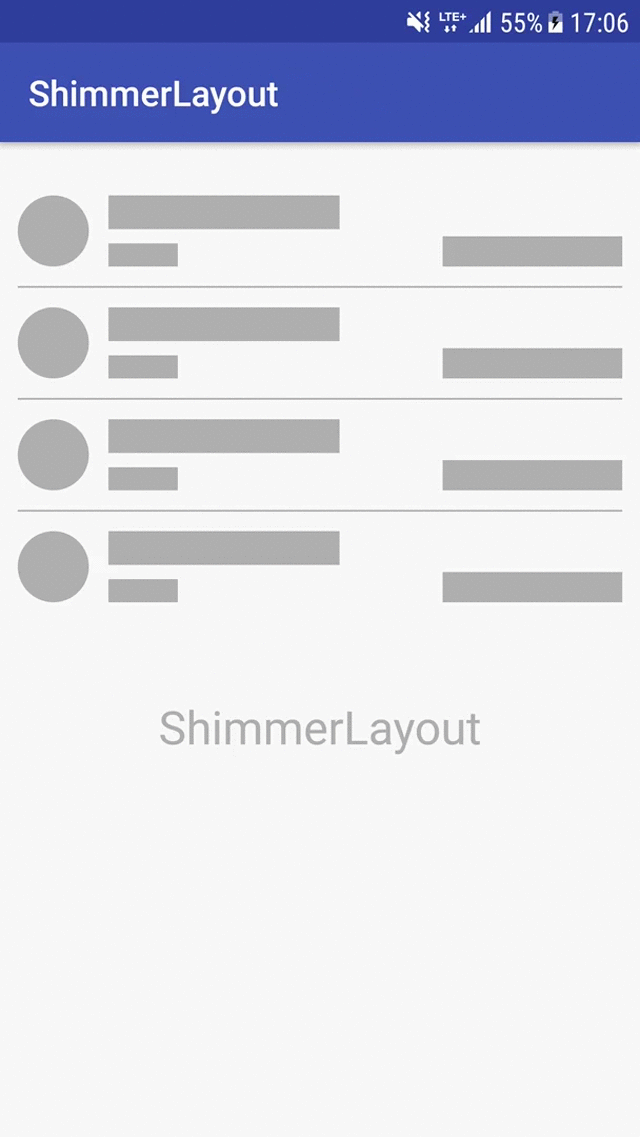ShimmerLayout can be used to add shimmer effect (like the one used at Facebook or at LinkedIn) to your Android application. Beside memory efficiency even animating a big layout, you can modify the shimmer color and the speed of the animation as well.
Get the latest artifact via gradle
compile 'io.supercharge:shimmerlayout:0.4.0'Create the layout on which you want to apply the effect and add as a child of a ShimmerLayout
<io.supercharge.shimmerlayout.ShimmerLayout
android:id="@+id/shimmer_text"
android:layout_width="wrap_content"
android:layout_height="40dp"
android:layout_gravity="center_horizontal"
android:layout_marginTop="50dp"
android:paddingLeft="30dp"
android:paddingRight="30dp"
app:shimmer_animation_duration="1200">
<TextView
android:layout_width="wrap_content"
android:layout_height="match_parent"
android:gravity="center"
android:text="ShimmerLayout"
android:textColor="@color/shimmer_background_color"
android:textSize="26sp"/>
</io.supercharge.shimmerlayout.ShimmerLayout>Last, but not least you have to start it from your Java code
ShimmerLayout shimmerText = (ShimmerLayout) findViewById(R.id.shimmer_text);
shimmerText.startShimmerAnimation();ShimmerLayout is opensource, contribution and feedback are welcome!
Copyright 2017 Supercharge
Licensed under the Apache License, Version 2.0 (the "License");
you may not use this file except in compliance with the License.
You may obtain a copy of the License at
http://www.apache.org/licenses/LICENSE-2.0
Unless required by applicable law or agreed to in writing, software
distributed under the License is distributed on an "AS IS" BASIS,
WITHOUT WARRANTIES OR CONDITIONS OF ANY KIND, either express or implied.
See the License for the specific language governing permissions and
limitations under the License.