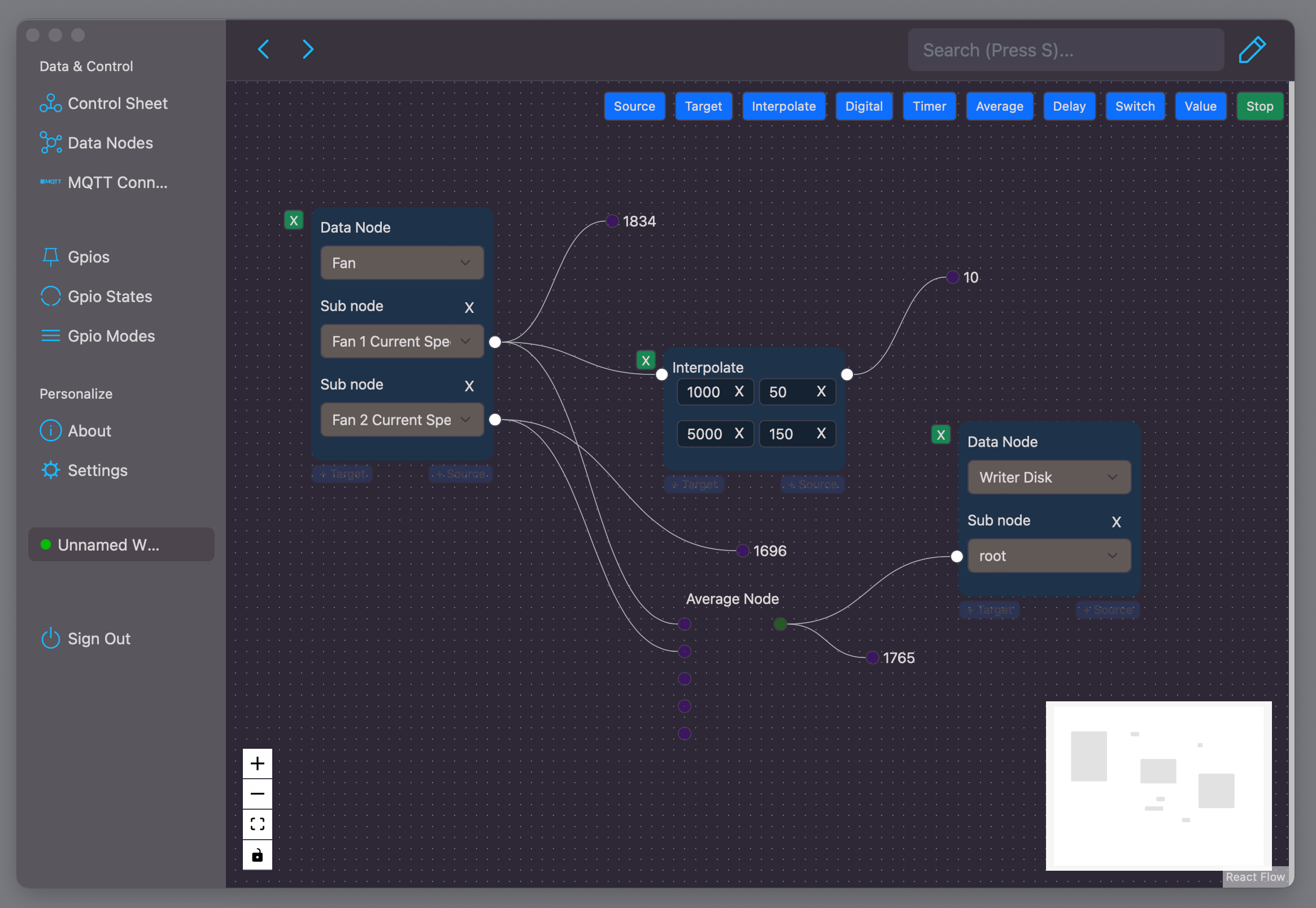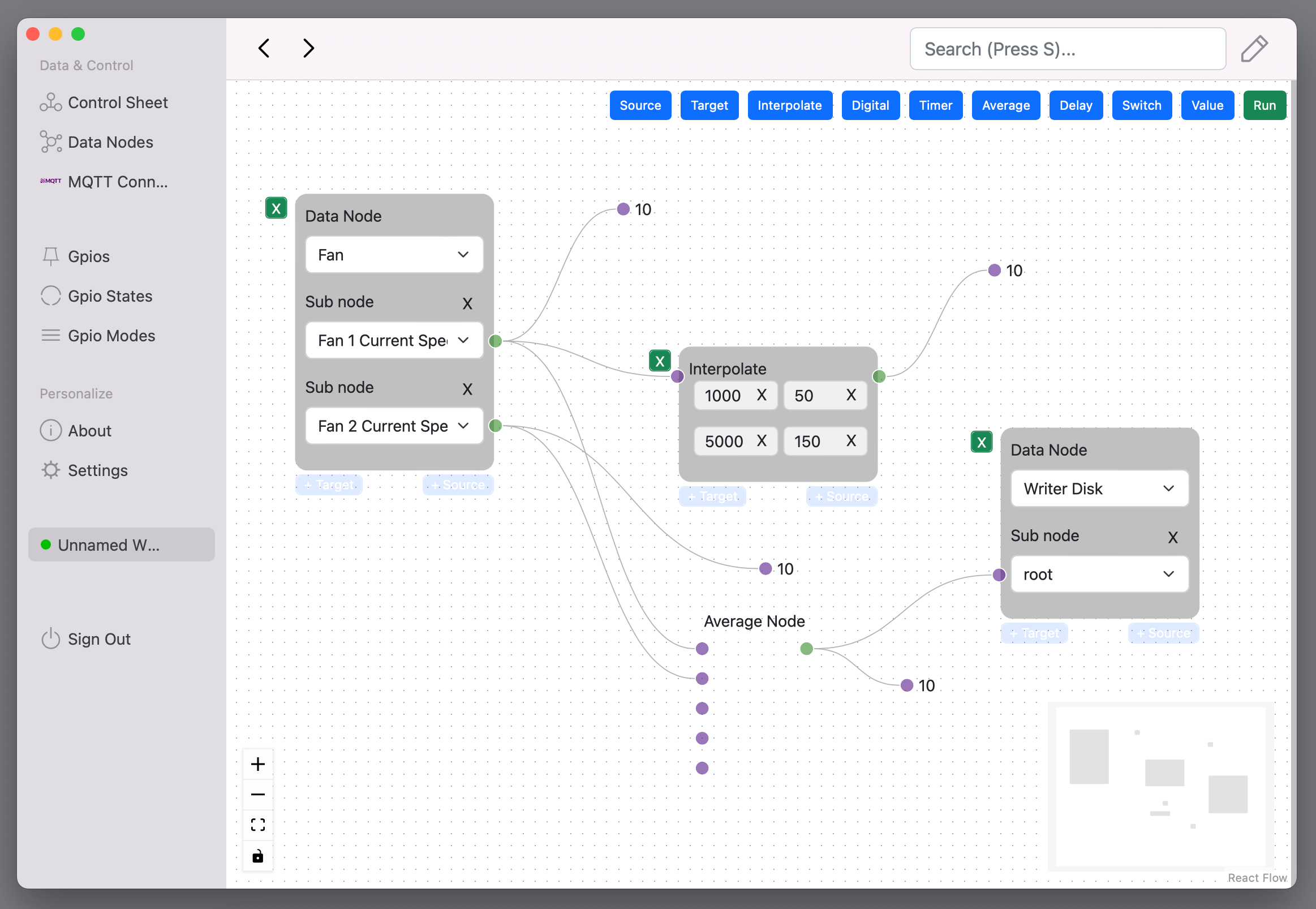This software is an IOT product which intended to be running on ESP32 family with at least 4 MB of flash memory.
There is a web dashboard inside the project, and you need to configurate it before it appears.
Attention: Demo is a mock server, to work really with ESP32 series, you need to download binaries from releases, and flash it into your project.
Flash the project using "esptool.exe", there is an script called
flash_windows.bat and if you run it, it should work without a problem.
Then, Install Nordic Semiconductor BLE android app. Search for the ESP-STUDIO, connect to it,
and set the wifi user name and password. There is esp-studio-ble-definitions.json file here, importing
that before hand really helps.
After setting SSID and Password, you can manually reset the device or with BLE action which is listed.
Now, device would be connected to your wifi. Get the IP Address from Serial port logs, or your router connected devices.
On WROOM32 devkit, GPIO4 is a built in LED. In the dashboard you can controll that.
Remember, this project tested on WROOM 32 only. If you have more than 4MB of flash memory, you might need to change the arguments (or not?) for esptool.
This is a IOT dashboard, and over time will be improved towards electrical and gas industry requirements.
https://torabian.github.io or write directly: ali-torabian@outlook.com