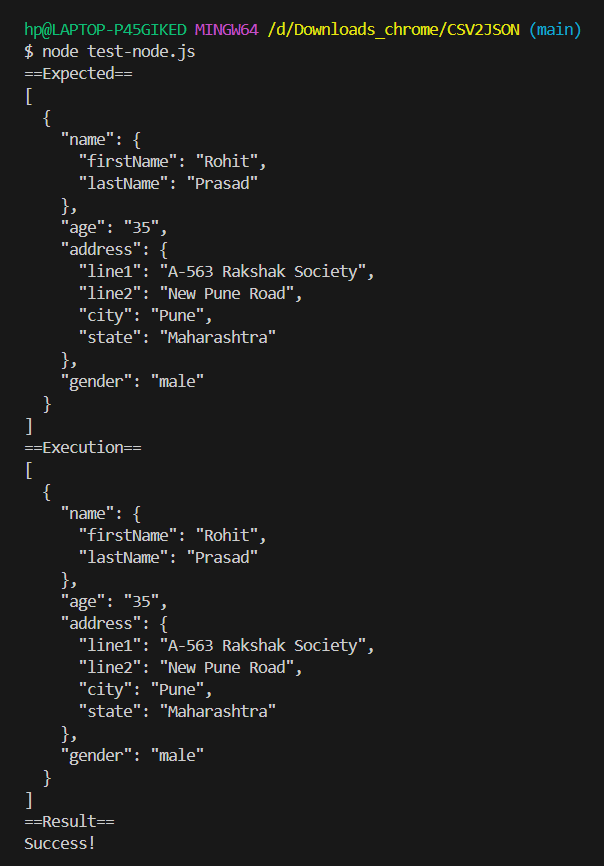Single function csv2json to reliably convert CSV to JSON. Self contained without dependencies.
Simply call csv2json passing a string to obtain JSON. The string may be CSV (comma separated values), TSV (tab separated values) or semi-colon separated values (typically used in French Excel). It will auto-detect the separator although you may override or force it via the separator option.
const csv2json = require('./csv2json.js');
const csv = `name.firstName, name.lastName, age, address.line1, address.line2, address.city, address.state, gender
Rohit, Prasad, 35, A-563 Rakshak Society, New Pune Road, Pune, Maharashtra, male`;
const json = csv2json(csv, {parseNumbers: true});
console.log(json);Note: In the browser, global namespace CSVJSON is created. It contains the csv2json function.
<script type="text/javascript" src="csv2json.js"></script>
<script>
const csv = `name.firstName, name.lastName, age, address.line1, address.line2, address.city, address.state, gender
Rohit, Prasad, 35, A-563 Rakshak Society, New Pune Road, Pune, Maharashtra, male`;
const json = CSVJSON.csv2json(csv, {parseNumbers: true});
console.log(json);
</script>In both cases, you would get this in the console:
[
{
"name": {
"firstName": "Rohit",
"lastName": "Prasad"
},
"age": "35",
"address": {
"line1": "A-563 Rakshak Society",
"line2": "New Pune Road",
"city": "Pune",
"state": "Maharashtra"
},
"gender": "male"
}
]csv2json supports a number of options passed as an optional hash:
separator: Character which acts as separator. If omitted, will attempt to detect comma,, semi-colon;or tab\t.parseNumbers: If set totruewill attempt to convert a value to a number, if possible.parseJSON: If set totruewill attempt to convert a value to a valid JSON value if possible. Detects numbers,null,false,true,[]and{}.transpose: If set totruewill pivot the table. The first column becomes the header.hash: If set totruewill use the first column as a key and return a hash instead of an array of objects.
Run the tests in your browser by opening test-browser.html.
Run the tests through node:
node test-node.jsparseNumbers: Set totrueto parse numeric values from the CSV data.
Contributions to this project are welcome. Fork the repository, make your changes, and submit a pull request.
This project is licensed under the ISC License.
Aditya Narayan Jaiswal Email: nlaxmi886@gmail.com