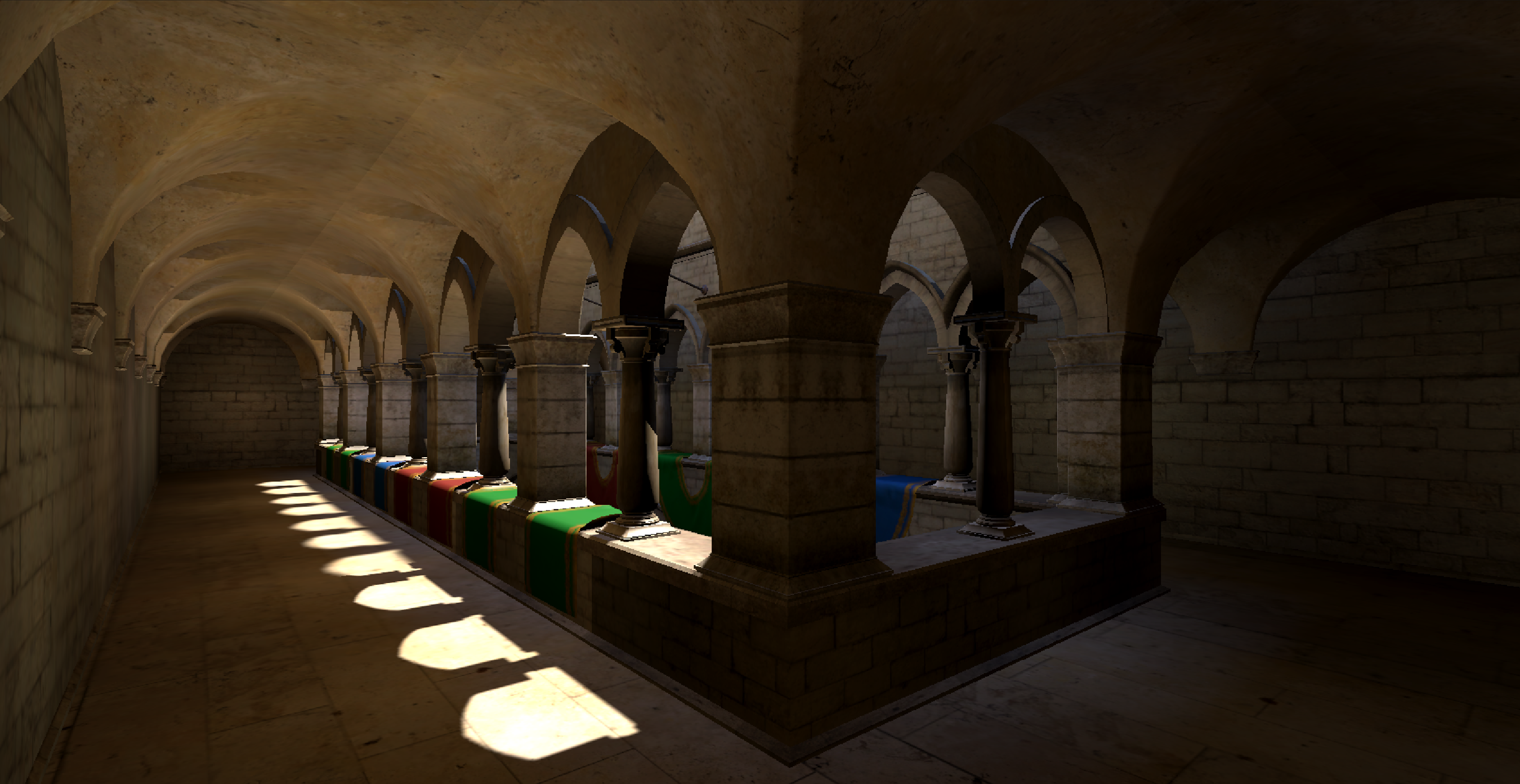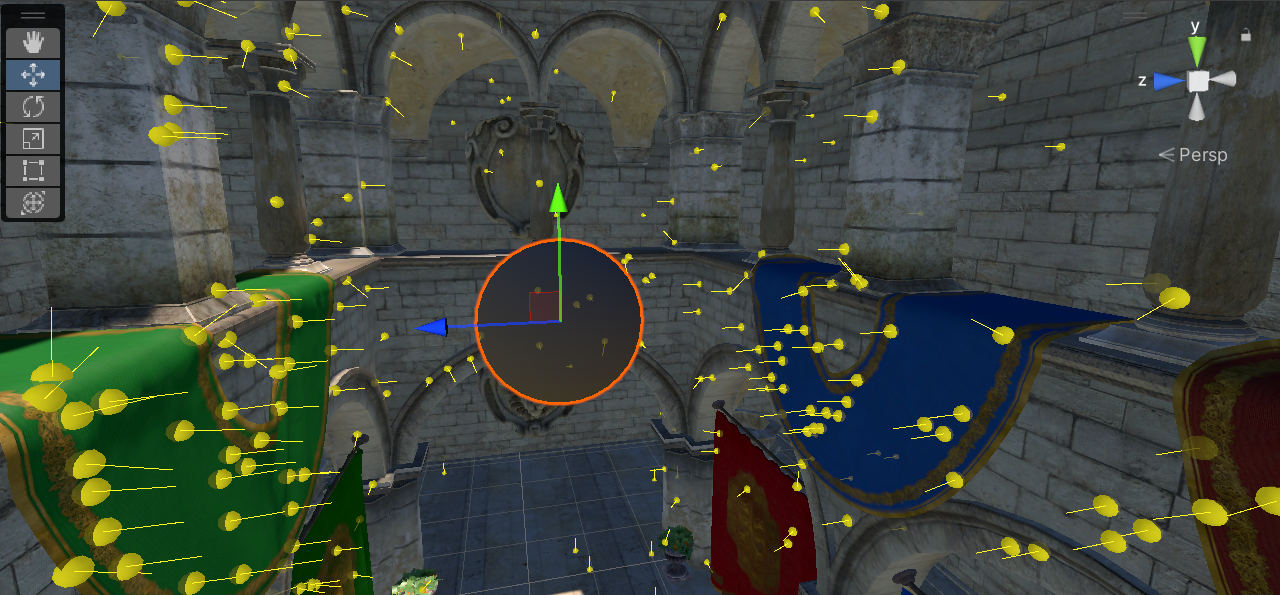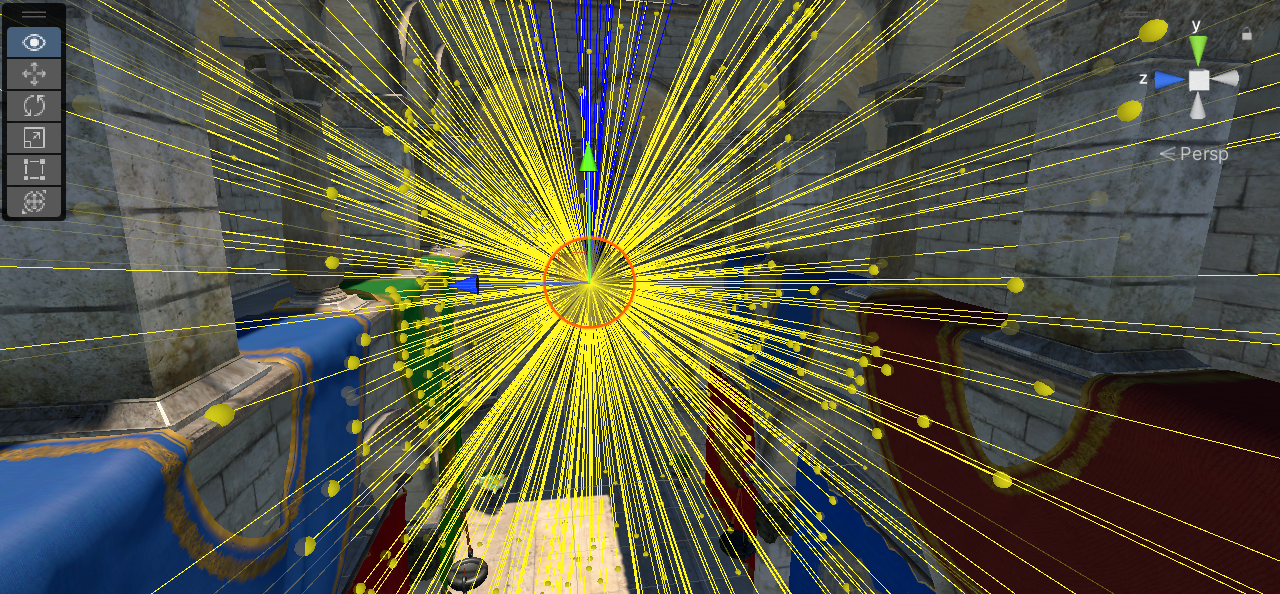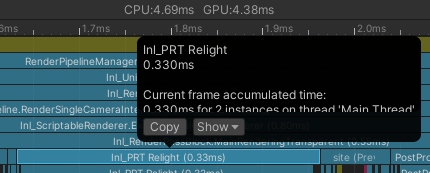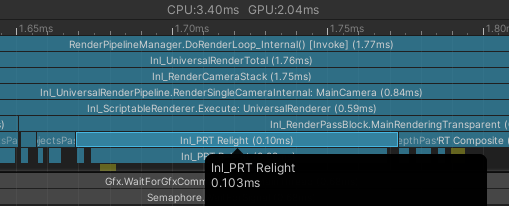Precomputed Radiance Transfer Global Illumination for Unity URP.
Reading online: https://zhuanlan.zhihu.com/p/571673961
URP 2022.3.17f1
URP 14.0.9
- Create Probe Volume: Add a
ProbeVolumecomponent to a GameObject in your scene - Configure Grid Settings:
- Probe Size: Set X, Y, Z dimensions for the 3D probe grid (e.g., 8x4x8)
- Probe Grid Size: Distance between probes (e.g., 2.0 units)
- Bake Resolution: Choose 256x256 or 512x512 for cubemap quality
- Bake Data: Click "Bake Data" button in the inspector to:
- Generate probes in 3D grid formation
- Capture G-buffer data (world position, normals, albedo) from each probe location
- Store precomputed radiance transfer data for real-time global illumination
- Data Storage: Baked data is saved in
ProbeVolumeDataasset for runtime use
Note: Baking may take time depending on probe count and resolution. Progress is shown in the editor.
The system provides two-level debugging modes to help understand and debug PRT global illumination effects:
- None: No debug visualization
- ProbeGrid: Shows probe grid layout for visualizing probe distribution in 3D space
- ProbeRadiance: Shows probe irradiance spheres, visualizing light information captured by each probe
When ProbeRadiance mode is selected, click on probes in the scene for detailed debugging:
- IrradianceSphere: Shows irradiance sphere (default), sphere color reflects SH lighting coefficients
- SphereDistribution: Shows spherical sampling point distribution (yellow for surfaces, blue for sky)
- SampleDirection: Shows sampling ray directions from probe position to sample points
- Surfel: Shows surfels (surface elements) with green normals indicating surface orientation
- SurfelRadiance: Shows surfel radiance, color represents light intensity received by each surfel
Note: Debug modes are only available in editor, debug visualization is automatically hidden at runtime.
Enable Multi Frame Relight in ProbeVolume to relight part of probes each frame to reduce per-frame cost.