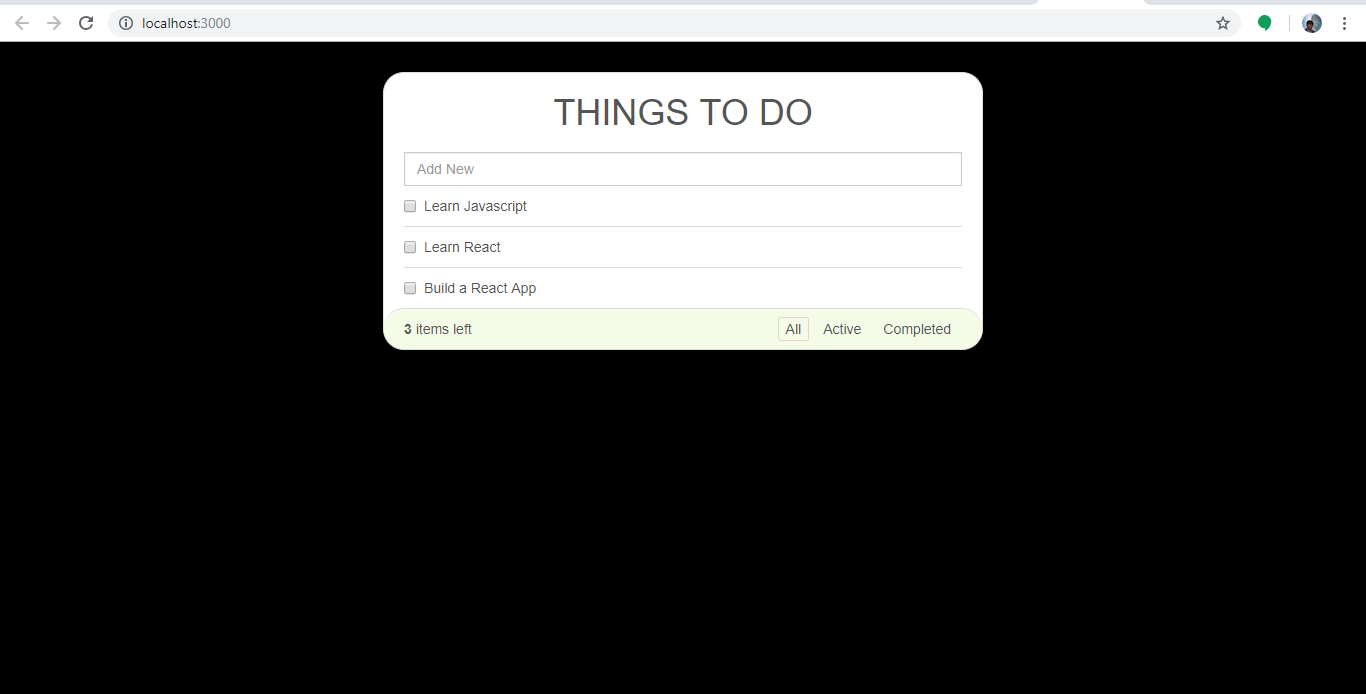todo-with-react
How to start the server
- go to root folder (here todo-with-react )
- start the server
npm start - terminal say
You can now view todo-with-react in the browser. Local: http://localhost:3000/ On Your Network: http://192.168.255.1:3000/ - stop the server
ctrl+C
Screenshots
Package installation or updates.
- upgrades your package.json dependencies to the latest versions
$ npm install -g npm-check-updates
- Show any new dependencies for the project in the current directory
$ ncu
- Upgrade a project's package file
ncu -u