This project is archived in favor of the more mature redirector, they both provide the same functionality; and redirector is a lot more mature and has a lot more features.
Simple authenticate and redirect service, that shows a form asking you for a password, if the password is correct it redirects you to a pre-specified URL.
This projects depends on Redis database (maybe add support for more data stores later), and it offers 3 endpoints and 1 static HTML page. The whole idea is to serve the static page for a user so they enter their key (to differentiate different URLs) and related password, then get redirected to the desired page. 2 of the endpoints are to be used by the admins (PUT and DELETE requests), and the third one is used by the HTML page (GET request).
You can access the static page at the root of the project (/) and it looks like the following
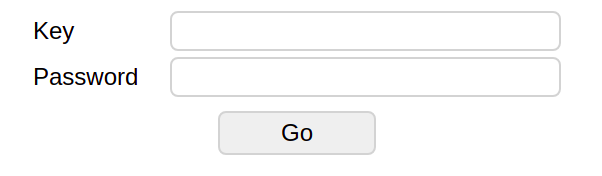
And if you add a query param called key to the page with some value (the image below has the value key=preset-key) it will look like the following
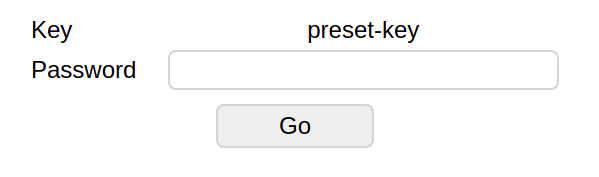
Puts a key. It replaces the whole saved resource with the given values, all of the values are required.
Body:
{
key: string,
password: string,
url: string
}Header:
Authorization: Bearer {ADMIN_TOKEN}
Where ADMIN_TOKEN is set in the env variables of the project.
Removes the key from the database.
Params:
{
key: string // The key to be removed
}Header:
Authorization: Bearer {ADMIN_TOKEN}
Where ADMIN_TOKEN is set in the env variables of the project.
Gets the key
Params:
{
key: string // The key to fetch the URL for
}Header:
X-PASSWORD: {PASSWORD}
Where PASSWORD is the related password of that key (specified in the set endpoint)
Response:
{
url: string // The related URL that was specified in the set endpoint
}You will need to provide 3 environment variables via the .env file, you can make a copy of .env.sample file then rename it, those environment variables are:
PORT: The port number that the project will listen on.REDIS_URI: The URI for the redis database.ADMIN_TOKEN: The token that is used by the admin for the PUT and DELETE endpoints.