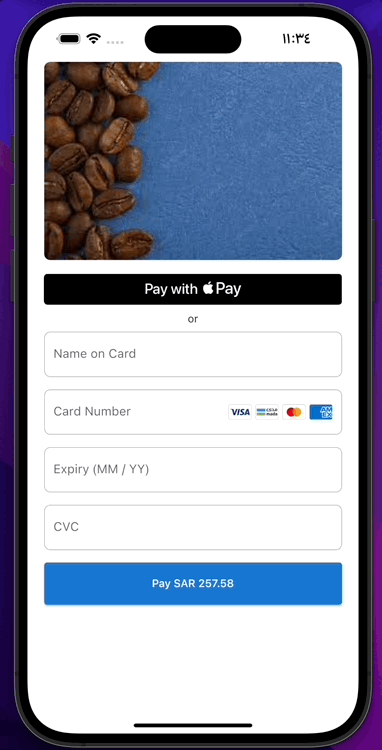Easily accept payments through Apple Pay or Credit Card (with managed 3DS step) in your Flutter app with Moyasar.
Use this plugin to support:
- Apple Pay: Quickly and safely accept Apple Pay payments.
- Credit Card: Easily accept many card companies while not worrying about managing the required 3DS step.
Complete the following steps to easily accept Apple Pay payments:
- Follow this guide to setup your Apple developer account and integrate it with Moyasar.
- Follow this guide to enable accepting Apple Pay in your application using xCode.
- Create a file named
default_payment_profile_apple_pay.jsonunder the root of your assets folder. e.g.assets/default_payment_profile_apple_pay.json, and don't forget to update themerchantIdentifieranddisplayNamevalues.
{
"provider": "apple_pay",
"data": {
"merchantIdentifier": "YOUR_MERCHANT_ID",
"displayName": "YOUR_SHOP_NAME",
"merchantCapabilities": ["3DS", "debit", "credit"],
"supportedNetworks": ["amex", "visa", "mada", "masterCard"],
"countryCode": "SA",
"currencyCode": "SAR"
}
}Due to depending on the flutter_webview package to manage the 3DS step, make sure to set the correct minSdkVersion in android/app/build.gradle if it was previously lower than 19:
android {
defaultConfig {
minSdkVersion 19
}
}
flutter pub add moyasarimport 'package:flutter/material.dart';
import 'package:moyasar/moyasar.dart';
class PaymentMethods extends StatelessWidget {
PaymentMethods({super.key});
final paymentConfig = PaymentConfig(
publishableApiKey: 'YOUR_API_KEY',
amount: 25758, // SAR 257.58
description: 'Blue Coffee Beans',
metadata: {'size': '250g'},
);
void onPaymentResult(result) {
if (result is PaymentResponse) {
switch (result.status) {
case PaymentStatus.paid:
// handle success.
break;
case PaymentStatus.failed:
// handle failure.
break;
}
}
}
@override
Widget build(BuildContext context) {
return Column(
children: [
ApplePay(
config: paymentConfig,
onPaymentResult: onPaymentResult,
),
const Text("or"),
CreditCard(
config: paymentConfig,
onPaymentResult: onPaymentResult,
)
],
);
}
}