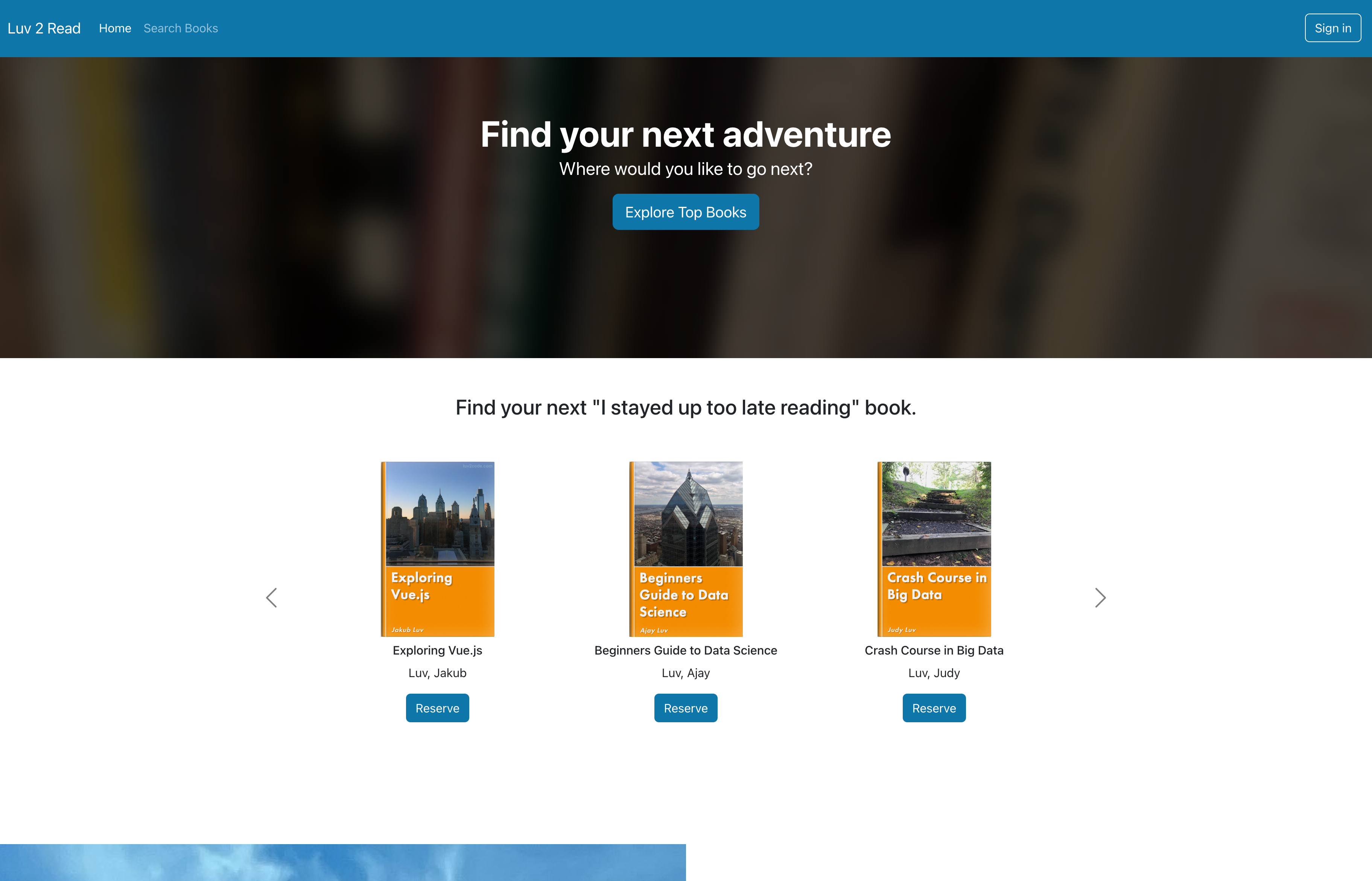This project is a frontend React for Library Portal. It is done by referencing the Udemy tutorial (https://nlbsg.udemy.com/course/full-stack-react-and-java-spring-boot-the-developer-guide/).
The purpose of this project is to allow myself to refresh my knowledge on full stack development using React and Spring Boot.
Explore the docs »
View Demo
·
Report Bug
·
Request Feature
Table of Contents
This project contains the Frontend implementation of the Library Web Portal. This project is written using React library and Typescript.
Features Implemented
- User Authentication using Okta
- Stripe Payment
- Payment Form created using custom layout React Component using Stripe Elements which are compliant to PCI DSS (Payment Card Industry Data Security Standard)
Jira Board: https://libraryportal.atlassian.net/jira/software/projects/LIB/boards/4
This section should list any major frameworks/libraries used to bootstrap your project. Leave any add-ons/plugins for the acknowledgements section. Here are a few examples.
You can either install the required software dependencies on your own machine or use Visual Studio Code IDE and DevContainers to setup the development environment.
This is an example of how to list things you need to use the software and how to install them.
-
Install Software Dependencies in your own machine
- asdasd
npm install npm@latest -g
- asd
- asdasd
-
Setup Development Environment
Below is an example of how you can instruct your audience on installing and setting up your app. This template doesn't rely on any external dependencies or services.
- Install prerequisite software before proceeding to Step 2
- Clone the repo
https://github.com/AngKokLeong/LibraryPortalFrontend.git
- Type the linux command to change directory to LibraryPortalFrontend folder
cd LibraryPortalFrontend - Install NPM packages
npm install
- Enter your API in
config.jsconst API_KEY = 'ENTER YOUR API';
Use this space to show useful examples of how a project can be used. Additional screenshots, code examples and demos work well in this space. You may also link to more resources.
For more examples, please refer to the Documentation
- Add Changelog
- Add back to top links
- Add Additional Templates w/ Examples
- Add "components" document to easily copy & paste sections of the readme
- Multi-language Support
- Chinese
- Spanish
See the open issues for a full list of proposed features (and known issues).
Distributed under the MIT License. See LICENSE.txt for more information.
Ang Kok Leong - @your_twitter - ang.kok.leong.work@gmail.com
Project Link: https://github.com/AngKokLeong/LibraryPortalFrontend
Use this space to list resources you find helpful and would like to give credit to. I've included a few of my favorites to kick things off!