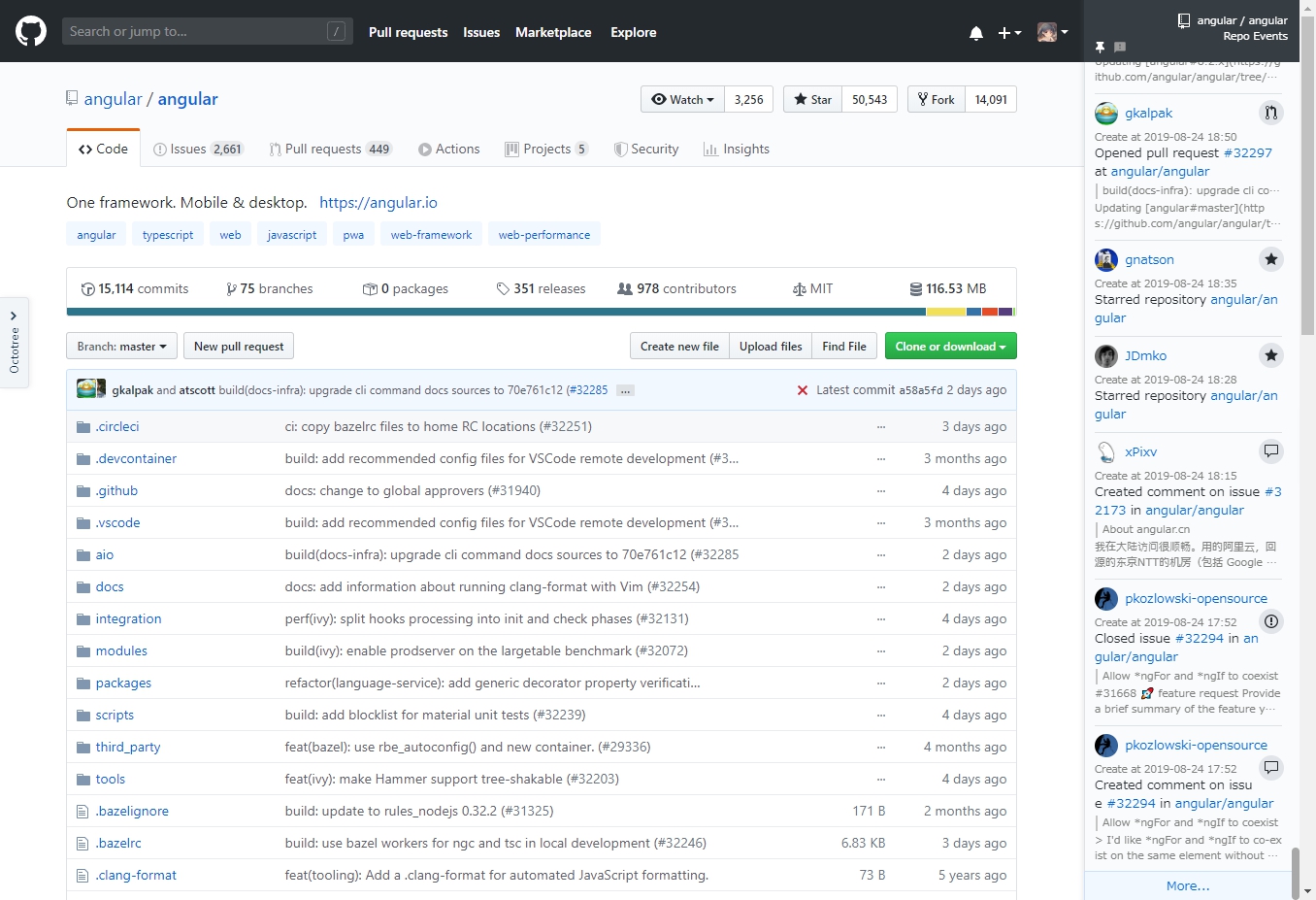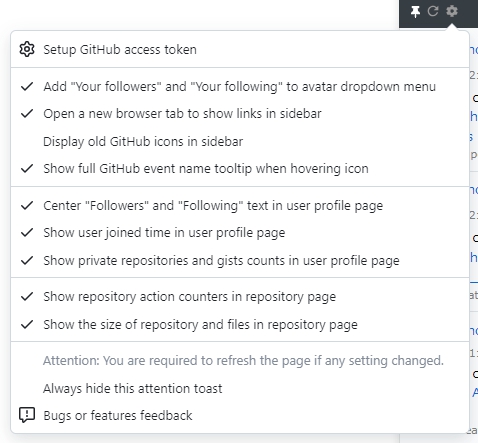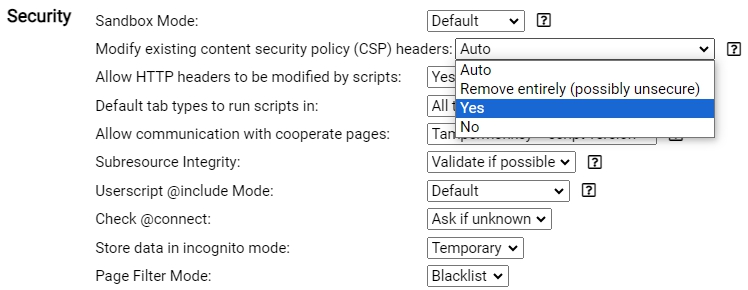- A Userscript extension that shows GitHub activity events in sidebar, and improves several UI details.
- For Chrome version, please visit Aoi-hosizora/GithubEventsExt.
- Show repo, user and org events in human readable format in sidebar.
- Improve several GitHub UI details.
- Install
Tampermonkey/Greasemonkeyextension for your browser (Chrome, Edge, Firefox, etc). - Visit https://github.com/Aoi-hosizora/GithubEventsExt_Userscript/raw/dist/github-events.user.js, this code is built by GitHub Actions.
- Click the "Install" button to install the extension. Now you will see the effect after refresh the GitHub page.
- If following exception is raised in Chrome Console, just modify the
Modify existing content security policy (CSP) headerssetting to ofTampermonkey/GreasemonkeyextensionYes.
Uncaught (in promise) EvalError:
Refused to evaluate a string as JavaScript because 'unsafe-eval' is not an allowed source of script in the following Content Security Policy directive:
"script-src github.githubassets.com".
- GithubEventsExt is a free and open-source software, and is released under the MIT License.
- Copyright (c) 2020-2024 AoiHosizora (青いほしぞら). Visit LICENSE for details.
- GithubEventsExt is supported by JetBrains Free License Programs. JetBrains provides us a free open-source development license for this open-source project.