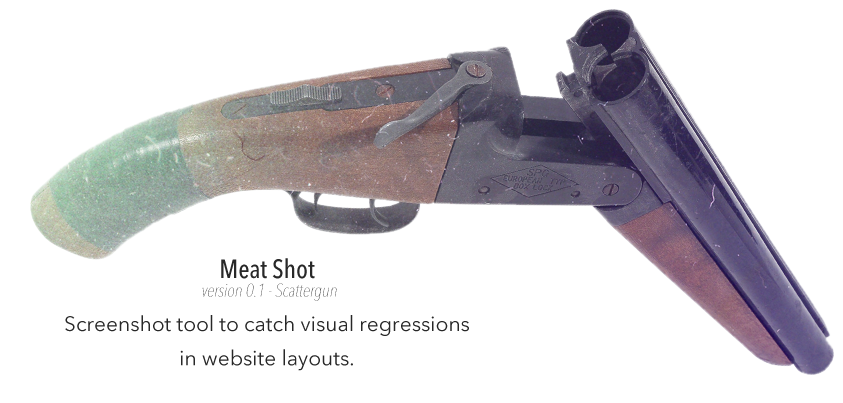Meat-Shot version 0.1 scattergun
Meat-Shot
Version .1 - scattergun
Screenshot tool for catching layout regression in websites.
Instructions
- Clone Repo to your directory, open command line and CD to Meat-Shot's directory.
- Type "ruby app.rb" to start shooting.
- When prompted enter the URL of the site to shoot.
- Then you will be asked to name your session.
- The linesman will next ask you for the ranges at which to shoot at the targets. These will be widths that the app will use to test your responsive designs.
- Next the linesman will ask you for the targets to shoot at. This will be the CSS selector for your website menu. This is how Meat-Shot builds your list of targets. Normal entries look like "nav ul li a".
- The linesman will need to know if you will be performing any trick shots on the range. Here you will enter the location of the "test.js" file which is a JS file that will run custom JS on every page. Good for pressing buttons, or closing/opening modals.
- A list of targets will appear. Enter the number next to the URL that you would like to omit. Just press "Enter" if everything is good.
- When ready on the line, the linesman will pull the clay pigeons.
Dependencies
gem install selenium-webdriver
For the future
Write some better instructions and make this a web app if possible.
File naming could be much better.
Open in tabs instead of new windows to increase speed.