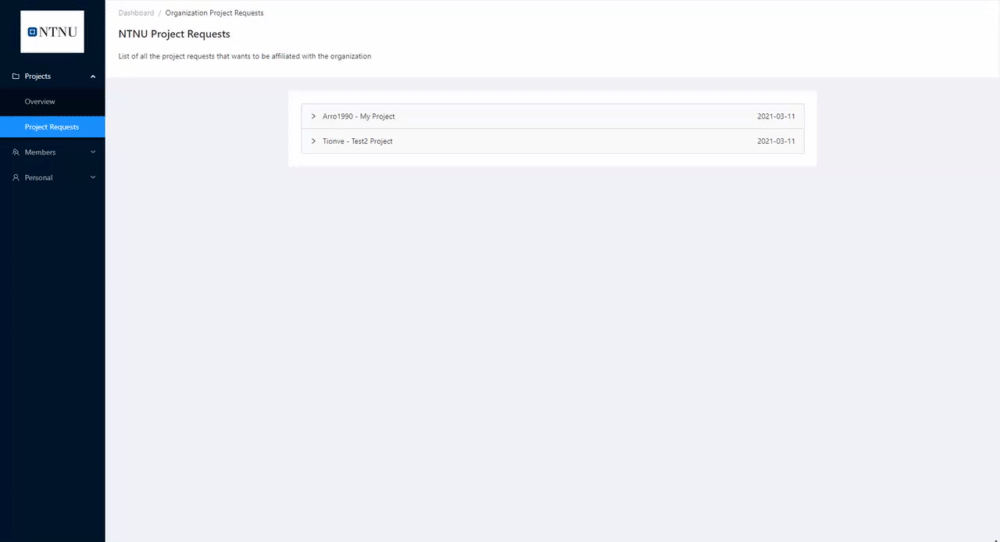Project request buttons are out of place
Closed this issue · 0 comments
MrPrecise commented
Description
When you're accepting or declining request for projects in your organization, the buttons to do so is overlapping with the drop down box underneath. So you can only click on the top part of the button for it to recognize that you're clicking on it. If you click too far down it will recognize you clicking on the dropdown box and not the button itself.
Steps to Reproduce
- Navigate to .../organization/project-requests/{Organization}
- Open up a project request
- If you look at the button they are moved way to far down
Expected behavior:
That you would be able to click wherever on the button for it to activate.
Actual behavior:
You need to click on the top 10% of the buttons actual size for the button event to activate
Reproduces how often:
All the times you try
Screenshots: