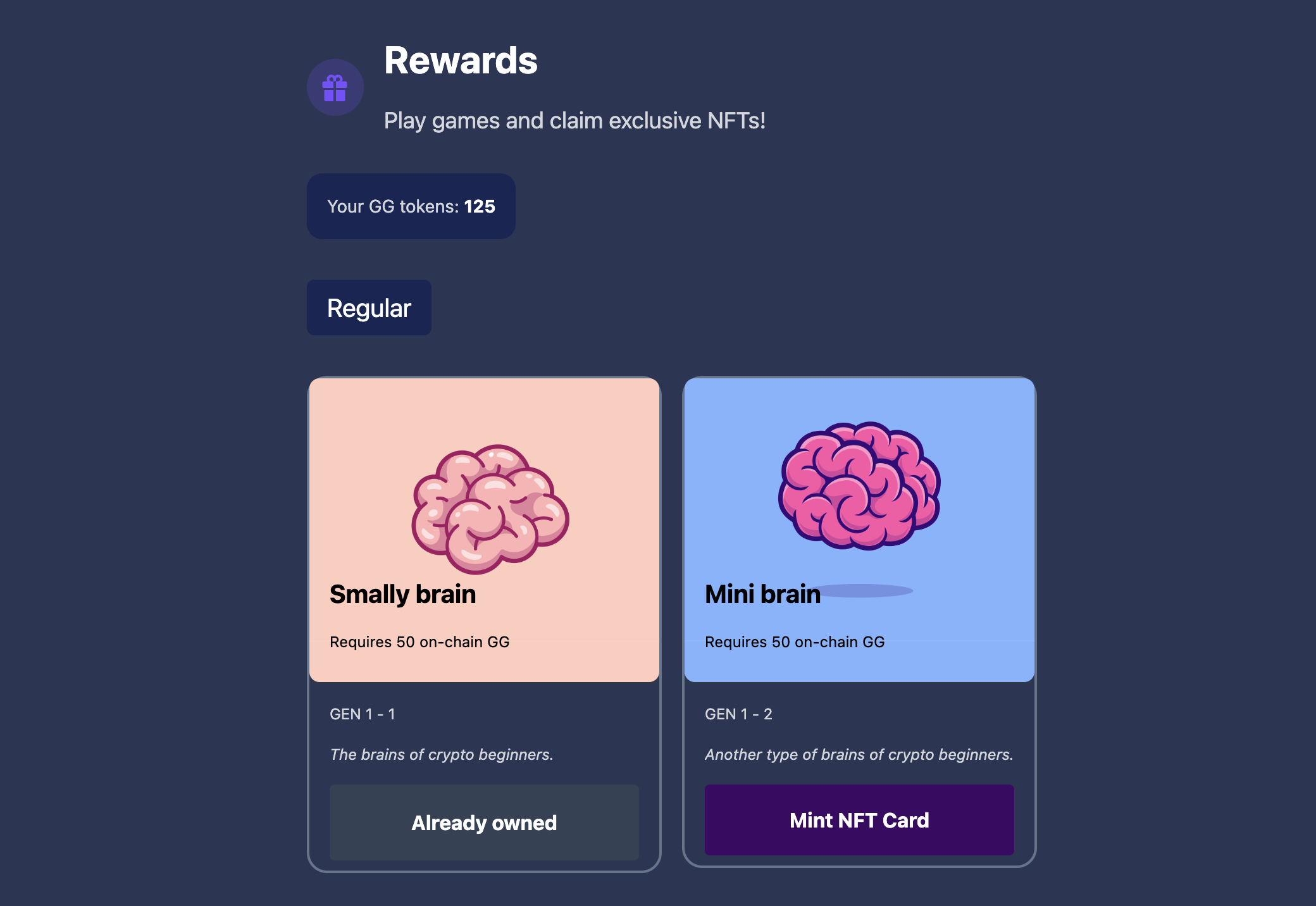Welcome to Game Guild, where engaging your mind leads to exclusive rewards! Embark on an adventure through three captivating games: Number Memory, Chimp Test, and Reaction Test, each designed to challenge your intellect and entertain. As you conquer puzzles and overcome challenges, you'll unlock a variety of NFTs, ranging from regular to silver and gold, available only to our community members. Dive into the cutting-edge intersection of gaming and blockchain technology, where fun meets opportunity. Ready to play, earn, and own?
⚙️ Built using NextJS, RainbowKit, Hardhat, Wagmi, and Typescript.
Our core smart contracts are verified on Linea Sepolia and Sepolia testnet.
| Contract | Linea Sepolia | Sepolia |
|---|---|---|
GG ERC20 Token |
0x3526c0Fc8453748e08dAA3723A620efaC386EA4f | 0xbfcd7fd7506071db94ad478aee027806d47c310d |
Brain ERC721 NFT |
0x899C7f51B154d0D009945bC30c21815b0E525d9a | 0x5c72cd6c6a97b0859df4e9796b807f2109e6a8b6 |
Before you begin, you need to install the following tools:
- Node (>= v18.17)
- Yarn (v1 or v2+)
- Git
To get started with Scaffold-ETH 2, follow the steps below:
- Clone this repo & install dependencies
git clone https://github.com/AzimovS/GameGuild.git
cd GameGuild
yarn install
- Run a local network in the first terminal:
yarn chain
This command starts a local Ethereum network using Hardhat. The network runs on your local machine and can be used for testing and development. You can customize the network configuration in hardhat.config.ts.
- On a second terminal, deploy the test contract:
yarn deploy
This command deploys a test smart contract to the local network. The contract is located in packages/hardhat/contracts and can be modified to suit your needs. The yarn deploy command uses the deploy script located in packages/hardhat/deploy to deploy the contract to the network. You can also customize the deploy script.
- On a third terminal, start your NextJS app:
yarn start
Visit your app on: http://localhost:3000. You can interact with your smart contract using the Debug Contracts page. You can tweak the app config in packages/nextjs/scaffold.config.ts.
What's next:
- Edit your smart contract
YourContract.solinpackages/hardhat/contracts - Edit your frontend homepage at
packages/nextjs/app/page.tsx. For guidance on routing and configuring pages/layouts checkout the Next.js documentation. - Edit your deployment scripts in
packages/hardhat/deploy - Edit your smart contract test in:
packages/hardhat/test. To run test useyarn hardhat:test
Visit our docs to learn how to start building with Scaffold-ETH 2.
To know more about its features, check out our website.
We welcome contributions to Scaffold-ETH 2!
Please see CONTRIBUTING.MD for more information and guidelines for contributing to Scaffold-ETH 2.