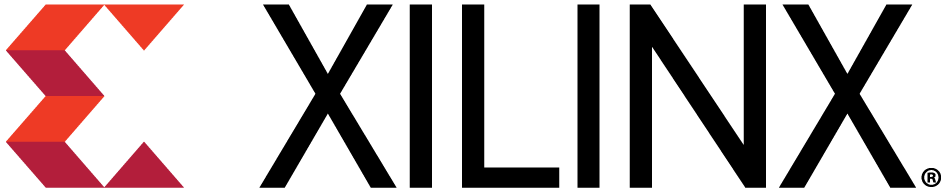
|
|||
-
- How to use caffe model resnet50 to classify pictures using pynq-z2.
- How to use tensorflow model mnist to recognize hand-writing number using pynq-z2.
- How to train and use yolov3 in pynq-z2.
- How to use DNNDK-v3.0 to optimize the trained models.
- How to use dpu in pynq-z2 to accelerate inference.
-
You can also download the system image of pynq-z2 we provided here, it embeds DPU IP into pynq system and fixes some problems of official image. For more details, please refer to pynq_car.
-
mnist_tf
mnist_host
mnist_pynqz2
mnist-handwriting-guide.mdresnet50_caffe
resnet50_host
resnet50_pynqz2
resnet50_pynqz2_guide.mdyolo_keras
keras-yolo3
yolo_pynqz2
take_training_imgs
yolo_pynqz2_guide.mdThe mnist_tf contains the mnist model trained by tensorflow and you can read the mnist-handwriting-guide.md to learn. The resnet50_caffe contains the resnet50 model trained by caffe and you can read the resnet50_pynqz2_guide.md to learn. The yolo_keras provide a yolo implementation using keras, you can download the pre-trained weights of yolo from darknet.
-
Before you start, you should read build-host-dnndk.md & build-pynqz2-system.md first to set your environment and do some preparation. I recommend you learn mnist_tf before running into yolo_keras.