A simple interactive application built in order to understand the basic working of views, tables, images and navigation controller, implemented using various Object Oriented Programming concepts, built using Swift, Swift UIKit and XCode.The appication is now enabled with the activity controller that allows us to perform a variety of tasks like sharing images and so on.
The code can be downloaded as a compressed zip file from the github web interface.
The repository can also be cloned using:
git clone https://github.com/BarathKumarBK-15/ActivityController-iOS.git
The code of the app can be compiled using XCode and can be run using a simulator or an iOS device
- Swift files - 2
- Storyboards - 2
- Note: The above mentioned files are the important additional files added to the default Xcode project files
A simple interactive application built in order to understand the basic working of views, tables, images and navigation controller, implemented using various Object Oriented Programming concepts, built using Swift, Swift UIKit and XCode. The application is part of a learning program done to understand the basic of iOS development and simple concepts involved in it.
-
List Screen :
- It acts as the home page of the app.
- It provides a list of code names of a few storms whose images are available.
- Choosing of anyone triggers a transition that redirects the user to a detailed image of the chosen storm.
- The page is basically implemented using the
TableViewinSwift UIKitwith a single column and the the code names displayed in each cell. - The page now provides the feature to share the application using the activity controller.
-
Image Screen :
- The screen basically displays the image of the chosen strom.
- The provision of a common navigation controller enable the user to switch back to the home page.
- The page also provides the feature to hide the navigation bar and see and more detailed image of the storm by just tapping on the screen.
- The page now also provides a feature to share the image and perform other operations like saving to local storage and so on.
-
Graphical Features :
- The project contains multiple graphical content ranging from bending of borders to styled fonts, contrasting colour switches, pictures and eye-soothing layout.
- The UI at the same time does not compromise on interactivity.
- The application provides and simple yet compromising transition between table view and image view.
-
Swift and UIKit :
- The
SwiftandSwift UIKitplay the most significal role, driving the entire application. - The entire application is built up on various inbuilt and user defined data structures used to represent various views.
- Various other inbuilt header files and inbuilt views are used to reach higher capabilities.
- The application displays example of transition of views over the navigation controller and the use of image and table views.
- The
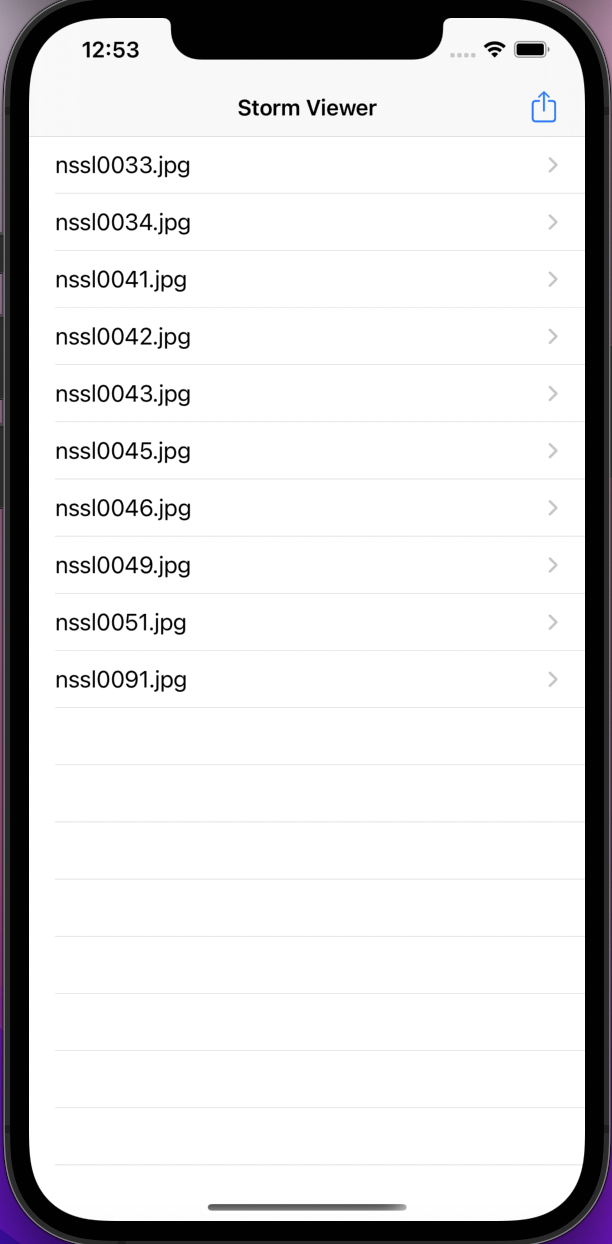 |
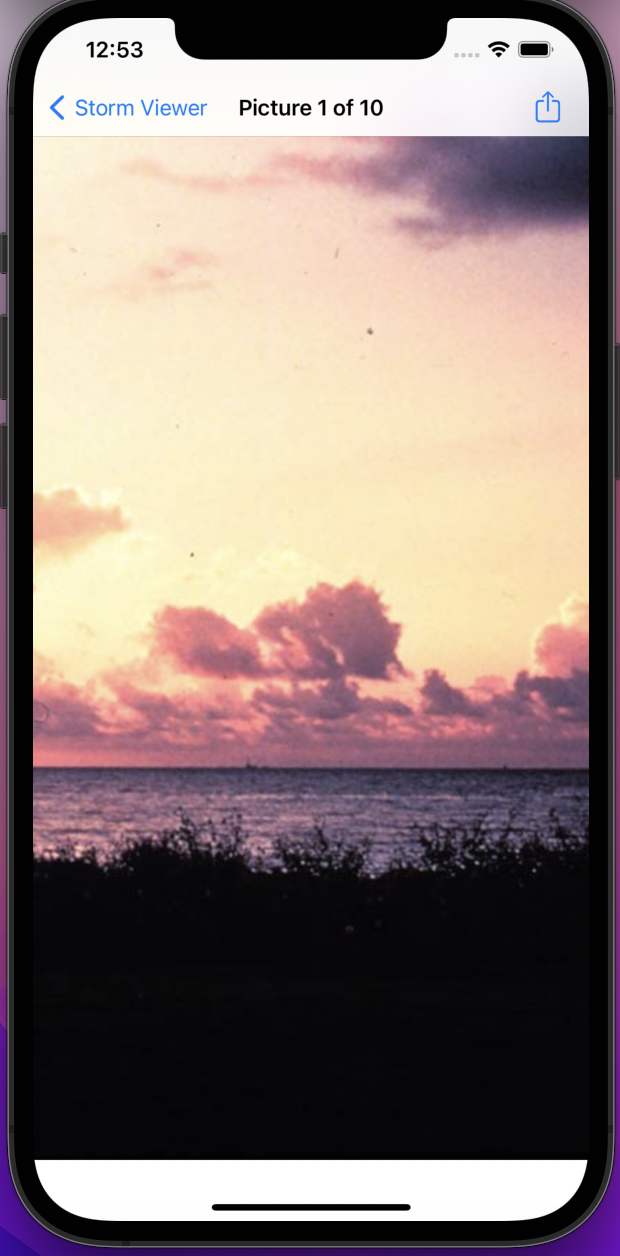 |
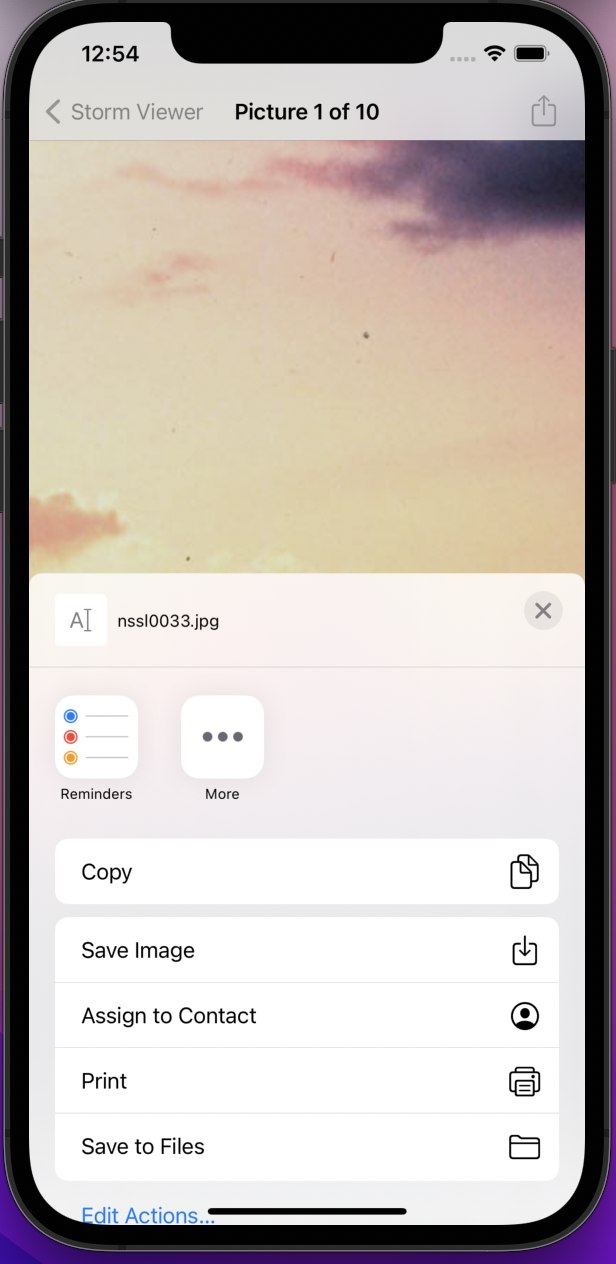 |