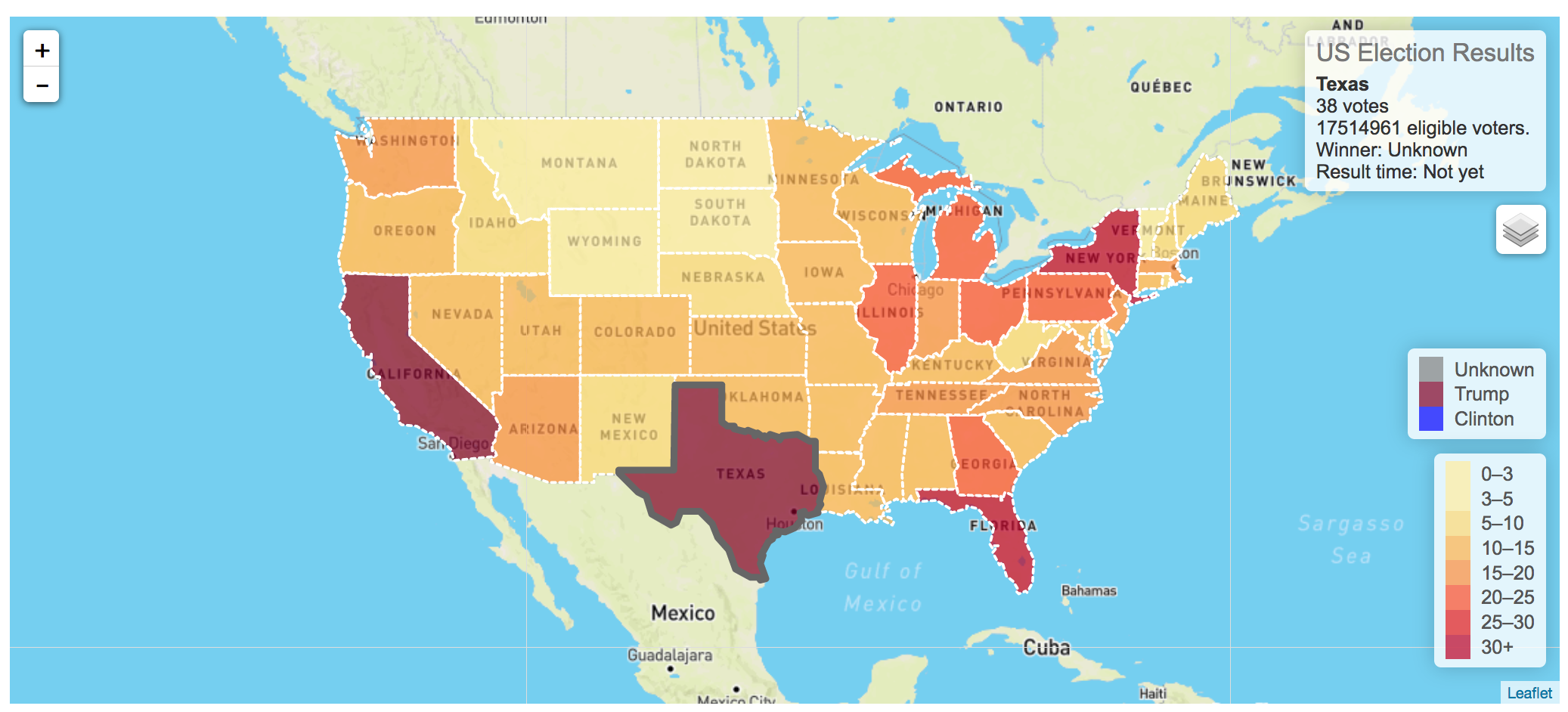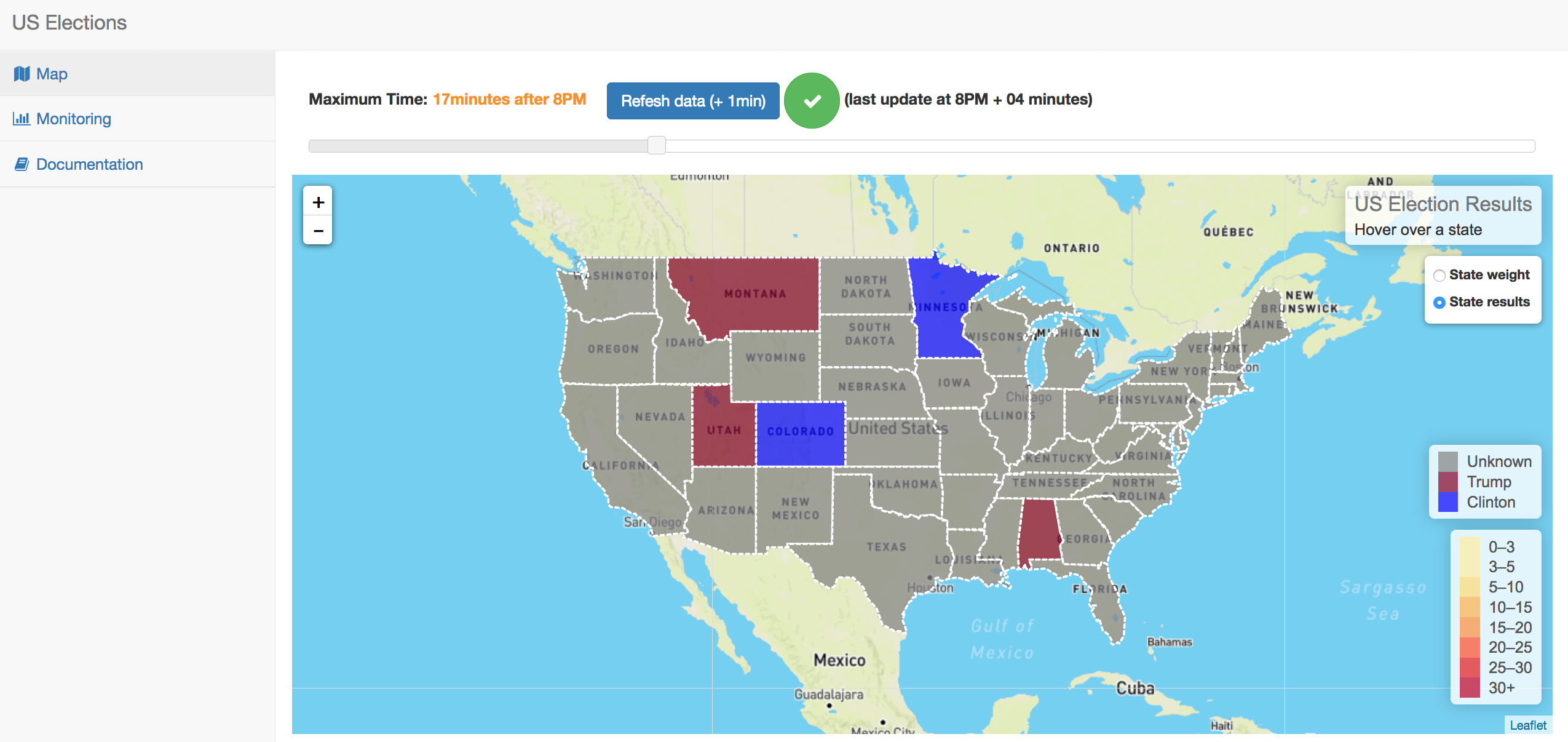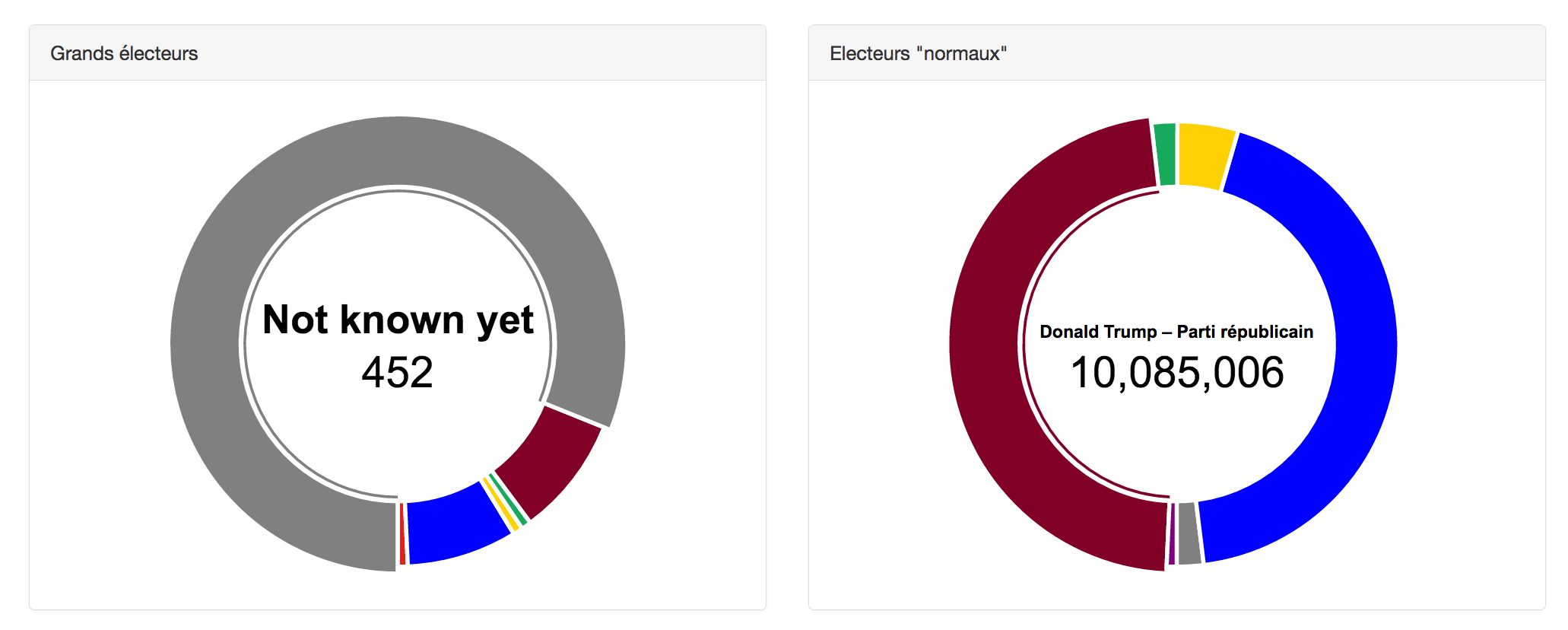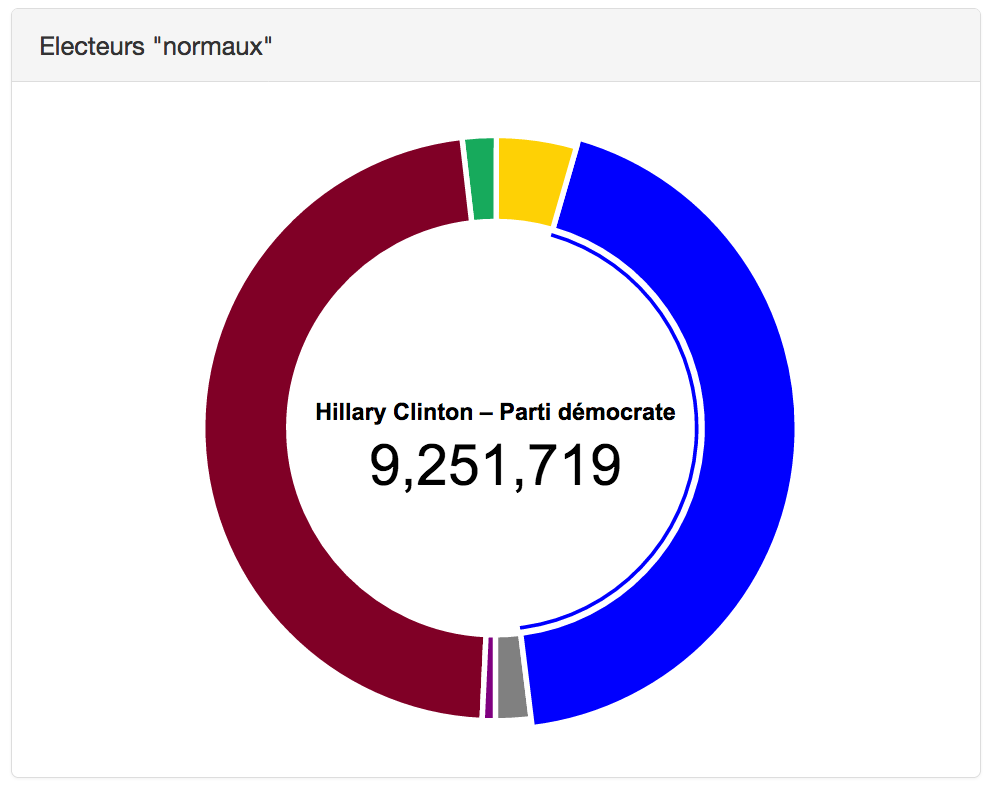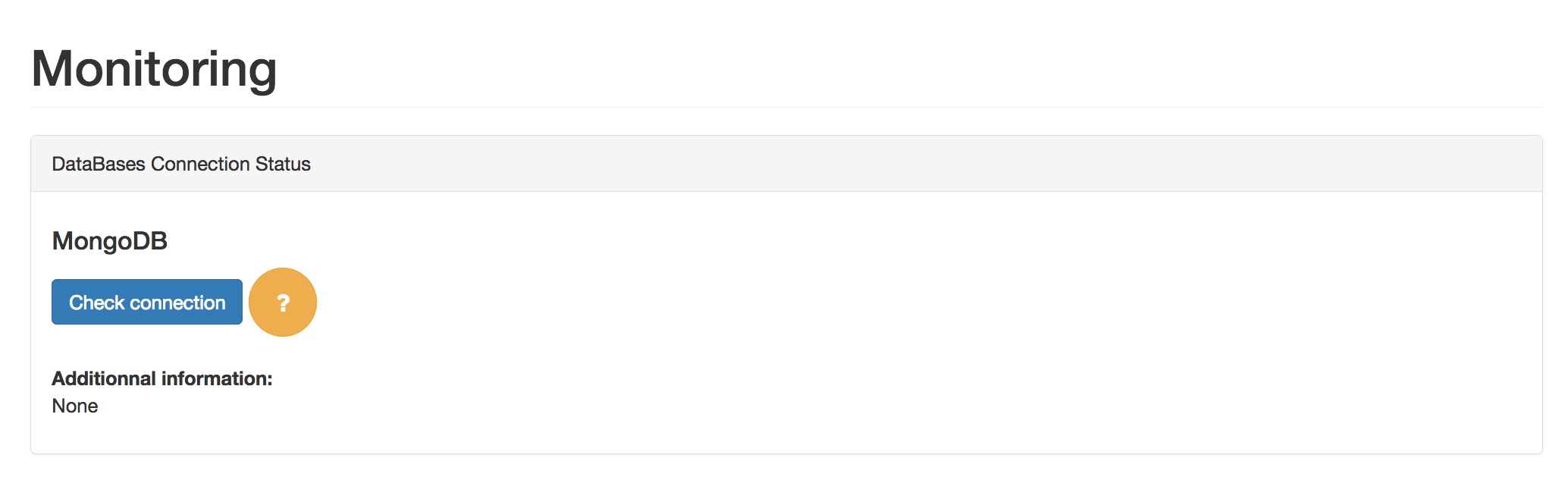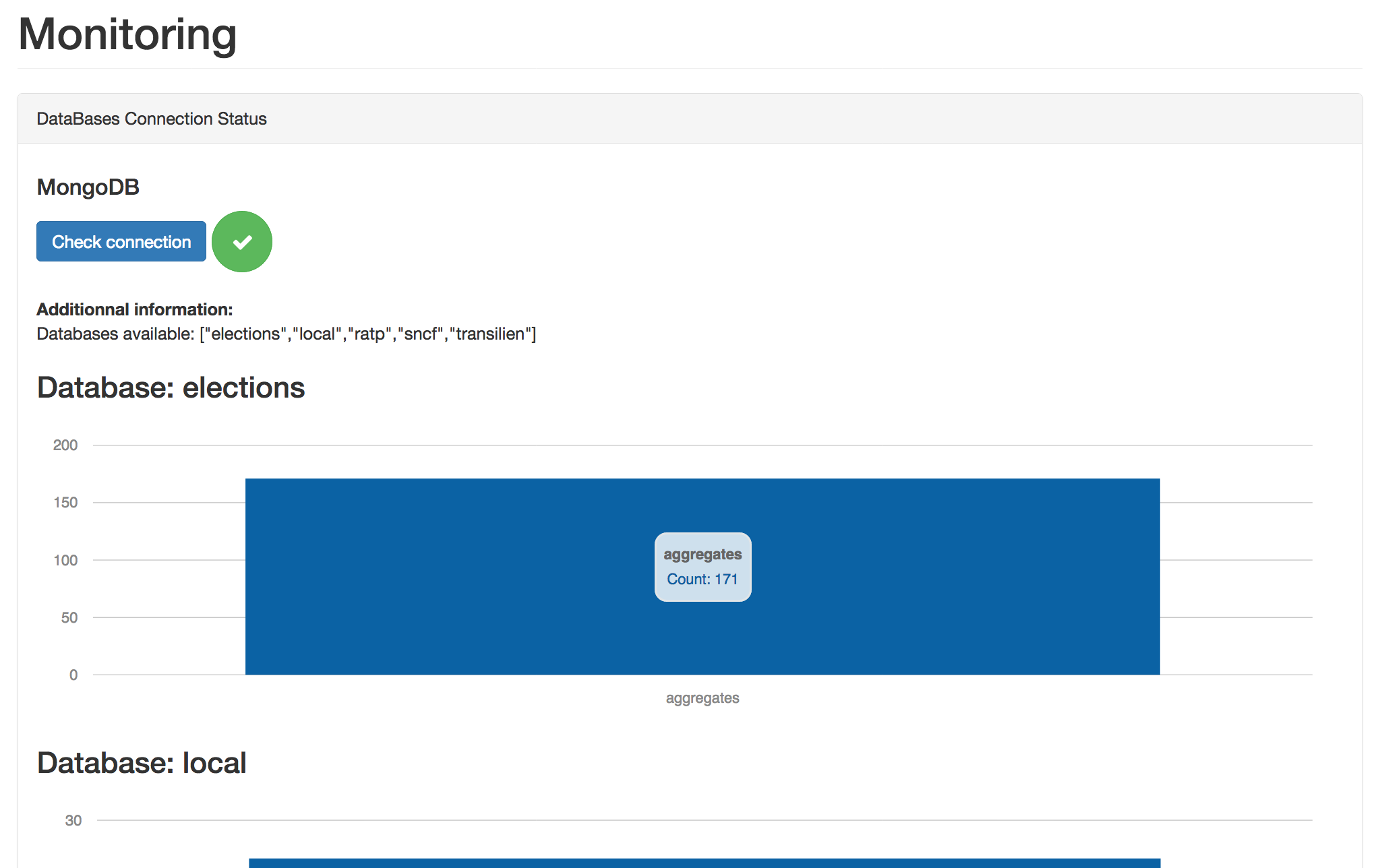# Create virtual environment and activate it
conda create --name us_election python=3
source activate us_election
# Install requirements
pip install -r requirements.txt
You have to launch a local MongoDB instance or use a distant one, and create a secret.json file in us_election/us_election/ folder with: If you work with a local MongoDB:
{
"MONGO_HOST": "localhost",
"MONGO_PORT":"27017",
"SECRET_KEY":"*** for prod***",
}
Then, to populate your database launch the set_mongo.sh script:
todo
It might take some time.
Then create indexes:
python manage.py runserver
The website is then available at: http://127.0.0.1:8000/dashboard
- use asyncio with motor to query MongoDB
- Add cassandra implementation to the django application