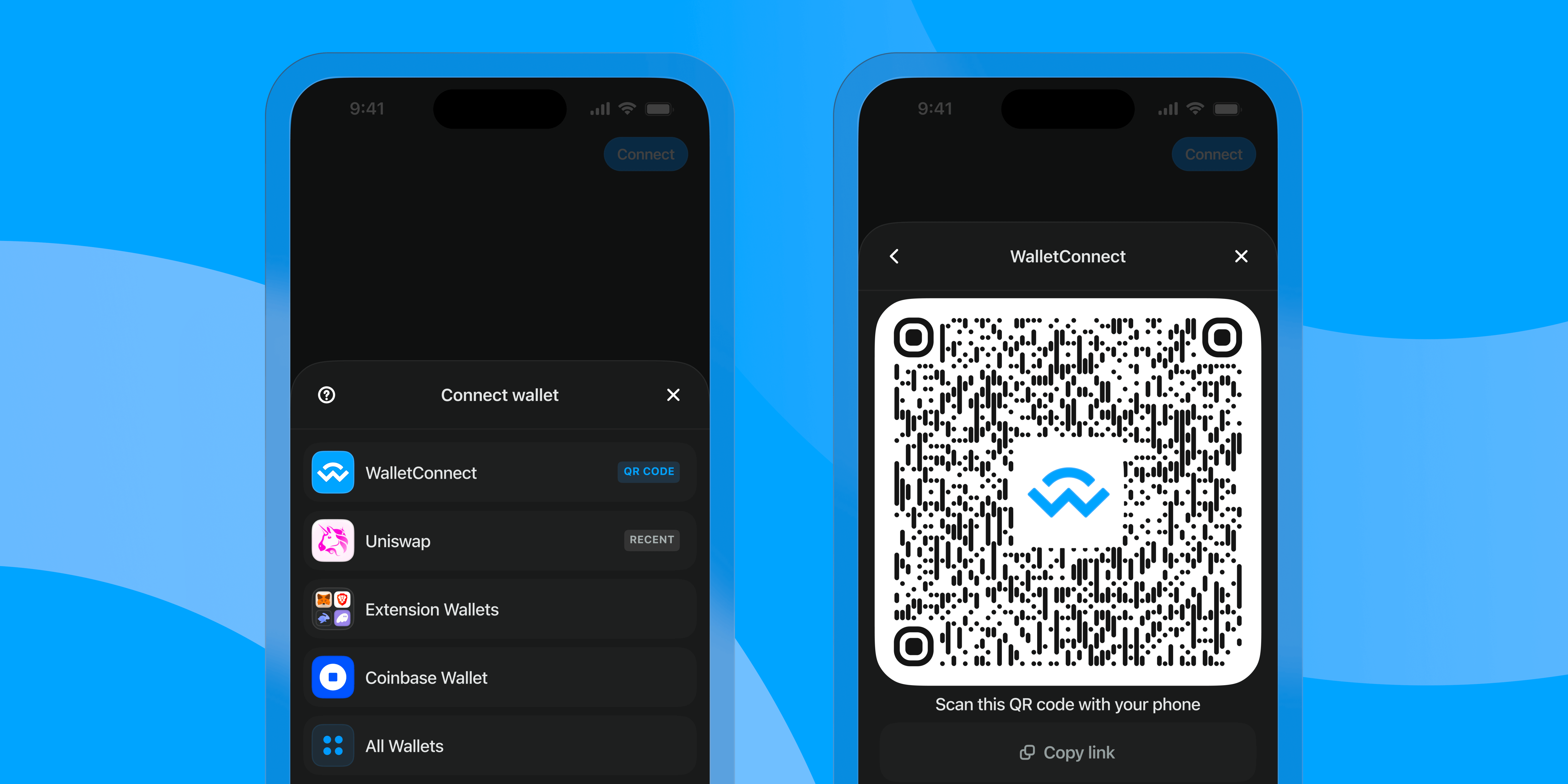Note
Looking for v2? switch the branch.
🔗 Website
Your on-ramp to web3 multichain. Web3Modal is a versatile library that makes it super easy to connect users with your Dapp and start interacting with the blockchain.
-
Create
apps/laboratory/.env.localfile using the template fromapps/laboratory/.env.example -
In each of the
examplescreate.env.localfile with following contents
VITE_PROJECT_ID="your_project_id"- Run
npm run watchto build and watch for file changes in a separate tab - Run gallery, laboratory or examples in a separate tab i.e.
npm run laboratory
If you need to release a canary/alpha/beta you need to enter prelease mode first
npm run changeset:pre <release tag>For example: npm run changeset:pre a123bas2
If you need to release a canary/alpha/beta you need to enter prelease mode first
npm run changesetFor example: npm run changeset:pre a123bas2
- Run
npm outdatedand update dependencies - Run
npm installand verify if everything still works correctly - Merge your feature branch into
V4 - Create a new branch from
V4and name it with the version tag - Run
npm run changesetand set new custom version, enter prelease mode first if you want to add a tag to the version. - Update version in
ConstantsUtilin@web3modal/scaffold-utilsto the correct version - Create a new
PRwith Release Notes and merge intoV4 - Checkout
V4and runnpm run publish:latest - Draft a new release in GitHub and create new tag
- Click on
Generate Changeand only leave the link with difference. Paste in your changelog from PR. - Check
Set as the last releaseand publish release. - Update Web3Modal for https://web3modal.com/ (https://github.com/WalletConnect/www-web3modal) and create a PR
- Update Web3Modal for https://app.web3inbox.com (https://github.com/WalletConnect/web3inbox) and create a PR
See <app/laboratory/tests/README.md>