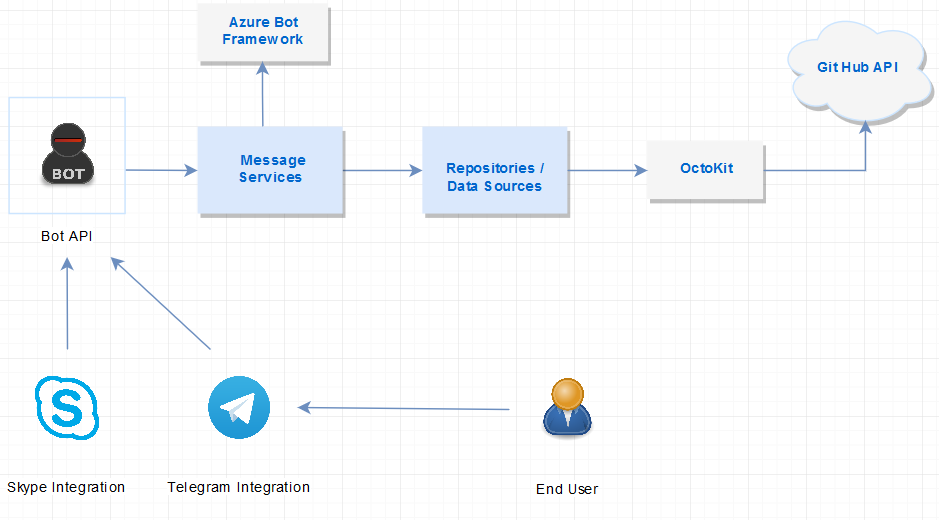Bot interface allows to send and receive statuses about GIT repositories and Pull Requests to Skype, Facebook, etc.
- Clone repository
- Create Bot Service in Azure. Instructions can be found in Wiki page.
- Update in
appsettings.jsonyour MicrosoftAppId and MicrosoftAppPassword - Build Or Run project
- Testing. Download and Run Bot Emulator. Follow instructions for local development. Example below:
6.Deploy to azure
Current solution dependent to project which was retrieved from Microsoft BotBuilder library. (NetCore2 branch)
- Telegram - integrated/worked
- Facebook - currently impossible (Facebook closed access to the development API)
- Skype - In progress
- Fork it!
- Create your feature branch:
git checkout -b my-new-feature - Commit your changes:
git commit -am 'Add some feature' - Push to the branch:
git push origin my-new-feature - Submit a pull request
All changes can be easily found in RELEASENOTES
This project is licensed under the MIT License