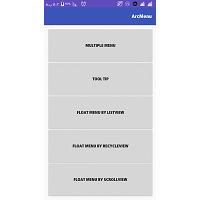ArcMenu always is on middle of the screen
Closed this issue · 5 comments
Just look at the xml file,
<com.bvapp.arcmenulibrary.ArcMenu
android:id="@+id/arcMenu"
android:layout_width="wrap_content"
android:layout_height="wrap_content"
arc:menuType="normal"
arc:menuChildSize="48dp"
arc:menuGravity="Bottom_Right"
arc:menuClickAnim="true"
arc:menuChildAnim="false"
arc:menuShadowElevation="true"
arc:menuNormalColor="@color/colorAccent"
arc:menuImage="@mipmap/map"
android:layout_gravity="bottom|right"/>
you must define menuGravity="Bottom_Right" and layout_gravity="bottom|right" in xml file.
But if you want to put it in the middle and right side of screen, look at this xml code and define your xml code like this.
<com.bvapp.arcmenulibrary.ArcMenu
android:id="@+id/arcMenu4"
android:layout_width="wrap_content"
android:layout_height="wrap_content"
arc:menuType="normal"
arc:menuChildSize="48dp"
arc:menuGravity="Right_Middle"
arc:menuClickAnim="true"
arc:menuChildAnim="false"
arc:menuShadowElevation="true"
arc:menuNormalColor="@android:color/holo_orange_dark"
arc:menuImage="@mipmap/tools"
android:layout_gravity="right|center_horizontal"/>
Hi @BrotherV , I was using the wrong label. I was using xmlns:arc="http://schemas.android.com/apk/tools" instead of xmlns:arc="http://schemas.android.com/apk/res-auto"
Using res-auto solved the problem.
Hi, if you have any problem or have any idea to make this library better, don't hesitate and tell me. Have nice day.