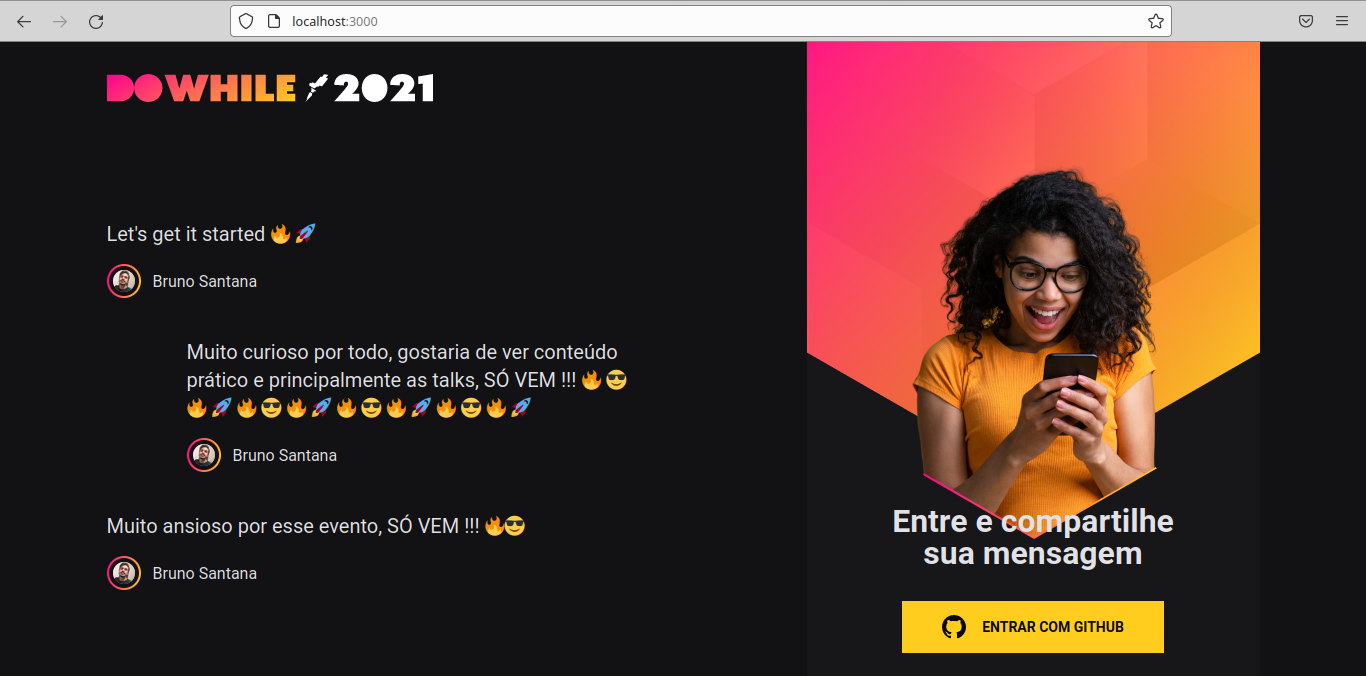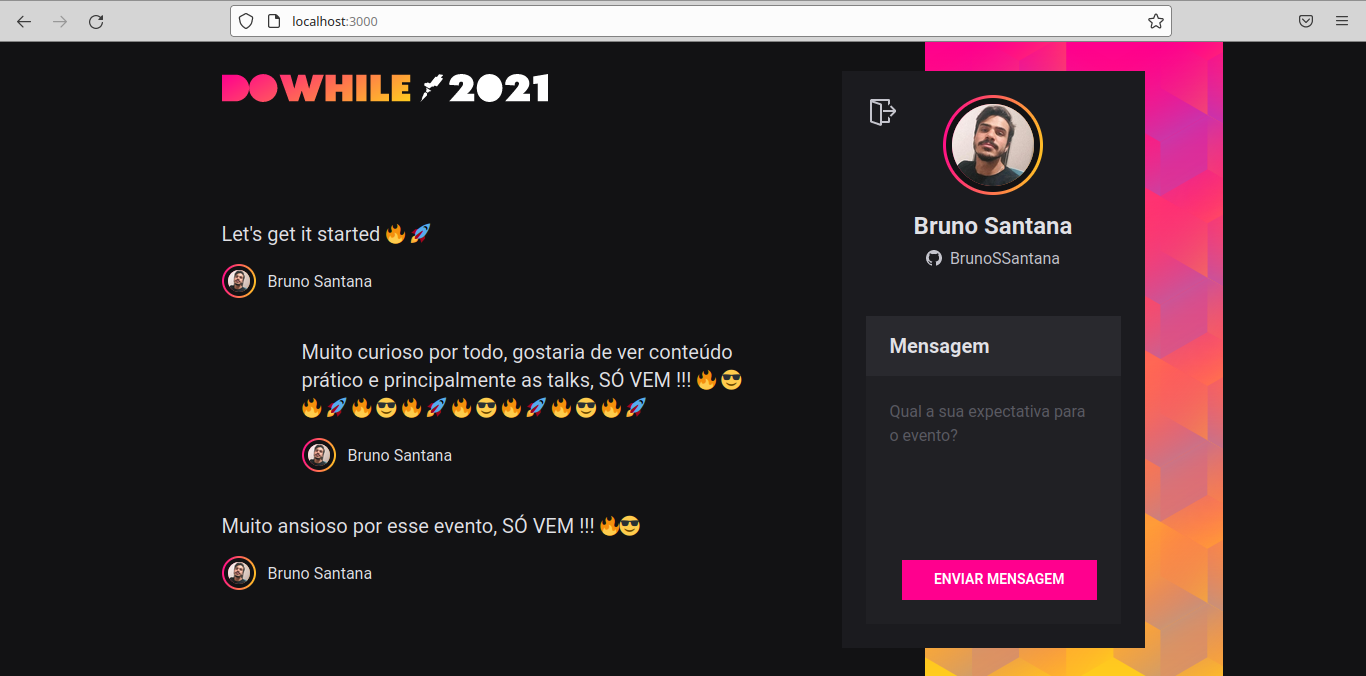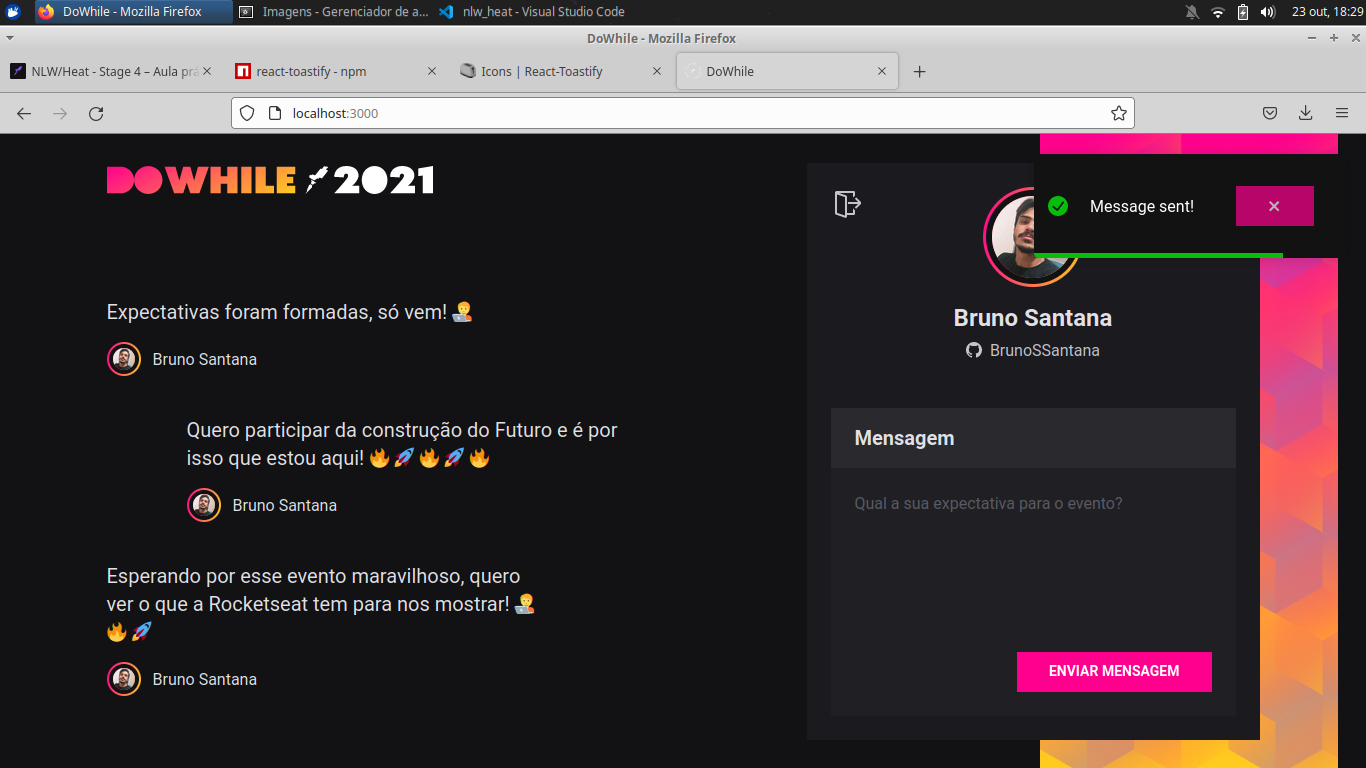About the project | Technologies | Getting started | License | References
-
Repository created during NLW Heat on the impulse track where we built a platform to gather feedback from events.
Page Login
Page Send Message
Notification Login
Notification Message
Mobile Unauthenticated
Mobile Authenticated
Technologies that I used to develop this api
- Node.js
- ReactJS
- TypeScript
- React Native
- Express
- SQLite
- React Icons
- React-toastify
- Axios
- React Router DOM
- Prisma
- Vite
- Socket.IO
- Expo
- Elixir
- Phoenix Framework
Import the Insomnia.json on Insomnia App or click on
- Create 2 New OAuth App in Developer settings
- OAuth for mobile
- Homepage URL:
https://auth.expo.io/@<user-expo>/<app-name> - Authorization callback URL:
https://auth.expo.io/@<user-expo>/<app-name> - Save Client ID and Client secrets, add in file .env
- OAuth for mobile
- Homepage URL:
http://localhost:3003 - Authorization callback URL:
http://localhost:3003 - Save Client ID and Client secrets, add in file .env
Clone by HTTPS:
$ git clone https://github.com/BrunoSSantana/nlw_heat.git && cd nlw_heatClone by GitHub CLI:
$ gh repo BrunoSSantana/nlw_heatFollow the steps below
# Starting from the project root folder, go to node_heat folder
$ cd node_heat
# Install the dependencies
$ yarn
# Once the services are running, run the migrations
$ yarn prisma migrate dev
# To finish, run the api service
$ yarn devObs.: Before to continue, be sure to have the API running
# Starting from the project root folder, go to web_heat folder
$ cd web_heat
# Install the dependencies
$ yarn
# Be sure the file 'src/services/api.ts' have the IP to your API
# Start the client
$ yarn devObs.: Before to continue, be sure to have the API running
# Starting from the project root folder, go to app_heat folder
$ cd app_heat
# Install the dependencies
$ yarn
# Be sure the file 'src/services/api.ts' have the IP to your API
# Be sure to have the expo installed
# Start the application
$ expo startObs.:Configure in tags_heat/config/dev.exs, the database
# Starting from the project root folder, go to tags_heat folder
$ cd tags_heat
# Install the dependencies
$ mix deps.get
# Create and migrate your database
$ mix ecto.setup
# Start Phoenix endpoint
$ mix phx.server
# or inside IEx
iex -S mix phx.serverThis project is licensed under the MIT License - see the LICENSE file for details.
Made with 💜 by Bruno Santana 👋 See my linkedin