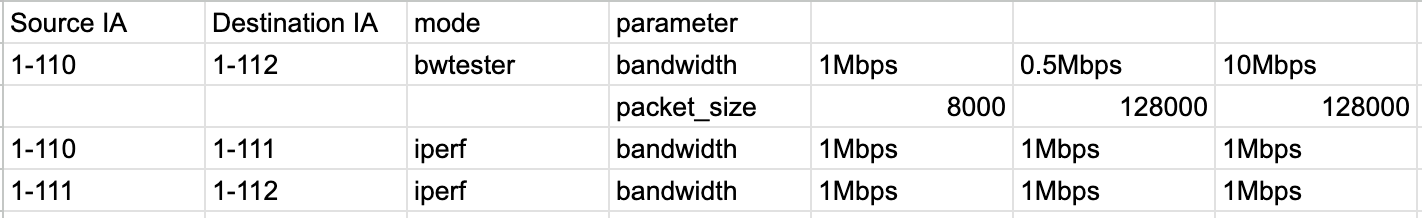This project is a simple traffic generator that allows to generate traffic on top of a seed-emulator emulation.
Requirements:
- python3
- pip version 24.0 or higher
- docker
- docker compose
- seedemu (version with SIG and link-properties support) -- seedemu
- scion-pki
install Requirements:
bash pip install -r requirements.txt
To use the traffic generator you need two basic components. Firstly you will need to have a seed emulation. Secondly you will need to have a pattern file.
- The seed emulation should be dumped to a file (
seed.binin this example) using theemu.dump()function - The traffic pattern pattern specififes how the traffic should be generated. An example pattern file can be found in the
pattern_sample.jsonfile. Alternaticely one can also specify traffic using a traffic matrix this allows modulating traffic parameters such as bandwidth to be modulated over time. Check out the Traffic Matrix section for more information.
python3 traffic_gen.py Here's the converted text in markdown format:
-h, --help: Show this help message and exit-p PATTERN_FILE, --pattern_file PATTERN_FILE: The pattern file-w WAIT_FOR_UP, --wait_for_up WAIT_FOR_UP: The time to wait for containers to be ready-s SEED_FILE, --seed_file SEED_FILE: The seed bin file to use for emulation. You can obtain this by usingemu.dump()before rendering a seed emulation-b, --skip_build: Skip the Build process. This can be helpful if you want to run several generations back to back. Note that some changes such as adding sig option to patterns require rebuilding-l LOGDIR, --logdir LOGDIR: The directory to store logs-m TRAFFIC_MATRIX, --traffic_matrix TRAFFIC_MATRIX: The traffic matrix file-ts TIME_STEP, --time_step TIME_STEP: The time step for the traffic matrix-c SEED_COMPILED_DIR, --seed_compiled_dir SEED_COMPILED_DIR: The directory to store the compiled seed emulation-cw CUSTOM_WEBPAGES, --custom_webpages CUSTOM_WEBPAGES: The file containing a list of webpages to clone-wd WEBPAGE_DIR, --webpage_dir WEBPAGE_DIR: The directory to clone the webpages to
A pattern file such as the pattern_sample.json is used to specify the traffic generation parameters. It consists of a list of patterns which have the following structure:
{
"traffic_patterns": [
{
"start_offset": "0m",
"source": "1-110",
"destination": "1-112",
"mode": "bwtester",
"specialized_parameters": {
"cs": "10,?,?,10Mbps",
"sc": "10,?,?,500kbps"
}
},
{
"start_offset": "10s",
"source": "1-110",
"destination": "1-112",
"mode": "bwtester",
"parameters": {
"duration": 30,
"bandwidth": "10Mbps"
}
},
{
"start_offset": "10s",
"source": "1-110",
"destination": "1-111",
"mode": "iperf",
"sig": true,
"parameters": {
"duration": 30,
"bandwidth": "10Mbps"
}
}
]
}
start_offset: The time at which the pattern should start after the generation begins. This can be specified in seconds or minutes or hours. For example10sor5msource,destination: The source of the traffic. This is an ISD-AS pair such as1-110which denotes ISD 1 and AS 110mode: The mode of the traffic generation. Currently supported arebwtester,iperf,webspecialized_parameters: The specialized parameters for the traffic generation. This is specific to the mode. For example forbwtestersome of the parameters arecsandscwhich denote the client to server and server to client bandwidths respectively. But here any cmd line arguments supported by the respective tool can be specifiedparameters: The parameters for the traffic generation. This can be used for every mode and supportsbandwidth,packet_sizeandduration. Thought the web mode only supportsdurationas the other two do not really make sense here- Additionally there is a
sigparameter which can be used to specify if the traffic should be generated using the sig tool. This is only supported for theiperfandwebmodes as these are the only IP based modes
Traffic Matrix is a way to specify traffic generation using a matrix. This allows for more complex traffic patterns to be generated. The matrix is specified in a csv file where each row corresponds to a pair of ASes and each collumn corresponds to a timestep. Timesteps can be set dynamicially the default is 10s
An Example of a traffic matrix is shown below and in the TrafficMatrix.csv file:
This Traffic Matrix will be translated into a pattern file and then used to generate traffic.