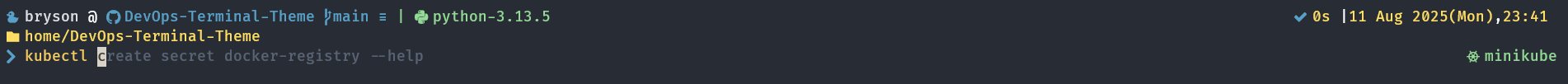- Prerequisite: Install Oh-My-Posh - For Linux here
- Install Nerd Font, I am using
FiraCode Nerd Font. Make sure to set this font to your terminal, else you will see?like logo. - Copy the theme configuration YAML into your local terminal, suggested to put into
../bin/oh-my-posh/custom/themes/devops-daily.omp.yaml. - Add command below into
.zshrc. Change--configpath refer to your local theme configuration YAML.eval "$(oh-my-posh init zsh --config '../oh-my-posh/custom/themes/devops-daily.omp.yaml')"
- SSH Session
- Git & Remote Info
- Execution Time
- Date & Time
- Directory Path
- Programming Language
- Python Env
- DevOps Workspace Tooltips (Require CLI)
- AWS CLI with Terraform / OpenTofu
- Azure CLI with Terraform / OpenTofu
- GCP CLI with Terraform / OpenTofu
- Kubernetes
- kubectl
- kubectx
- helm