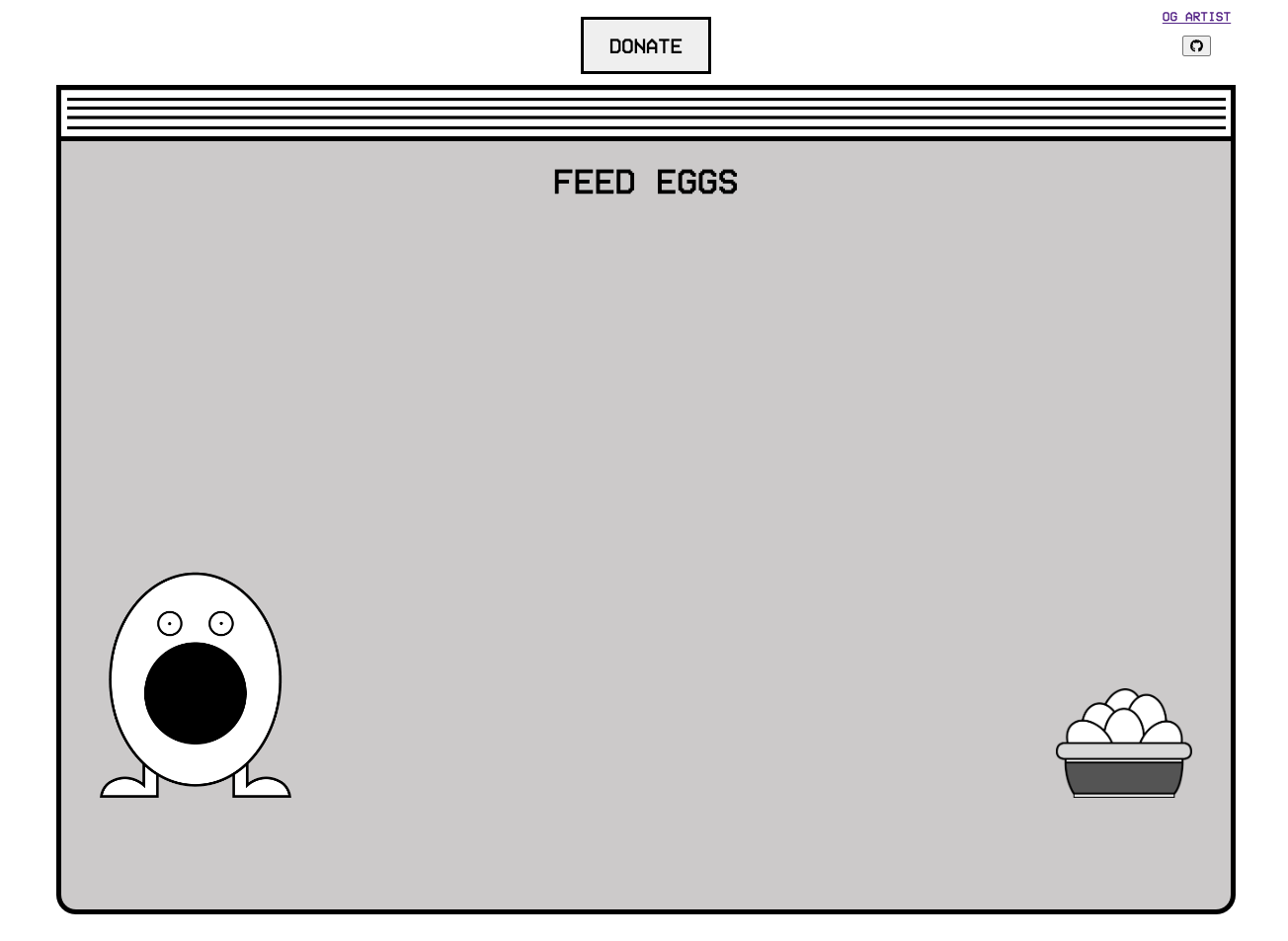This project was created in an attempt to open source the original EGG GAME app. I blatently ripped off the css, animations, and all the image assets from the original EGG GAME website, and only implemented the gameplay logic myself using VueJS. All credit for the artwork and animations goes to Alec Land.
As a huge fan of I think You Should Leave, I created this app just for a fun challenge to try and implement the game myself. The aim is not to replace or reinvent the wheel for the original Egg Game app, but rather just to try and open source it.
I have also make my own tweaks to some of the logic. This version does not randomly popup Egg messages at random intervals, but rather on random number generators when an egg was eaten. This version is also a little more predictible and easier to win.
The live version of this app can be played here:
https://calebm1987.github.io/egg-game-live/
<iframe width="560" height="315" src="https://www.youtube.com/embed/K0OSfbPJFa4" title="YouTube video player" frameborder="0" allow="accelerometer; autoplay; clipboard-write; encrypted-media; gyroscope; picture-in-picture; web-share" allowfullscreen></iframe>This app uses the debug package to provide log information. To view the dev logs, go to your browser console and type:
localStorage.debug = 'egg-game'This will show the game logs. There is also a convenience method to allow a user to override the default range for the random number generator for when you win, allowing you to win much quicker. This can be set by doing the following in the console:
localStorage.setItem('egg-game', JSON.stringify({ min: 5, max: 11 }))The above example will ensure you get to the Dude, you ran out of eggs... message within 5-10 clicks (non-inclusive range).
There are also some Easter "eggs" available in the dev tools...
This template should help get you started developing with Vue 3 and TypeScript in Vite. The template uses Vue 3 <script setup> SFCs, check out the script setup docs to learn more.
- VS Code + Volar (and disable Vetur) + TypeScript Vue Plugin (Volar).
TypeScript cannot handle type information for .vue imports by default, so we replace the tsc CLI with vue-tsc for type checking. In editors, we need TypeScript Vue Plugin (Volar) to make the TypeScript language service aware of .vue types.
If the standalone TypeScript plugin doesn't feel fast enough to you, Volar has also implemented a Take Over Mode that is more performant. You can enable it by the following steps:
- Disable the built-in TypeScript Extension
- Run
Extensions: Show Built-in Extensionsfrom VSCode's command palette - Find
TypeScript and JavaScript Language Features, right click and selectDisable (Workspace)
- Run
- Reload the VSCode window by running
Developer: Reload Windowfrom the command palette.