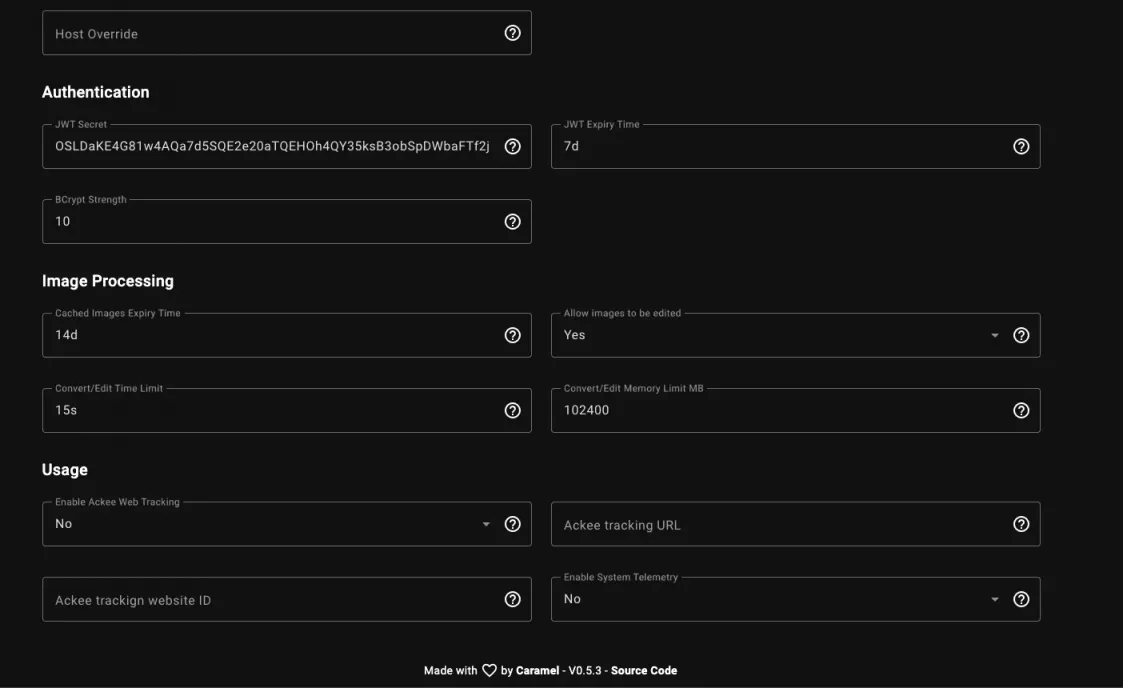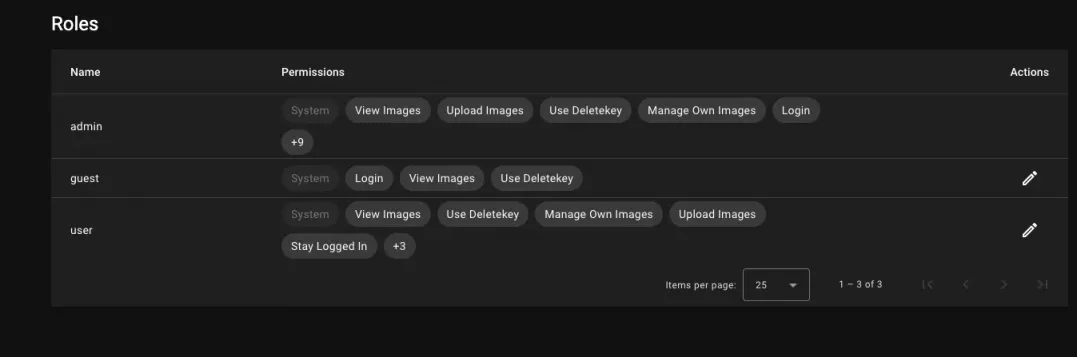A 403 error
RMiLogix opened this issue · 1 comments
RMiLogix commented
When uploading pictures on the picture bed and opening pictures ending with .jpg, the following prompts:
{"success":false,"statusCode":403,"timestamp":"2023-12-14T00:20:35.437Z","timeMs":2,"data":{"type":"permission","message":"Permission denied"}}
I don’t know why this problem occurs, nor how to reproduce it.I have provided some docker logs and background configuration content, hoping to find the problem.
Details are as follows:
Docker log:
Contents of Docker-compose:
version: '3'
services:
picsur:
image: ghcr.io/caramelfur/picsur:latest
container_name: picsur
ports:
- '8003:8080'
environment:
PICSUR_HOST: '0.0.0.0'
PICSUR_PORT: 8080
PICSUR_DB_HOST: picsur_postgres
PICSUR_DB_PORT: 5432
PICSUR_DB_USERNAME: picsur
PICSUR_DB_PASSWORD: nice-long-strong-passw0rd-here
PICSUR_DB_DATABASE: picsur
PICSUR_ADMIN_PASSWORD: xxxxxx
# PICSUR_JWT_SECRET: CHANGE_ME
# PICSUR_JWT_EXPIRY: 7d
PICSUR_MAX_FILE_SIZE: 1280000000 # 128 MB
## No need to touch this, unless you use a custom frontend
# PICSUR_STATIC_FRONTEND_ROOT: "/picsur/frontend/dist"
## Warning: Verbose mode might log sensitive data
# PICSUR_VERBOSE: "true"
restart: unless-stopped
picsur_postgres:
image: postgres:14-alpine
container_name: picsur_postgres
environment:
POSTGRES_DB: picsur
POSTGRES_PASSWORD: nice-long-strong-passw0rd-here
POSTGRES_USER: picsur
restart: unless-stopped
volumes:
- ./picsur-data:/var/lib/postgresql/data
cwinl commented
login with user admin. give guest user privilege: View Images.