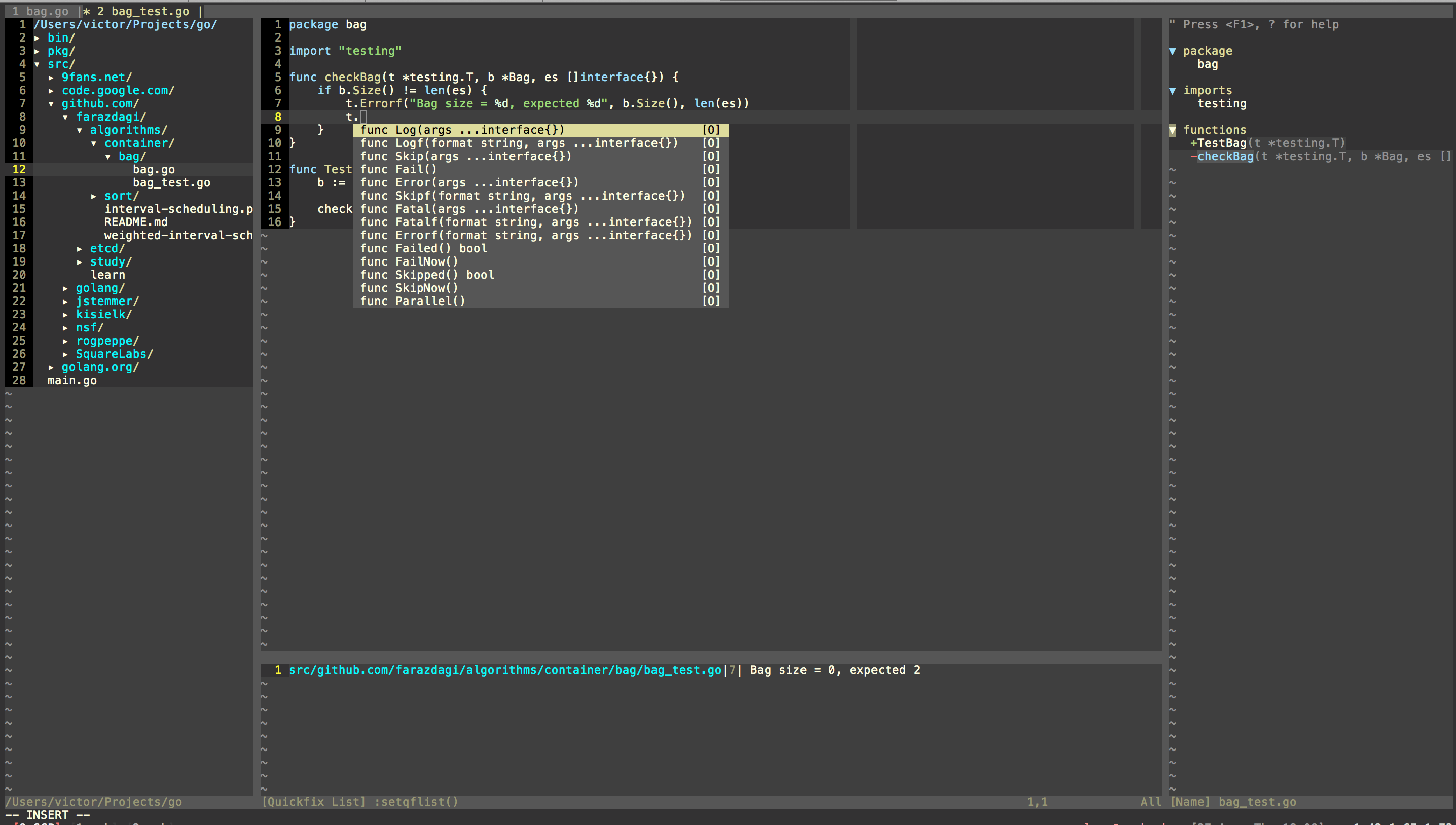Get started with Go development in minutes!
Quite simply this is a vim configuration which will setup all the necessary Go development environment (and plugins), without overwriting your current Vim settings. Basically, you will be able to use amazing vim-go plugin (plus number of others), without affecting your system's Vim configuration.
Fork the repo, and then clone it to ~/.vim_go_runtime. Once done, just run installation script:
git clone git@github.com:farazdagi/vim-go-ide.git ~/.vim_go_runtime
sh ~/.vim_go_runtime/bin/install
NOTE: You system's Vim configuration will NOT be changed i.e. it is safe to install.
REQUIREMENT: vim-go-ide uses pathogen to manage plugins. You need to have pathogen installed on your machine (see farazdagi#12).
Remember that your system's Vim config files remain untouched? During installation .vimrc.go is created. Let's use it:
vim -u ~/.vimrc.go
And btw, nothing prevents you from creation of a handy alias in your .zshrc:
alias vimgo='vim -u ~/.vimrc.go'
In order for the amazing vim-go to be most useful, run :GoInstallBinaries from w/i the Vim.
Yep, that's it!
- You can also read a corresponding blog post.
- You are highly advised to review vim-go docs (just typing
:help vim-gois also good enough). - Review list of plugins installed (see bin/update_plugins), and default configuration that comes with this setup (see vimrc folder).
- You can also define your custom settings in
~/.vim_go_runtime/custom_config.vimthe runtime will try to load this file - so feel free to remap keys as you see necessary!
If you know some plugin that will enhance this setup and thus should be included - submit a PR