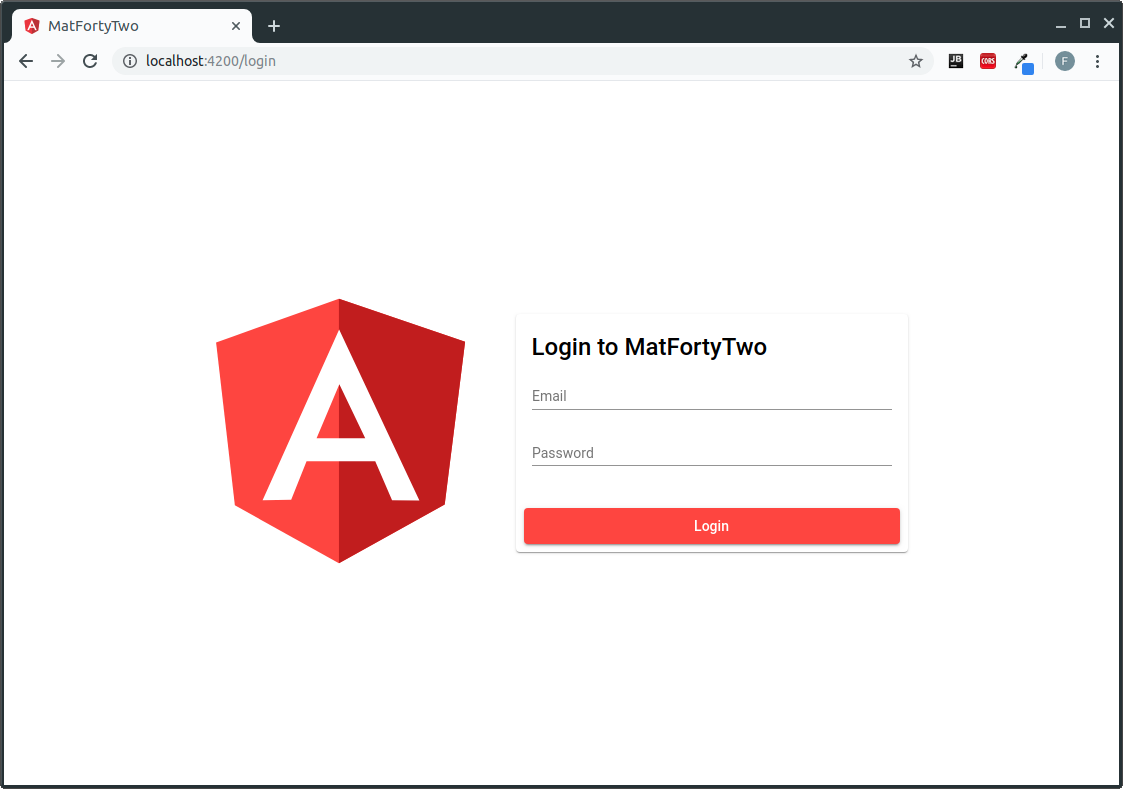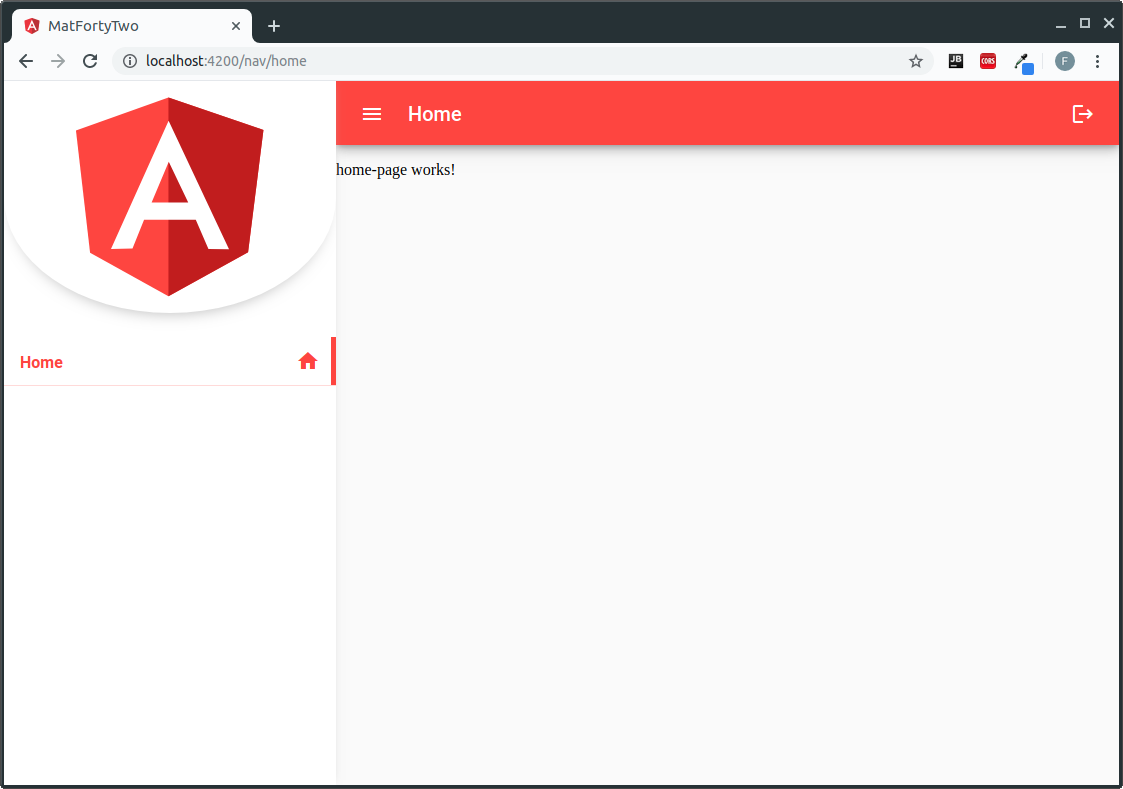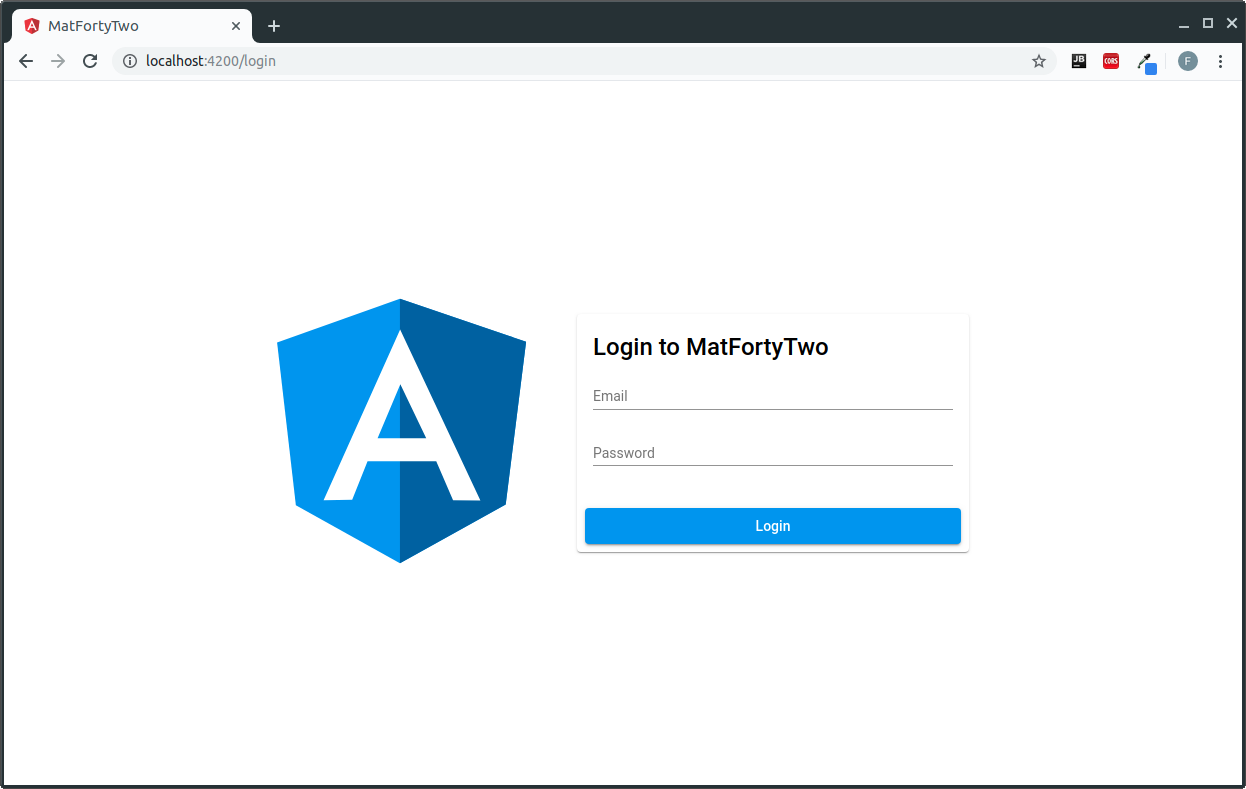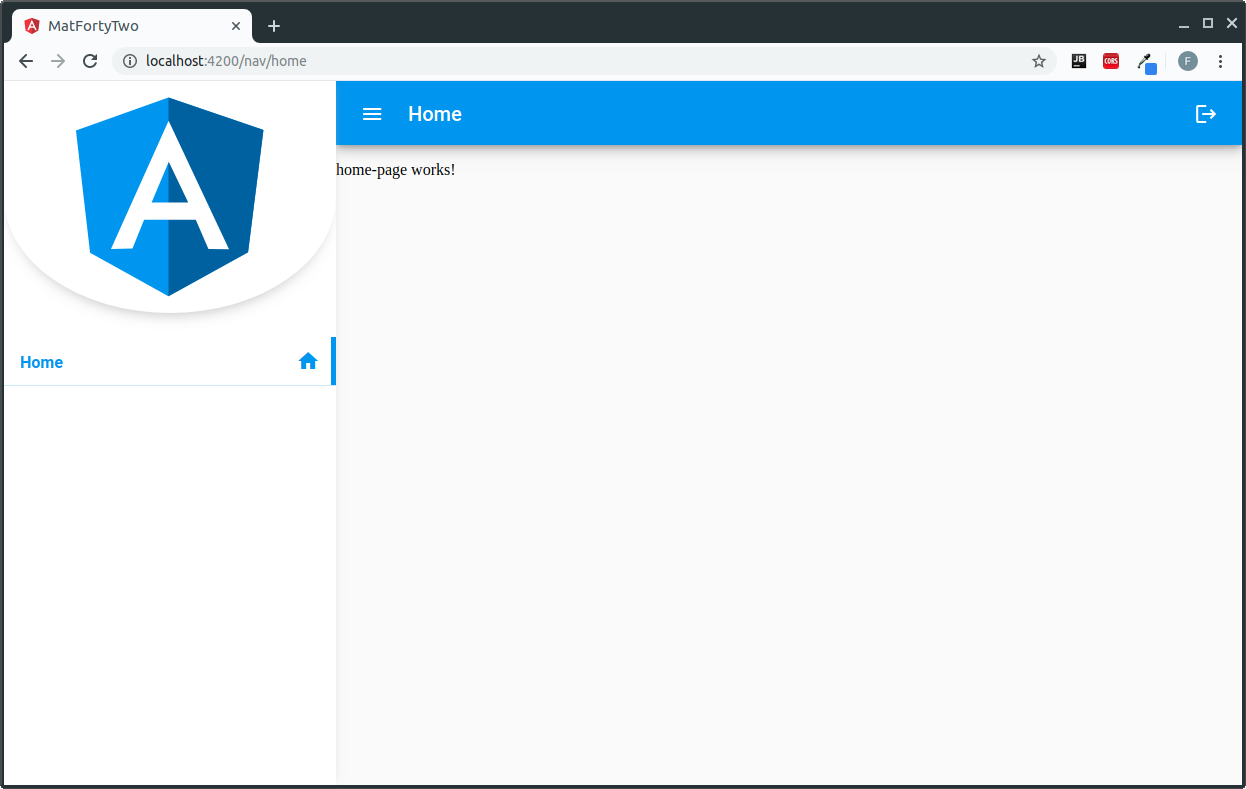MatFortyTwo
The answer to everything (well... almost) that's Angular Material
Description
MatFortyTwo is a boilerplate for Angular Material that promotes a design with two separate navigation stacks. One at root level and one (with title and sidenav) accessible only after having logged in. It also packs a lot of perks to help you kickstart your Angular project in a matter of minutes!
Angular CLI Version: 8.0.1
Angular Material Version: 8.0.0
Perks
- Navigation Flow and guarded access for Pages
- Script to generate root/sidenav page
- Theming
- Complete authorization flow with Token
- Lazy Loaded Pages
- Pre-built responsive Sidenav Component and Login Page
- Linting with pre-commit check
- Many more coming soon...
You can just focus on the content of your application! If you use the built-in scripts for page generation, everything else will be taken care of for you!
Script Usage
This will generate a new component (PageNamePageComponent) with routing in src/app/pages/page-name
!!!Use kebab-case for page names!!!
# GENERATE A ROOT PAGE
npm run genpage -- -r page-name
# GENERATE A SIDENAV PAGE
npm run genpage -- -r page-name
# GENERATE A PAGE THAT'S BOTH ROOT AND SIDENAV
npm run genpage -- -rn page-name
# GENERATE A SIDENAV PAGE WITH SPECIFIC ICON NAME (mat-icon)
# (The icon will be in the sidenav next to the tile of the page)
npm run genpage -- -n page-name -i homeIf you want to edit further, you can find the generated routes in:
src/app/app-routing.module.ts - Root Page
src/app/nav-routing.ts - SideNav Page
Theming
Simply go to src/variables.scss and change the values for font, primary, accent or warn color.
Screenshots
Login Page
Sidenav Page
Different Theme
variables.scss
- $my-app-primary: mat-palette($mat-red);
+ $my-app-primary: mat-palette($mat-blue);