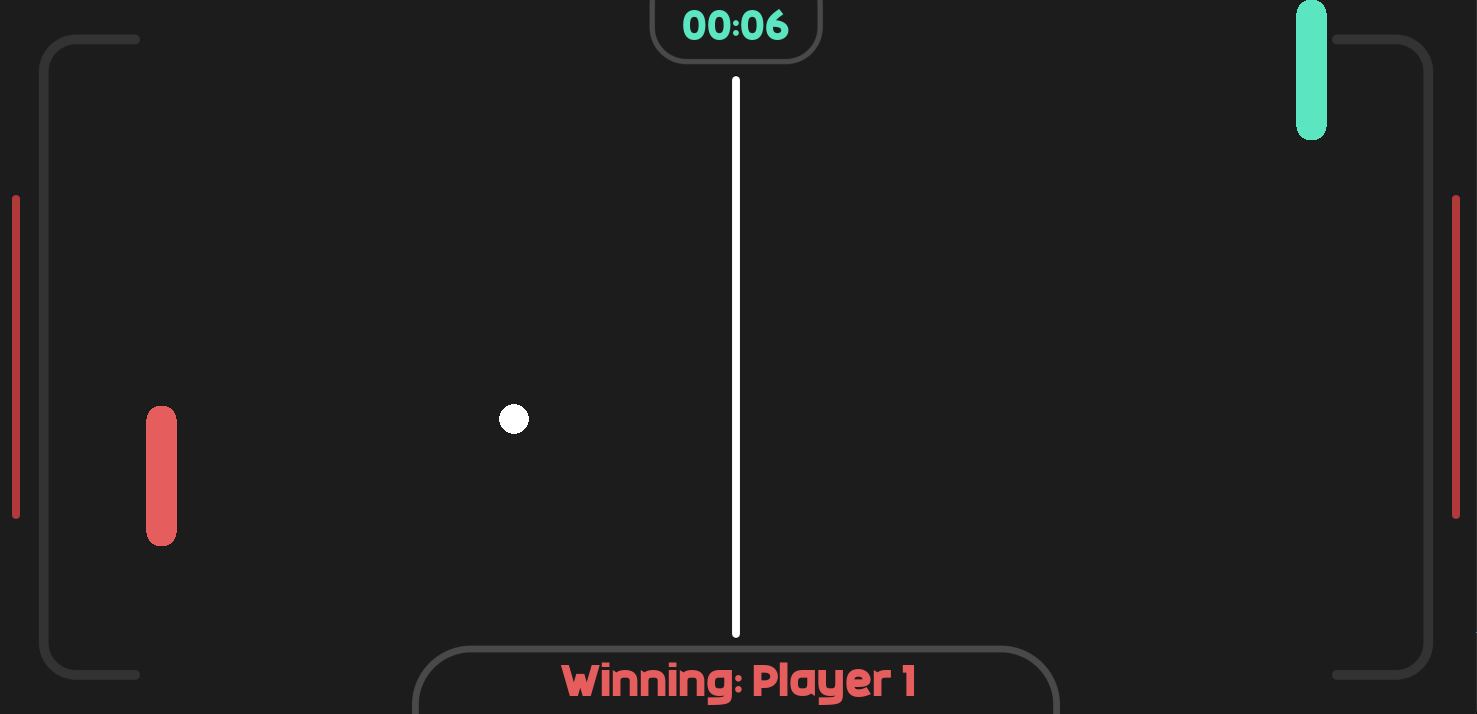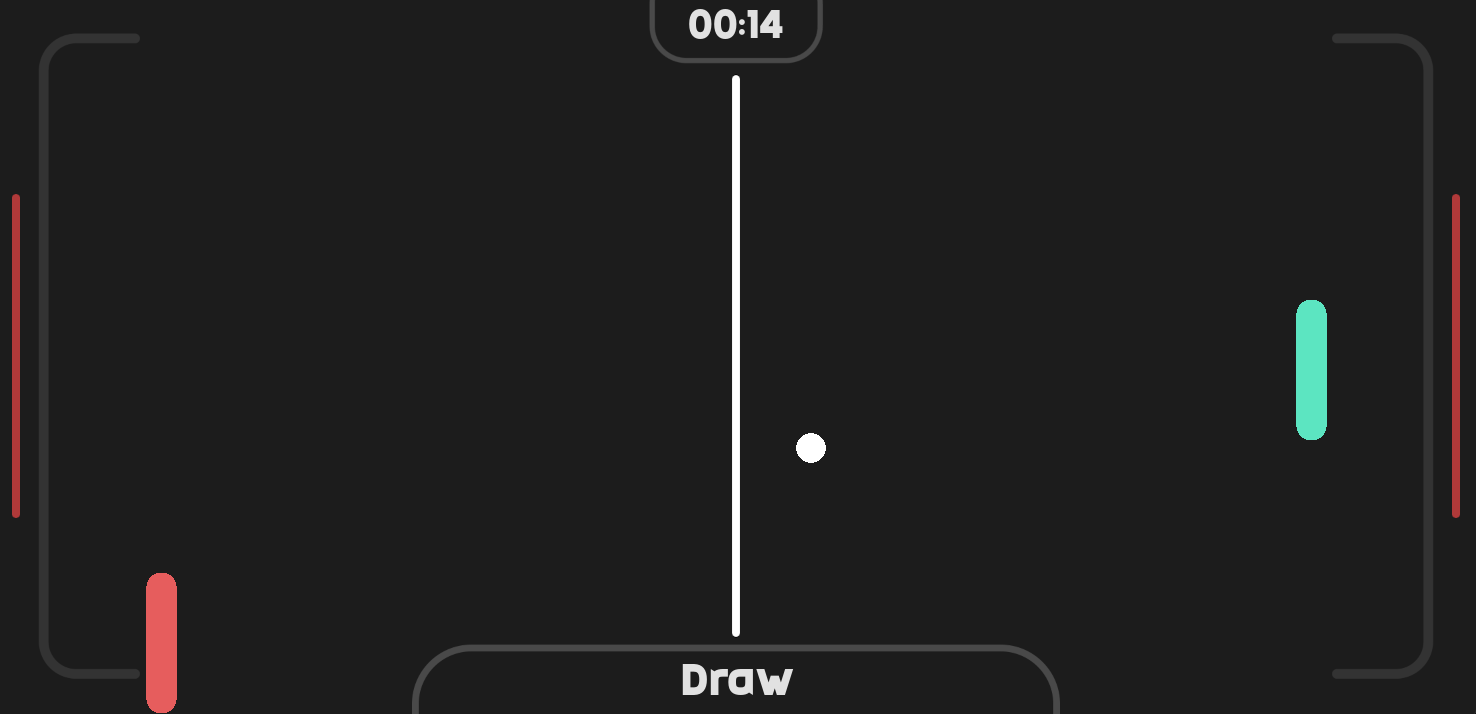This project implements the classic Pong game using Python and the Pygame library. Pong is a simple 2D sports game that simulates table tennis. Players control paddles and try to hit a ball back and forth across the screen. The goal is to score points by making the opponent miss the ball.
- Python 3.x
- Pygame library
-
Install Python: If you haven't already, download and install Python from the official website.
-
Install Pygame:
pip install pygame-
Clone the repository or download the source code.
-
Navigate to the project directory.
-
Run the following command:
python main.py- Enjoy playing Pong!
How to play?
| Player | Keys | Moviment |
|---|---|---|
| One | W | Up |
| One | S | Down |
| Two | Up arrow | Up |
| Two | Down arrow | Down |
- Two-player mode: Play against a friend.
- Simple controls: Control paddles using keyboard keys.
- Classic gameplay: Experience the nostalgia of the original Pong game.
This project was created using the Pygame library, which provides an easy-to-use framework for game development in Python.
-
Pygame Documentation: Official documentation for Pygame library.
-
Pong - Wikipedia: Learn more about the history and gameplay of Pong.
This project is licensed under the MIT License.