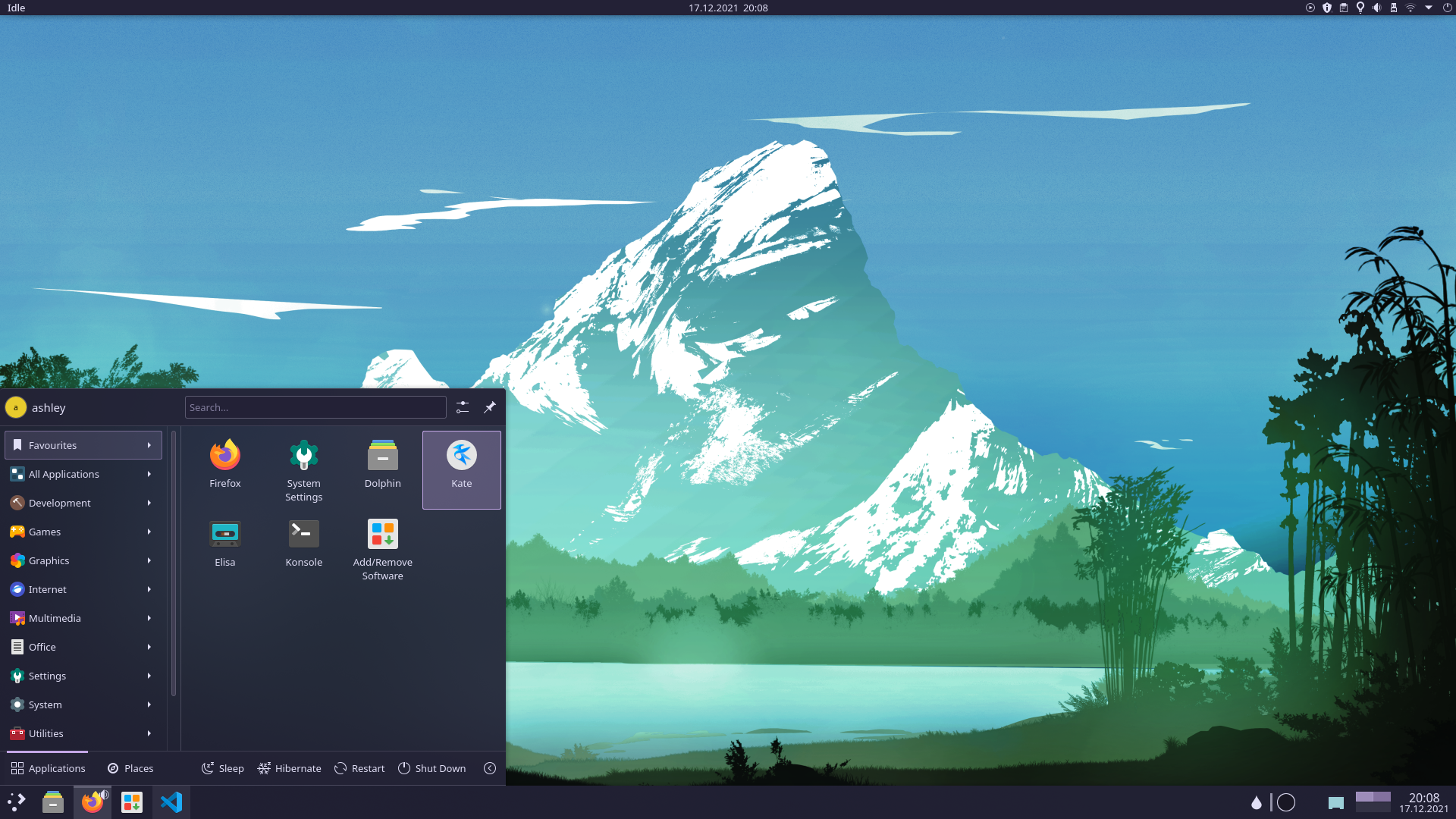All natural pine, faux fur and a bit of soho vibes for the classy minimalist
This is a WIP theme, as of now containing basic Plasma theming and a full adaptation of the Rosé Pine Moon color palette.
- Other variants of the original theme
- Window decorators
- Widgets (I'll need some help with this one)
- Releases
- A global theme to streamline installation
- KDE Store release once all above is done!
- Go to System Settings > Appearance > Plasma Style and select
Install from File... - From the cloned directory, select the subdirectory of the variant you like most
- Select the
tar.gzfile of the chosen variant - Move the
RosePine[Variant].colorsfile from thecolorschemessubdirectory into yourcolor-schemesdirectory (by default, it should be at~/.local/share/color-schemes. If it doesn't exist, create it) - Select the color scheme from System Settings > Appearance > Colours
- [OPTIONAL] Download
AllRosePineThemesIcons.tar.gzfrom rose-pine/gtk, decompress it and copy the folder respective to your chosen variant into~/.local/share/icons, then apply the icon pack through System Settings > Appearance > Icons.
- KDE One Dark for the window decorations!