Agenda not shown after change in default deadline warning date
dinesh3434 opened this issue · 6 comments
dinesh3434 commented
DanielDe commented
Aw shoot. I'm not able to reproduce, unfortunately. What browser are you using for this? If it's a desktop browser, would you mind opening up your developer console and copying and pasting the error messages you find there?
dinesh3434 commented
Hi Daniel,
Thanks for getting back to me quickly. Please find the below
screenshot of the error and the corresponding error code. Let me know if
you need more information regarding this issue.
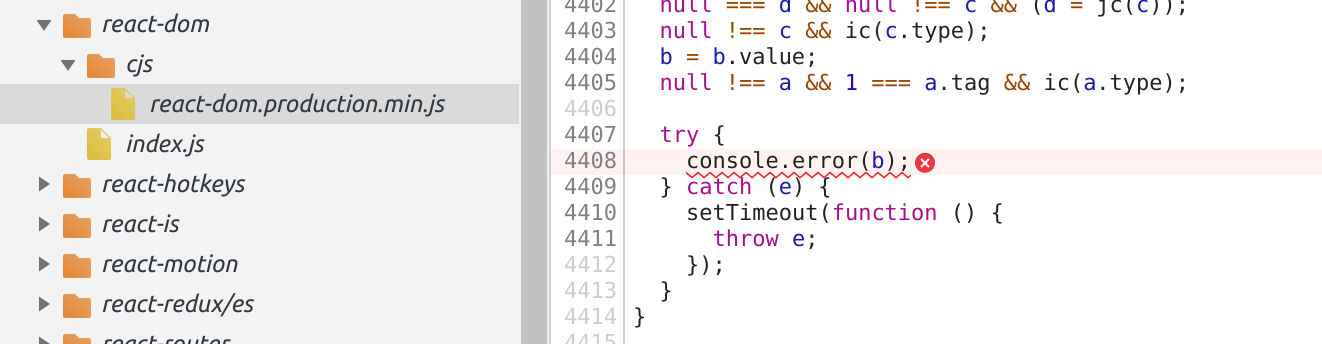
Regards,
Dinesh.
…On Wed, 27 Mar 2019 at 11:56, Daniel de Haas ***@***.***> wrote:
Aw shoot. I'm not able to reproduce, unfortunately. What browser are you
using for this? If it's a desktop browser, would you mind opening up your
developer console and copying and pasting the error messages you find there?
—
You are receiving this because you authored the thread.
Reply to this email directly, view it on GitHub
<#39 (comment)>,
or mute the thread
<https://github.com/notifications/unsubscribe-auth/AHo1B2T7TYpLpfgksPTt9PfrcOvIMOenks5vaw8qgaJpZM4cNCmZ>
.
DanielDe commented
Thanks again for the report, @dinesh3434! I just pushed out a fix for this in a829991
dinesh3434 commented
DanielDe commented
Awesome, I’ll tackle that too! Thanks again so much, Dinesh
DanielDe commented
That's fixed now, @dinesh3434! Thanks again!



