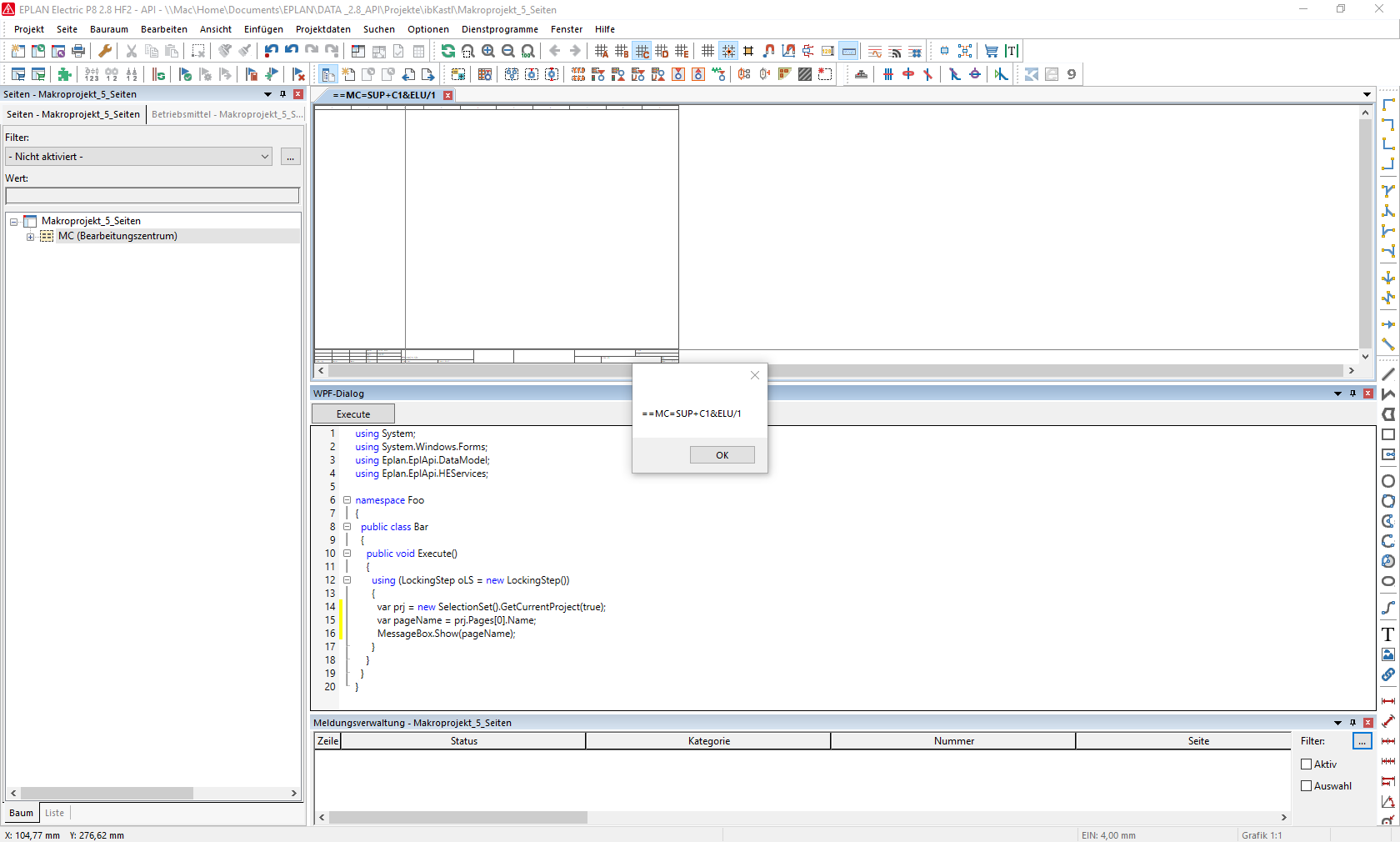Here's a simple code editor wich allows to write and execute code in EPLAN Electric P8. The editor is build in a dockable DialogBarFactory 👈🦄.
After loading the AddIn, the dialog can be opened by executing CodeEditor for example via a toolbar button.
My target was to save time if some quick (and dirty) programatical solution is needed in EPLAN. My hope was to save even more time if I could sign the AddIn and use it with a EPLAN-Runtime license without the need of switching to a developer license with the API-Extension. But for some reason the invoked method wont execute. 😢
However, even with the developer licence not everything what works with a common API AddIn worked for me through this editor. Most struggle I had with locking. A LockingStep worked best for me.
There are a lot of ways described on the web, how to execute C# code on runtime. The way I figured out for me is to use CSharpCodeProvider wich is derived from CodeDomProvider to get the assembly.
CSharpCodeProvider codeProvider = new CSharpCodeProvider();
CompilerParameters parameters = new CompilerParameters();
parameters.GenerateExecutable = false;
parameters.ReferencedAssemblies.Add("System.dll");
parameters.ReferencedAssemblies.Add("All EPLAN assemblies");
...
CompilerResults compilerResults = codeProvider.CompileAssemblyFromSource(parameters, source);The CompilerResults object carries all the further needed stuff like the assembly or if the compiling went wrong it contains a list of errors.
In this example there has to be a class named Bar from the namespace Foo and a method called Execute. The method will be invoked via reflection
Object obj = assembly.CreateInstance("Foo.Bar");
MethodInfo execute = assembly.GetType("Foo.Bar").GetMethod("Execute");
execute.Invoke(obj, null);There are two most mentioned wpf controls on stackoverflow wich comes with syntax highlighting and code completion.
- AvalonEdit
- and the one from Syncfusion I decided to use the second one because the usage for C# is pretty easy.
<syncfusion:EditControl
x:Name="editControl1"
DocumentLanguage="CSharp"
IntellisenseMode="Auto" />and create a List<Uri> with the EPLAN API binaries and others you like to use.
List<Uri> references = new List<Uri>();
string binPath = PathMap.SubstitutePath("$(BIN)");
references.Add(new Uri($@"{binPath}\Eplan.EplApi.AFu.dll", UriKind.Absolute));
references.Add(new Uri($@"{binPath}\Eplan.EplApi.Baseu.dll", UriKind.Absolute));
references.Add(new Uri($@"{binPath}\Eplan.EplApi.DataModelu.dll", UriKind.Absolute));
references.Add(new Uri($@"{binPath}\Eplan.EplApi.EServicesu.dll", UriKind.Absolute));
references.Add(new Uri($@"{binPath}\Eplan.EplApi.Guiu.dll", UriKind.Absolute));
references.Add(new Uri($@"{binPath}\Eplan.EplApi.HEServicesu.dll", UriKind.Absolute));
references.Add(new Uri($@"{binPath}\Eplan.EplApi.MasterDatau.dll", UriKind.Absolute));
references.Add(new Uri($@"{binPath}\Eplan.EplApi.Starteru.dll", UriKind.Absolute));
editControl1.AssemblyReferences = references;