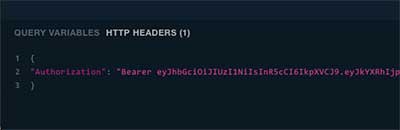Serves the adminstative backend of Content Commons (Publisher)
Clone repository git clone git@github.com:IIP-Design/content-commons-server.git
Install the following if not already installed
-
Run
docker-compose up -d -
Create an .env file and add the following variables (use .env.tmpl as a guide)
- NODE_ENV : environment, i.e. development, staging, production
- INDEXING_DOMAIN : site domain the content is indexed to
- VIMEO_TOKEN : token to enable video deletion
- FRONTEND_URL : url to the React app client
- PRISMA_ENDPOINT : url to the Prisma db
- PRISMA_SECRET: : secret that secures connection between prisma services and db
- GOOGLE_CLIENT_ID: : google client id used for Google authentication
- PUBLISHER_APP_SECRET : secret to sign authentication token
-
Mail configuration for sending emails via AWS SES.
- AWS_REGION : us-east-1
- AWS_SES_ACCESS_KEY_ID : AWS IAM programmatic access key with full SES permissions
- AWS_SES_SECRET_ACCESS_KEY : Secret key corresponding to the above access key
- MAIL_RETURN_ADDRESS : Return address for emails sent by app
-
S3 AWS configuration for uploading files.
-
AWS_S3_AUTHORING_ACCESS_KEY_ID : AWS IAM programmatic access key with full S3 permissions
-
AWS_S3_AUTHORING_SECRET : Secret key corresponding to the above access key
-
AWS_S3_AUTHORING_BUCKET: S3 bucket for authoring uploads
-
AWS_S3_PRODUCTION_BUCKET: public S3 bucket for productioin assets
-
-
RabbitMQ configuration for queue/subscription service.
- RABBITMQ_DOMAIN : Rabbit Server domain
- RABBITMQ_PORT : Rabbit Server port
- RABBITMQ_VHOST : Rabbit Server vhost
-
CloudFlare domain for authentication.
- CLOUDFLARE_AUTH_DOMAIN : Domain CloudFlare authenticates against
- CLOUDFLARE_POLICY_AUD : CloudFlare access id assocated with configured domain
-
Deploy prisma schema, install dependencies and start development server
prisma deploy
npm install
npm run dev
GraphQL Playground should now be accessible at:
- Public api endpoint (based on application schema) : http://localhost:4000/graphql
- Prisma database endpoint : http://localhost:4466
NOTE: Prisma database endpoint requires authorization. To add authorization to the playground:
[TODO]
We use SemVer for versioning. For the versions available, see the tags on this repository.
Bye