I have 4 Sunbell curtains, that work on 433Mhz and I want to integrate them in my domotic system.
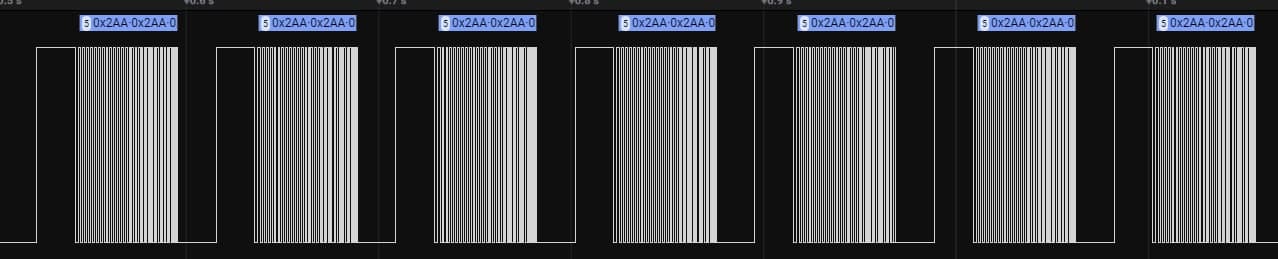
The logic samples show this kind of encoding, which I suppose to be Manchester.
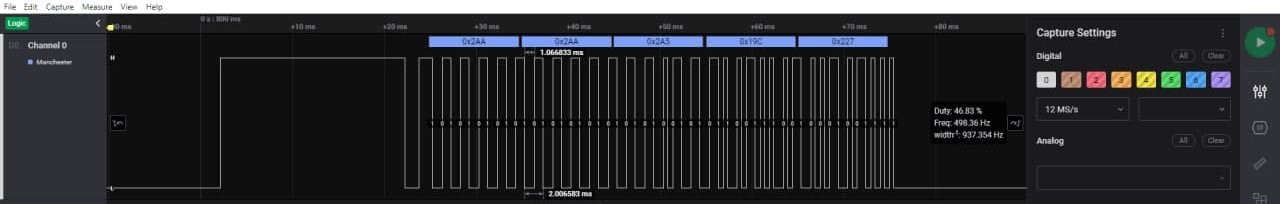
Probably the message is composed by:
| Preamble | Transmitter address or sync | Target Id | Command | Checksum |
After some decoding attemps, i decided to simply retransmit the sampled signal.
The sampled signal I used for each of the 4 channels is:
automatic up: will open the curtrain
automatic down: will close the curtrain
fine up: while sent will slowly open the curtrain, or regulate inclination
fine down: while sent will slowly close the curtrain, or regulate inclination
stop: will stop automatic up or automatic down.
| To use the library it's needed to | |
|---|---|
| define RF_TX pin | #define RX_TX 2 |
| define the channel needed | #define CHANNELx |
| (optional)to compile only automatic up/down | #define RF_MINIMAL |
| n | MEANING |
|---|---|
| 1 | channel 1 automatic-up |
| 2 | channel 1 automatic-down |
| 3 | channel 1 fine-up |
| 4 | channel 1 fine-down |
| 5 | channel 1 stop |
| 6 | channel 2 automatic-up |
| 7 | channel 2 automatic-down |
| 8 | channel 2 fine-up |
| 9 | channel 2 fine-down |
| 10 | channel 2 stop |
| 11 | channel 3 automatic-up |
| 12 | channel 3 automatic-down |
| 13 | channel 3 fine-up |
| 14 | channel 3 fine-down |
| 15 | channel 3 stop |
| 16 | channel 4 automatic-up |
| 17 | channel 4 automatic-down |
| 18 | channel 4 fine-up |
| 19 | channel 4 fine-down |
| 20 | channel 4 stop |
//define rf transmitter pin
#define RF_TX 2
//define needed channels
#define RF_CHANNEL1
#define RF_CHANNEL2
#define RF_CHANNEL3
#define RF_CHANNEL4
//define if you need only automatic up/down
#define RF_MINIMAL
//include the library
#include "custom_rf_complete.h"
#define RESEND 20
void setup() {
//set rf transmitter pin as output
pinMode(RF_TX, OUTPUT);
//led go brrrr
pinMode(LED_BUILTIN, OUTPUT);
}
void loop() {
//will send the code RESEND times (original 5)
for(int i=0; i<RESEND;i++){
rfsend(2); //channel 1 automatic-down!!!
}
digitalWrite(LED_BUILTIN, HIGH);
delay(3000);
digitalWrite(LED_BUILTIN, LOW);
}- Can I use for... Sure
- Will it work on my curtrains? Yes, push both buttons on the reciever and send a command for the choosen channel. N.B. this will exclude your remote
- But I want to use my remote!!! Ok, you can, sample your remote. You can convert .csv file to arduino code importing it in excelmodule.xlsx
- Decode
- Using the same lenght delay instead of sampled signal (ex. 450us instead of 438us and 440us and...)
To Radaelli, I'm really impressed, the quality of the PCB it's astonishing!