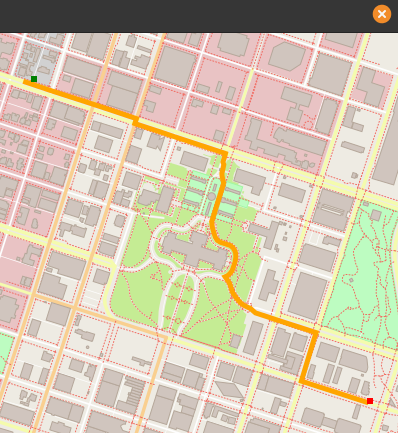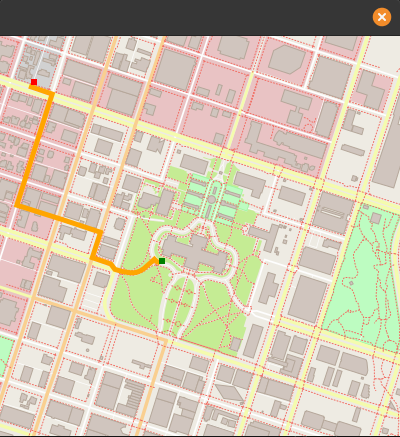Route Planning Project
This repo contains the code for a route planner that is able to generate a route between two points from Open Street Maps data. The algorithm used for route planning is A* search.
Install
Dependencies
- cmake >= 3.11.3
- All OSes: click here for installation instructions
- make >= 4.1 (Linux, Mac), 3.81 (Windows)
- Linux: make is installed by default on most Linux distros
- Mac: install Xcode command line tools to get make
- Windows: Click here for installation instructions
- gcc/g++ >= 7.4.0
- Linux: gcc / g++ is installed by default on most Linux distros
- Mac: same instructions as make - install Xcode command line tools
- Windows: recommend using MinGW
- IO2D
-
For linux:
git clone --recurse-submodules https://github.com/cpp-io2d/P0267_RefImpl cd P0267_RefImpl mkdir Debug cd Debug cmake --config Debug "-DCMAKE_BUILD_TYPE=Debug" .. cmake --build . make install # Optional: If you want to be able to include this # in your project from anywhere
In case cmake--build . fails when compailing the SVG sample (at 66%), update the svgpp repository inside P0267 to its current version. (This happened to me in Ubuntu 20.04)
# Run only if cmake--build .* fails cd P0267_RefImpl/P0267_RefImpl/Samples/svg/external/svgpp git checkout master cd ../../../../../Debug/ cmake --build .
-
Installation instructions for other operating systems can be found here
-
This library must be built in a place where CMake
find_packagewill be able to find it (or installed using make install)
-
Cloning
When cloning this project, be sure to use the --recurse-submodules flag. Using HTTPS:
git clone https://github.com/jdgalviss/osm-route-planner.git --recurse-submodulesor with SSH:
git clone git@github.com:jdgalviss/osm-route-planner.git --recurse-submodulesCompiling and Running
Compiling
To compile the project, first, create a build directory and change to that directory:
mkdir build && cd buildFrom within the build directory, then run cmake and make as follows:
cmake ..
makeRunning
The executable will be placed in the build directory. From within build, you can run the project as follows:
./OSM_A_star_searchOr to specify a map file:
./OSM_A_star_search -f ../<your_osm_file.osm>Once you run it, the program will ask you to enter the x and y coordinates of the start and goal points. (this are giving as a percentage of the map height and width). For instance:
./OSM_A_star_search
To specify a map file use the following format:
Usage: [executable] [-f filename.osm]
Reading OpenStreetMap data from the following file: ../map.osm
Enter the START x-coordinate: 40
Enter the START y-coordinate: 40
Enter the END x-coordinate: 10
Enter the END y-coordinate: 90Gives the following result:
Testing
The testing executable is also placed in the build directory. From within build, you can run the unit tests as follows:
./test