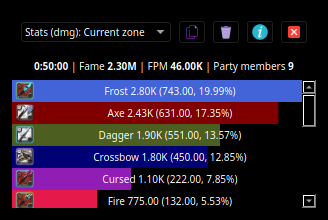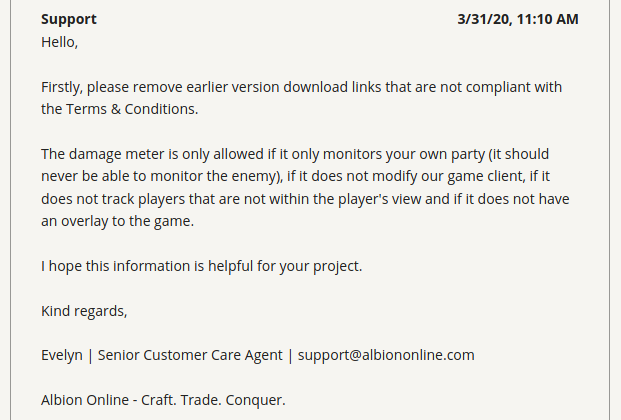Albion online stats is an extension to MMORPG game - Albion Online. It tracks network traffic and displays various statistics, such as damage and DPS meter calculated from in-game actions.
Note this section does not require any coding knowledge. Those simple two steps are required to use this software :)
- On windows make sure that WinPcap is installed in your system. Npcap 0.9983 installer for Windows Vista/2008, 7/2008R2, 8/2012, 8.1/2012R2, 10/2016 (x86 and x64) Make sure to install with the "Install Npcap in WinPcap API-compatible Mode"
- Download latest release from https://github.com/mazurwiktor/albion-online-stats/releases/latest (.exe for windows .tar for linux and mac)
- Enjoy :)
After first execution the app is going to create default configuration file named albion-online-stats.cfg. Feel free to edit it according to your needs.
- Only monitors your own party
- Does not modify our game client
- Does not track players that are not within the player's view
- Does not have an overlay to the game
Note this traits of the application are true from version 0.9.0+.
- Rust installed (https://www.rust-lang.org/tools/install)
- Python installed (python3.5 / python3.6 / python3.7)
- Windows only prerequisites https://github.com/libpnet/libpnet#windows
-
Clone repository:
git clone https://github.com/mazurwiktor/albion-online-stats.git
-
[optional] Create and activate python virtualenv
python -m venv env [linux/mac] . env/bin/activate [windows] .\env\Scripts\activate.ps1
or alternatively using conda and skip installing requirements step
conda env create --file application/environment.yml conda activate albion
-
Install requirements (backend will be compiled during requirements installation)
pip install -v -r application/requirements.txt
-
Run the application
[sudo on linux] python application/albion-online-stats.py
Check out wiki page
Licensed under either of
- Apache License, Version 2.0, (LICENSE-APACHE or http://www.apache.org/licenses/LICENSE-2.0)
- MIT license (LICENSE-MIT or http://opensource.org/licenses/MIT)
at your option.