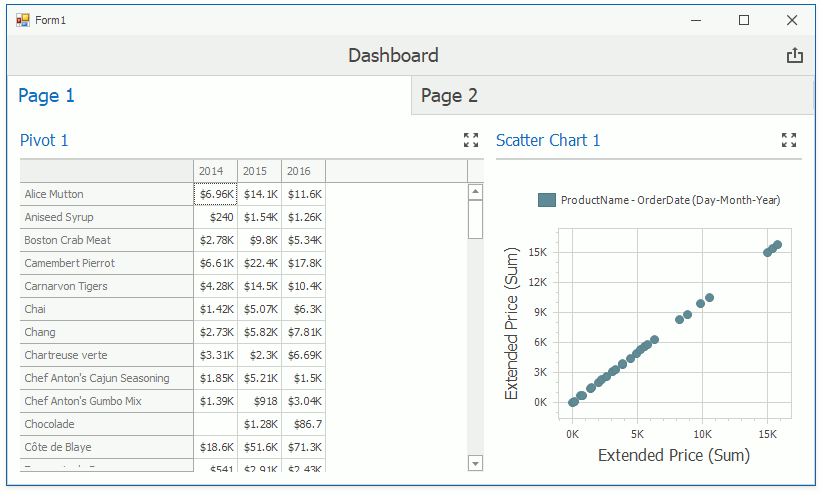This example illustrates how to use API methods and properties to apply window calculations to the values of the specified measure.
The application contains a DashboardViewer control and performs the following tasks:
- creates an empty tabbed dashboard
- loads a sample dashboard to the first tab page
- copies the dashboard items and layout to the second tab page
- applies window calculations to the values displayed in the Pivot and Scatter Chart dashboard items
- starts the timer to switch pages.
You can click the page to stop the timer and click again to restart.
The example screenshot is shown below:
- Dashboard for WinForms - How to display best and worst monthly sales for each year
- Dashboard for WinForms - How to Calculate the Contribution of Quarterly Sales to Total Yearly Sales
- Dashboard for WinForms - How to evaluate a customer acquisition using the quarter/year of their first purchase
- Dashboard for WinForms - How to divide customers' count by the number of orders they made
- Dashboard for WinForms - How to calculate Highest Product Sales by Year
- Dashboard for WinForms - How to display sales by years in comparison with the previous year's sales
- Dashboard for WinForms - How to Display Product Sales that are Greater than $20k
- Dashboard for WinForms - How to Display Products with Sales Greater than Average Sales per Category
- Dashboard for WinForms - How to Use the W Function to Show Top N Products by Category
(you will be redirected to DevExpress.com to submit your response)