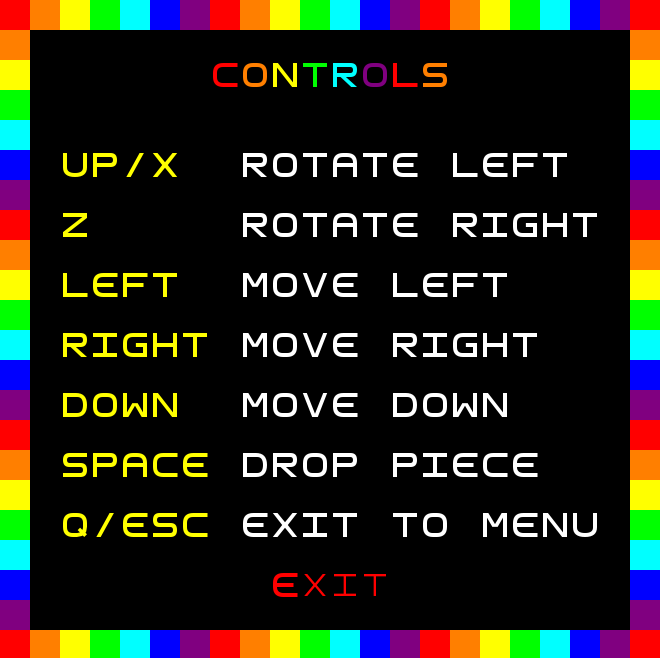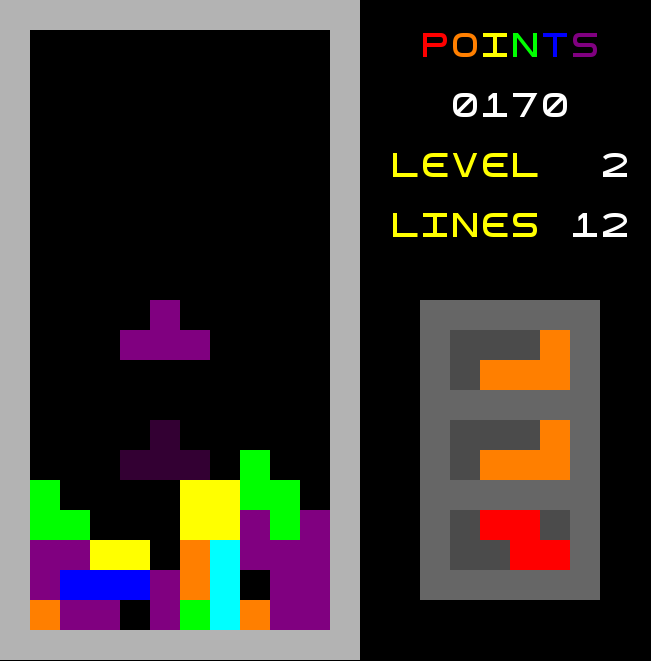| Name | Number | |
|---|---|---|
| Dinis Sousa | 202006303 | up202006303@edu.fe.up.pt |
| Francsica Silva | 202005140 | up202005140@edu.fe.up.pt |
| Miguel Teixeira | 202005208 | up202005208@edu.fe.up.pt |
Tetris is simple, your bring down tetriminos from the top of the screen. You can move them around and rotate them. The tetriminos fall at a certain rate, wich increases as the game proceeds, but you can make them fall faster if you are sure of your positioning. Your objective is to fill all the empty space in a line. Every time you do this, you will find that the line vanished and you get awarded some points. Tetris goal is simply to fight the computerized tetrimino dropper in order to last as long as you can while gaining as much points as you can.
Controls Game menu:
Up/X- Rotate clockwiseZ- Rotate counterclockwiseLeft- Shift to the leftRight- Shift to the rightDown- Shift downSpace- Drop downQ/ECS- Exit to menu
Main menu:
Up- Select above optionDown- Select down optionEnter- Select current optionQ/ECS- Exit
Rules menu:
Q/ECS- Exit to main menu
Currently when you run Tetris, you'll see the Starting Menu
- Starting Menu
- Rules Menu
- Game Over Menu
- Game Playground
- Stats
- Tetriminos
- Board of fallen blocks
- Queue of Tetriminos
- Shadow of Tetrimino
- Multiple Levels
- Background Music