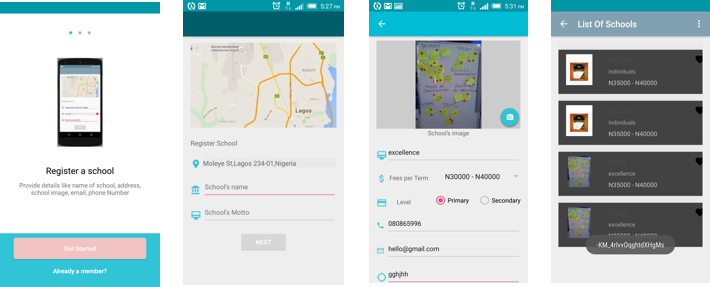A mobile app for searching schools (primary and secondary) in Nigeria.
Trying to find a good school for a child, most especialy in Nigeria is quite difficult, as you have to go to the schools one at a time to get information about the schools. You can also get the right school base on referral which can be really bad for some schools who do not have good referral system. This project is intended to serve both school owners and parents searching for schools for their child or wards. The goal here is to find the right school best fit for a child.
This application is meant for school owners, proprietors, principals e.t.c, to register their schools by giving vital and valid information such as school's location, phone number, email, fees and so on. Users of the app can view the list of registered schools and also rate the school.
- You need to have Android Studio installed on your sytem. The link has instructions for linux, mac and windows.
- Fork the project repo. Forking the project allows you to have acopy of the project repo so that you can make your own changes or experiment which should not affect the main repo. Read more
- Make sure you have git installed on your laptop, if you haven't, you can download from here.
- Create a directory and clone the repo
git@github.com:andela-borazulume/Akwukwo.git). - Open the folder on android studio.
- Run the app by using the android studio emulator, genymotion or an android mobile device.
- To start contributing, pull from the master branch, by doing
git pull master. - Create a new branch
git checkout -b branch namefor a new feature. Branch name should depict what you code does. - Make sure the feature is completed before pushing to the branch.
- Add your files using
git add file-name, then save your changes usinggit commit -m "Commit message should be brief with detail of what you did" - Then
git push origin your-branch-name - Go back to the repo on github and create a
Pull Request. Do this on the development branch. - Make comments on your PR explaining what you did. If resolved an issue, please reference the issue.
- The PR will be merge once your code has been reviewed.😊
Here is an issue you will likely encounter when collaborating in an open source project. This is the reason why one has to have a good git workflow
The first version of the app has been published on play store. Although it has some glitches. Check it out here.
GNU General Public License, version 3 (GPL-3.0)
##Contact email
If you have any questions, comments and suggestions, please feel free to contact me at email address orazulumeblessing@gmail.com