Quizzzy was created by Ethan Chew, Charlotte Lee, Hervin Sie, Darius Koh, Shin Thant.
Disclaimer: This website is solely created for a school assignment, and all information and names mentioned are entirely fictional, any resemblence to real-life entities is purely a coincidence. All content in this site does not act as real-world information.
Quizzzy is a mobile app designed for productivity and educational use. Users are able to create accounts to manage their studies by allowing users to create flashcards and quizzes (chapters) to test themselves. In addition, organisations can be created to allow for sharing of chapters between users. User statistics tracks a user’s study time, and provides visuals to help users keep track of their studies.
App Category: Education and Productivity
Quizzzy can help users to study for their exams using flashcards. Flashcards are an engaging and interactive way to memorise keywords and concepts. By reviewing the keyword, trying to remember its definition, and then flipping the flashcard over, revealing the actual answer, helps memory retention. A flashcard app also allows users to access their flashcards from anywhere, as long as they have their mobile phone. This makes it convenient and portable, we know this also as we ourselves are students and having an app like this could enhance studying for users.
However, we also acknowledge the issues of having it on a mobile device: users may get distracted when studying. Hence, we are planning to implement a dedicated study mode in Stage 2.
- Chew Ming Hong, Ethan (S10255990K)
- Charlotte Lee Sze Yee (S10258027K)
- Hervin Darmawan Sie (S10262115)
- Darius Koh Kai Keat (S10255626)
- Shin Thant Aung (S10261787)
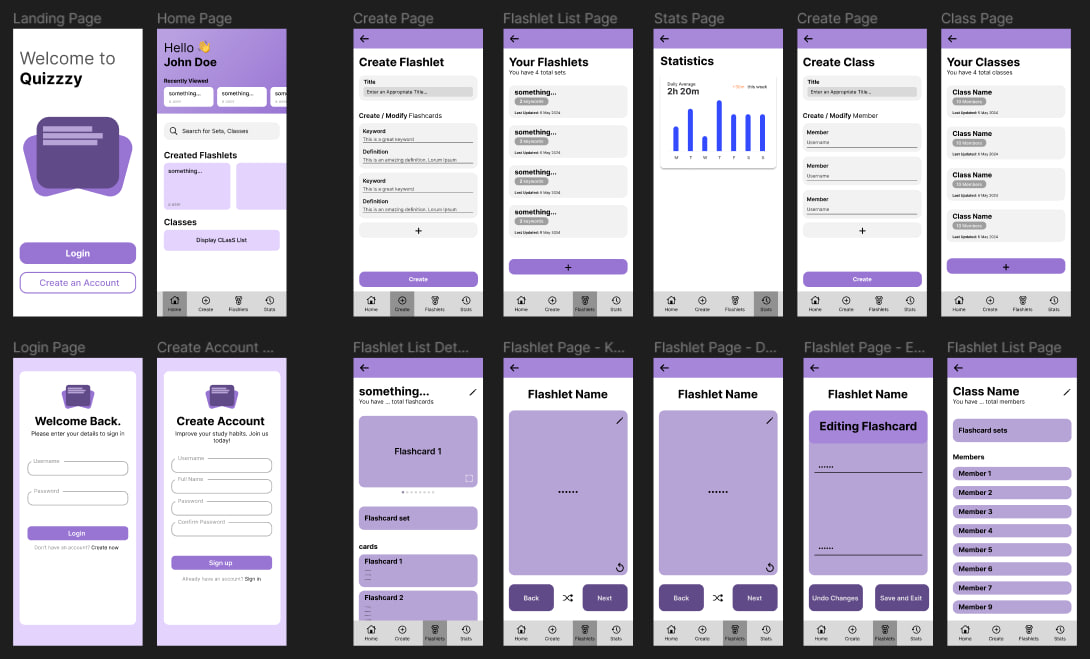
As a team, we used Figma to design the Wireframe for Quizzzy.
Important Note: This Wireframe is not a full reflection of the final design of Quizzzy. Minor User Interface design changes has been applied
Purple was chosen as our Primary Colour as purple communicates in a positive way. It is said to have the power to uplift, calm nerves and encourage creativity, making it an all-inclusive color. All ages, genders, and cultures can relate to purple.
Environment Variables were used in our Project to ensure that our API Keys were kept secret. For Quizzzy to work locally on your device, you have to create a GEMINI_API_KEY in the root folder, and retrieve a API Key from Google.
For our Stage 1 Submission, every member on our team were assigned a particular 'section' to work on.
- Account Creation - Hervin Sie
- Class Management - Charlotte Lee
- Flashlet Management - Ethan Chew
- User Study Statistics - Darius Koh
- Flashcards - Shin
- Home Page - Ethan Chew
-
Account Creation - Hervin Darmawan Sie S10262115
- Account Creation allows the user to create and login their Quizzzy account, allowing them to start using the app.
-
Class Management - Charlotte Lee Sze Yee S10258027K
- Class Management is the creating and managing of the classes host users.
- Teachers are able to create classes, and add students to them
- Flashcards shared by the class (editable and accessible by all students)
-
Flashcards - Shin Thant Aung S10261787
- Flashcards is the flashcards that will be created and added into the Flashlets, containing keywords, notes and mini-quizzes.
-
Flashlet Management - Ethan Chew Ming Hong S10255990K
- Flashlet Management is the creating and managing of flashlets that will host the flashcards.
- Allowing users to Create, Update and Delete Chapters.
-
Study Statistics - Darius Koh Kai Keat S10255626
- Study Statistics will tracks the time that users spend on the app using Graphs. (in the different sections e.g. flashcards, notes)
- Profile Screen and Bug Fixes - Ethan Chew
- Global Search for Flashlets and Users - Ethan Chew
- Allow users to Clone Flashlets to their account
- Owner of the Original Flashlet will get a notification that their Flashlet has been cloned
- Optical Character Recognition (OCR) to detect text and search for it
- Allow users to Clone Flashlets to their account
- Flashlet Collaboration / Sharing & Flashlet Download - Charlotte Lee
- 2 Factor Authentication - Hervin Sie
- Statistics and Flashcard UI - Shin Thant
- Study Mode - Darius Koh
For our Stage 2 Submission, every member on our team worked on an independent feature.
- Global Search and Optical Character Recognition - Ethan Chew (S10255990K)
- Two Factor Authentication - Hervin Sie (S10262115)
- Flashlet Collaboration / Sharing & Flashlet Download - Charlotte Lee (S1025027K)
- Statistics & Flashcard UI - Shin Thant (S10261787)
- Study Mode - Darius Koh (S10255626K)