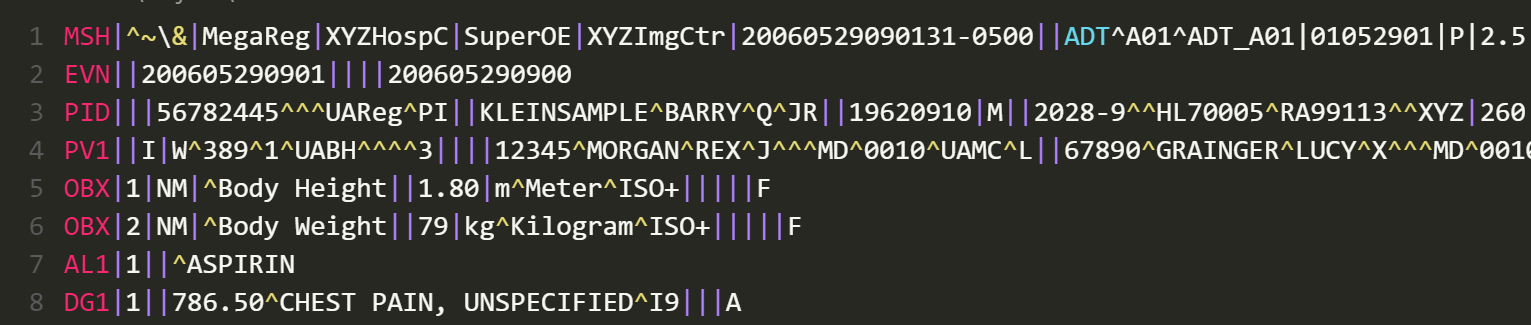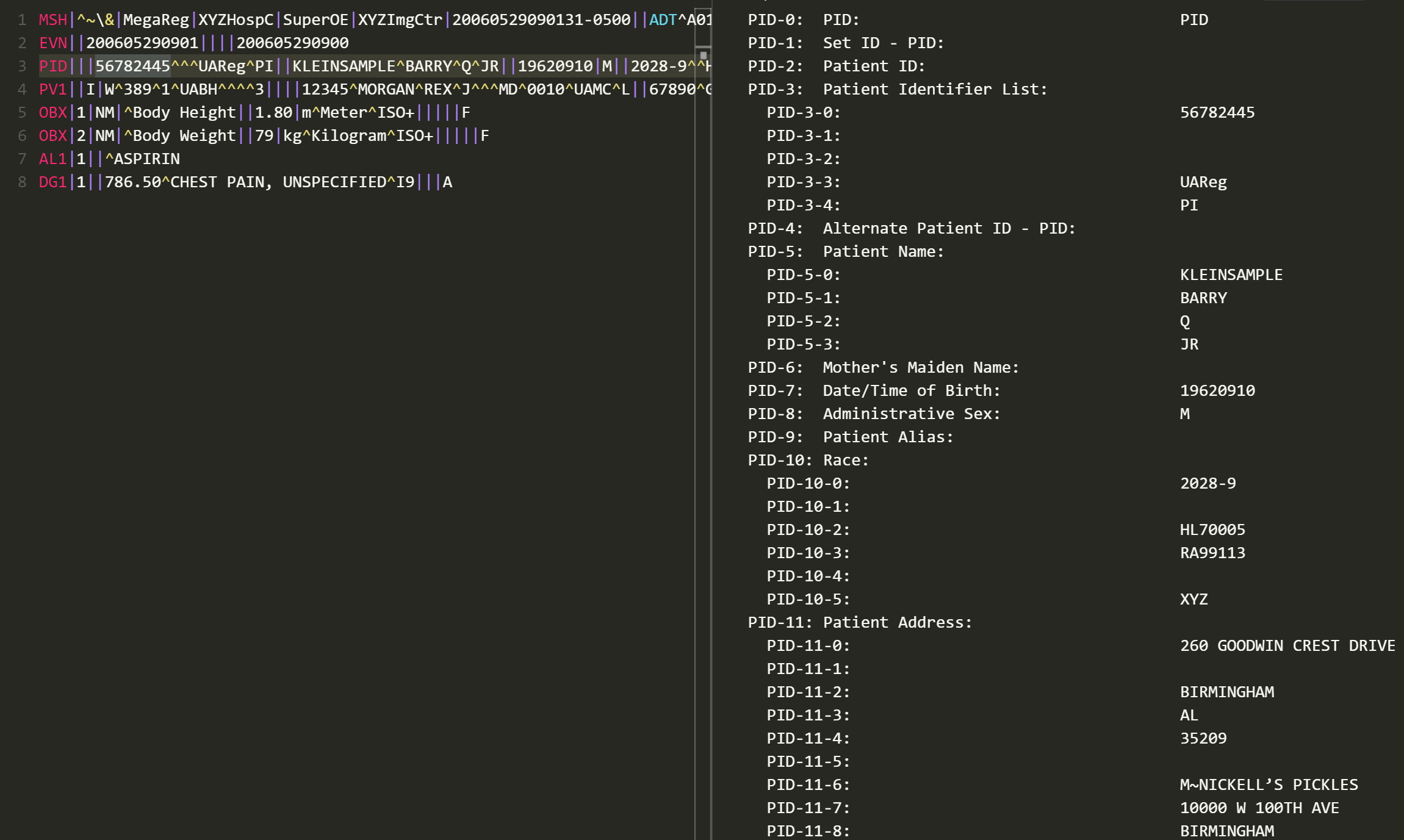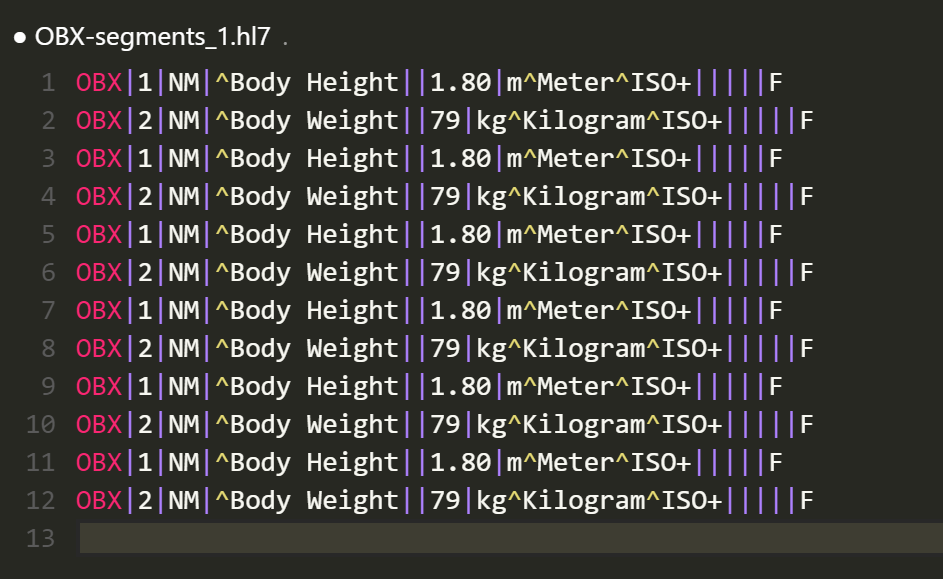HL7 language support for Visual Studio Code
Features
Syntax coloring
- Segments and field separators are highlighted for easy interpretation.
Tokenize Line Command
- Move the cursor to a line that you wish to tokenize.
- F1 -> HL7: Tokenize Line
- Line will be split into fields with the ordinal and definition
Filter Segment Command
- Move the cursor to a line that you wish to filter.
- F1 -> HL7: Filter Segment
- A new file will be created containing only segments that match the current line.
Installation
Visual Studio Code
Press F1 and enter the ext install hl7 command.
Manual Installation
Clone the GitHub repository under your local extensions folder:
- Windows:
%USERPROFILE%\.vscode\extensions - Mac / Linux:
$HOME/.vscode/extensions
Important: Make sure you run the following commands to initialize the repository submodules:
$> git submodule init
$> git submodule update
Issues / Feature requests
You can submit your issues and feature requests on the GitHub issues page.