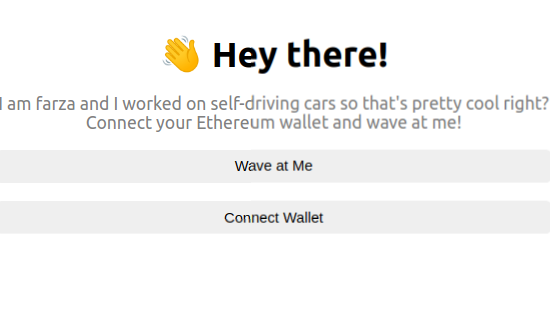A website that I'll be calling the WavePortal. It'll be a place where anyone on the internet can learn a little about who you are and send you a 👋 + a message and have that data saved on the blockchain through an Ethereum smart contract.
It was developed following the steps in buildspace.so.
https://waveportal-starter-project.dappsar.repl.co
- Visual Studio Code
- nvm / nodejs / npm / npx
- Javascript (React & Testing)
- Solidity (Writing Smart Contracts & Tests)
- Hardhat (Development Framework)
- Ethers.js (Blockchain Interaction)
- React.js (Frontend Framework)
- Metamask
- QuickNode
- Replit: It is a browser-based IDE that lets us easily build web apps and deploy them all from the browser. It is super legit. Instead of having to set up a full local environment and write commands to deploy, it's all just given to us.
- Install NodeJS. Recommended: Use nvm)
- Register an account and Ethereum Test node in quicknode
- Set un .env file in root folder with this content:
- STAGING_QUICKNODE_KEY=(your quicknode url)
- PROD_QUICKNODE_KEY=(nothing)
- PRIVATE_KEY=(your metamask' acoount private key)
$ git clone repo_url
$ npm install
$ npx hardhat test
$REPORT_GAS=true npx hardhat test
$ npx hardhat node
In a separate terminal execute:
$ npx hardhat run ./scripts/deploy.js --network localhost
$ npm run start
$ npx hardhat run ./scripts/run.js