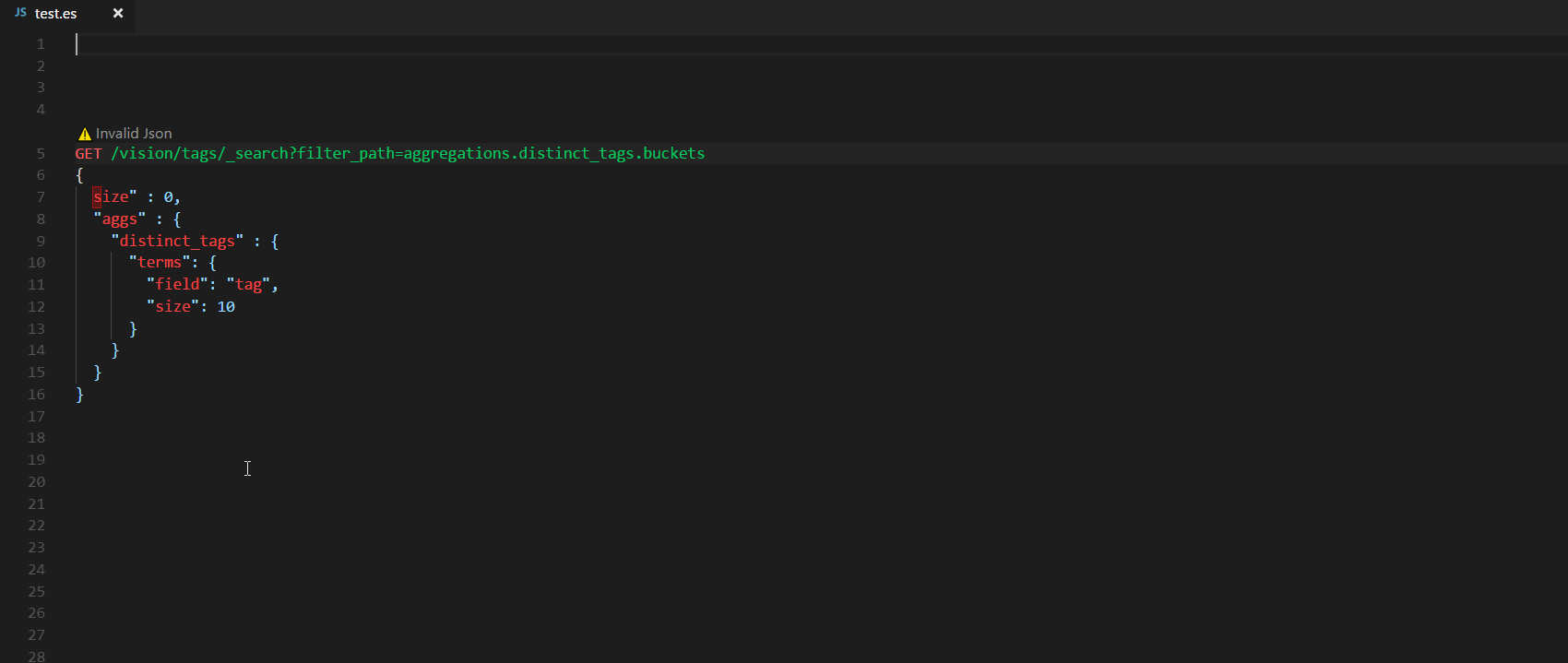Welcome to Elasticsearch for VSCode! An extension for developing elasticsearch queries like Kibana console and Sense extention.
- Open an existing file with a
.esfile extenion or open a new text file (ctrl+n) and change the language mode toElasticsearch (es)by pressingctrl+k,mand selectes. Elasticsearch queries and funtionalities are enabled in the es language mode in Visual Studio Code editor. - For https endpoints, just add protocol type in url :
https://host - For auth protected clusters, you can use
http://user:pass@host:9200as the endpoint url to have it auth.
- Elastic: Set Host to create connection profile and connect.
- Alt + Enter / Ctrl + Enter to execute selected query.
- Work with multi host
- User Authentication
- IntelliSense like kibana autocomplete