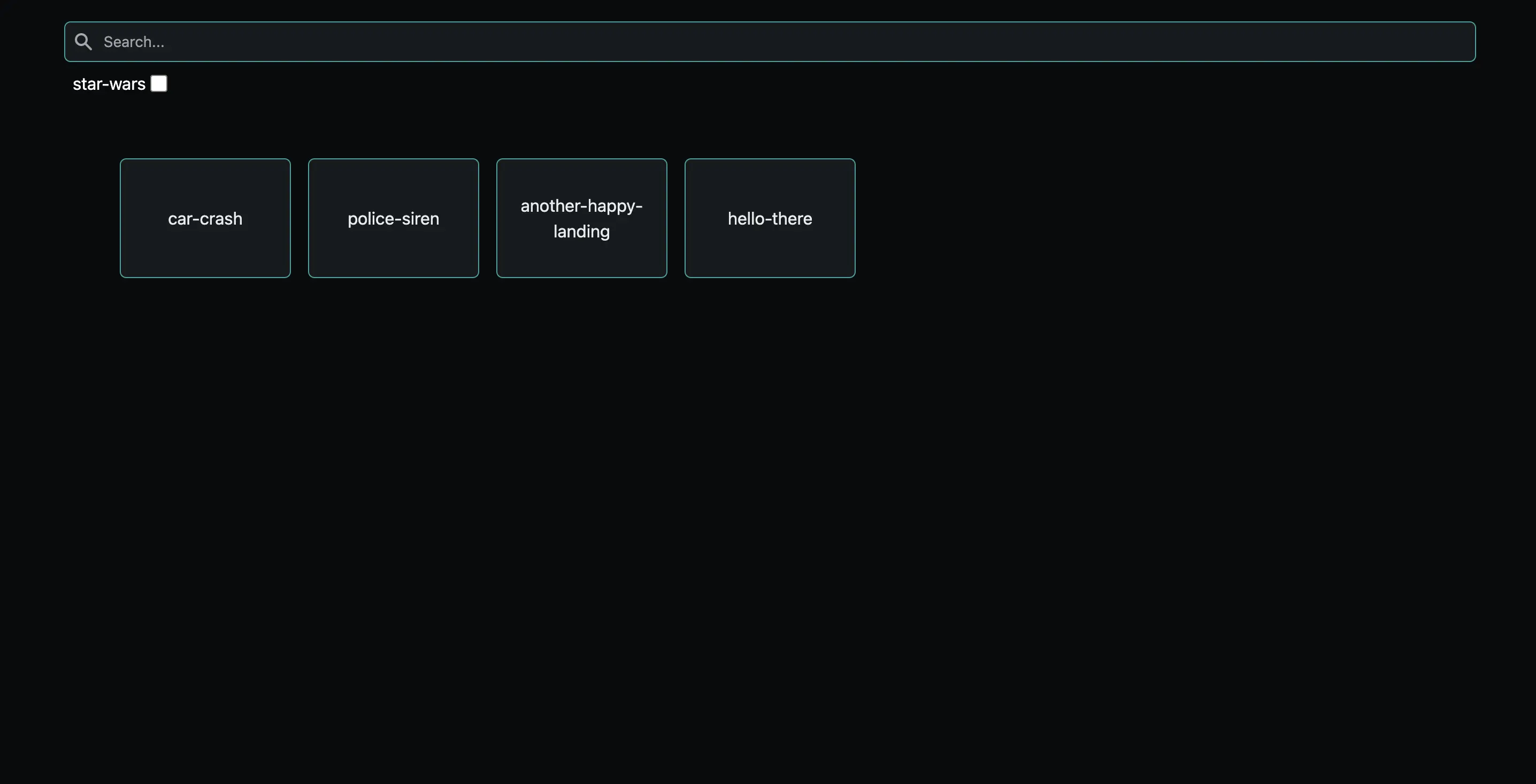A project allowing custom sound bites to be played
This project represents a custom sound board allowing mp3 files to be displayed and played within a browser.
The project itself is built using the Fre$h framework which is yet another modern javascript framework built upon Deno (an alternative to Node.js).
The mp3 files which will be rendered on the sound board are found within the
static/sound-clips directory. The approach taken by this project is a "What
you see is what you get" (WYSIWYG) in that:
- Sound clips can be added to the root of this directory or can be organized into further directories to aid in sound clip management.
- The name of the mp3 file is the name that will be rendered on the sound board.
This project is built using Fre$h and follows
its island architecture. This means that heavily interactive components are
located within the islands directory and largely static components are found
within the components directory.
The project can be understood on a high-level perspective from the "top" down which begins with the projects' routes:
-
routes/_app.tsx- Constructs the projects layout, styles the page body -
routes/index.tsx- Renders the main page by composing theSoundBoardandSoundBoardButtonislands. Processes thestatic/sound-clipsdirectory and passes the results to theSoundBoardisland.
As described the routes then render the core islands and components which make up the sound board.
-
islands/SoundBoard.tsx- Renders the search bar and sets the layout for its multiple SoundBoardButtons -
islands/SoundBoardButton.tsx- Takes a name and src for a sound clip and renders a button which when clicked uses Howler.js to play the sound clip. -
components/HeadElement.tsx- Renders the main<Head>tag of the site and contains all information related to SEO and site metadata.
To use this project first clone this repository onto your local machine. After cloning the repository you can then navigate to the root of the project and run the following command.
deno task start
This will begin a development server, watch the project directory and restart as necessary.
- Add functionality to track the most used clips
- Add the ability to filter cards by most used
- Optimise lighthouse mobile score