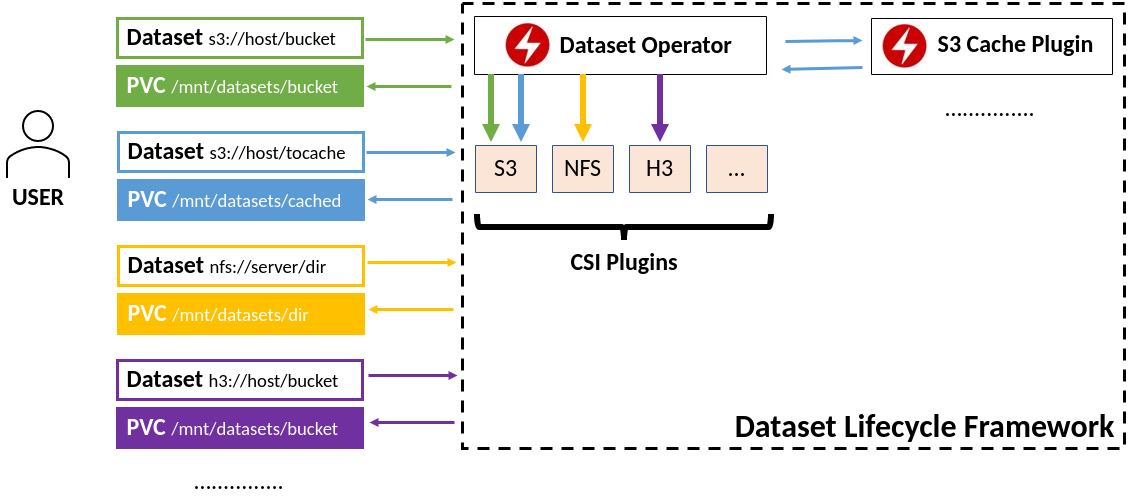Note
Help us shape the future of Datashim - fill in our short anonymous user survey here
Our Framework introduces the Dataset CRD which is a pointer to existing S3 and NFS data sources. It includes the necessary logic to map these Datasets into Persistent Volume Claims and ConfigMaps which users can reference in their pods, letting them focus on the workload development and not on configuring/mounting/tuning the data access. Thanks to Container Storage Interface it is extensible to support additional data sources in the future.
A Kubernetes Framework to provide easy access to S3 and NFS Datasets within pods. Orchestrates the provisioning of Persistent Volume Claims and ConfigMaps needed for each Dataset. Find more details in our FAQ
Warning
🚨 (23 Jan 2024) - Group Name Change
If you have an existing installation of Datashim, please DO NOT follow the instructions below to upgrade it to version 0.4.0 or latest. The group name of the Dataset and DatasetInternal CRDs (objects) is changing from com.ie.ibm.hpsys to datashim.io. An upgrade in place will invalidate your Dataset definitions and will cause problems in your installation. You can upgrade up to version 0.3.2 without any problems.
To upgrade to 0.4.0 and beyond, please a) delete all datasets safely; b) uninstall Datashim; and c) reinstall Datashim either through Helm or using the manifest file as follows.
First, create the namespace for installing Datashim, if not present
kubectl create ns dlfIn order to quickly deploy Datashim, based on your environment execute one of the following commands:
- Kubernetes/Minikube/kind
kubectl apply -f https://raw.githubusercontent.com/datashim-io/datashim/master/release-tools/manifests/dlf.yaml- Kubernetes on IBM Cloud
kubectl apply -f https://raw.githubusercontent.com/datashim-io/datashim/master/release-tools/manifests/dlf-ibm-k8s.yaml- Openshift
kubectl apply -f https://raw.githubusercontent.com/datashim-io/datashim/master/release-tools/manifests/dlf-oc.yaml- Openshift on IBM Cloud
kubectl apply -f https://raw.githubusercontent.com/datashim-io/datashim/master/release-tools/manifests/dlf-ibm-oc.yamlWait for all the pods to be ready :)
kubectl wait --for=condition=ready pods -l app.kubernetes.io/name=datashim -n dlfAs an optional step, label the namespace(or namespaces) you want in order have the pods labelling functionality (see below for an example with default namespace).
kubectl label namespace default monitor-pods-datasets=enabledTip
In case don't have an existing S3 Bucket follow our wiki to deploy an Object Store and populate it with data.
We will create now a Dataset named example-dataset pointing to your S3 bucket.
cat <<EOF | kubectl apply -f -
apiVersion: datashim.io/v1alpha1
kind: Dataset
metadata:
name: example-dataset
spec:
local:
type: "COS"
accessKeyID: "{AWS_ACCESS_KEY_ID}"
secretAccessKey: "{AWS_SECRET_ACCESS_KEY}"
endpoint: "{S3_SERVICE_URL}"
bucket: "{BUCKET_NAME}"
readonly: "true" #OPTIONAL, default is false
region: "" #OPTIONAL
EOFIf everything worked okay, you should see a PVC and a ConfigMap named example-dataset which you can mount in your pods.
As an easier way to use the Dataset in your pod, you can instead label the pod as follows:
apiVersion: v1
kind: Pod
metadata:
name: nginx
labels:
dataset.0.id: "example-dataset"
dataset.0.useas: "mount"
spec:
containers:
- name: nginx
image: nginxAs a convention the Dataset will be mounted in /mnt/datasets/example-dataset. If instead you wish to pass the connection
details as environment variables, change the useas line to dataset.0.useas: "configmap"
Feel free to explore our other examples
Important
We recommend using secrets to pass your S3/Object Storage Service credentials to Datashim, as shown in this example.
Note
Datashim uses a Mutating Webhook which uses a self-signed certificate. We recommend the use of cert-manager to manage this certificate. Please take a look at this note for instructions to do this.
Hosted Helm charts have been made available for installing Datashim. This is how you can do a Helm install:
helm repo add datashim https://datashim-io.github.io/datashim/helm repo updateThis should produce an output of ...Successfully got an update from the "datashim" chart repository in addition to the other Helm repositories you may have.
To install, search for the latest stable release
helm search repo datashim --versionswhich will result in:
NAME CHART VERSION APP VERSION DESCRIPTION
datashim/datashim-charts 0.4.0 0.4.0 Datashim chart
datashim/datashim-charts 0.3.2 0.3.2 Datashim chart
Caution
Version 0.3.2 still has com.ie.ibm.hpsys as the apiGroup name. So, please proceed with caution. It is fine for upgrading from an existing Datashim installation but going forward the apiGroup will be datashim.io
Pass the option to create namespace, if you are installing Datashim for the first time:
helm install --namespace=dlf --create-namespace datashim datashim/datashim-charts --version <version_string>Do not forget to label the target namespace to support pod labels, as shown in the previous section
To uninstall, use helm uninstall like so:
helm uninstall -n dlf datashimYou can query the Helm repo for intermediate releases (.alpha, .beta, etc). To do this, you need to pass --devel flag to Helm repo search, like so:
helm search repo datashim --develTo install an intermediate version,
helm install --namespace=dlf --create-namespace datashim datashim/datashim-charts --devel --version <version_name>The wiki and Frequently Asked Questions documents are a bit out of date. We recommend browsing the issues for previously answered questions. Please open an issue if you are not able to find the answers to your questions, or if you have discovered a bug.
We welcome all contributions to Datashim. Please read this document for setting up a Git workflow for contributing to Datashim. This project uses DCO (Developer Certificate of Origin) to certify code ownership and contribution rights.
If you use VSCode, then we have recommendations for setting it up for development.
If you have an idea for a feature request, please open an issue. Let us know in the issue description the problem or the pain point, and how the proposed feature would help solve it. If you are looking to contribute but you don't know where to start, we recommend looking at the open issues first. Thanks!