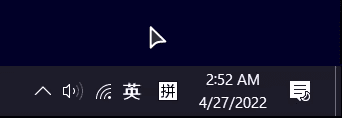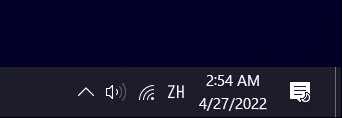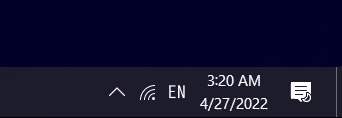A better IME (Input Method Editor) indicator for Windows 10/11
Have you ever run into this problem before?
Microsoft never fixed it, so I did:
It supports any keyboard layout, it uses ISO-639-1 two-letter language codes to indicate the current keyboard layout.
-
Open setting, go to Personalization - Taskbar, under
Notification area, click onTurn system icons on or off. -
Set
Input IndicatortoOff. -
Open
IMEIndicator.exe. -
Enjoy!
-
Create a shortcut for IME Indicator.
-
Click
Open Startup Folderbutton in the system tray icon drop down menu, or -
Alternately, Open
%APPDATA%\Microsoft\Windows\Start Menu\Programs\Startupin file explorer, or -
Alternately, type
shell:startupin the Run dialog (open by pressingWin + Rkeys). -
Move the shortcut to that location.
-
IME Indicator should launch next time you start Windows.
-
Right-click on the system tray icon will display the drop-down menu containing all the options.
-
Middle click on the system tray icon will quit the application.
Icon text font: Iosevka
Font subset tool: Fonttools
Keyboard hook: Global Low Level Key Board And Mouse Hook