Landing Page Project
This repository is about a static Landing Page that we make interactive using JavaScript to manipulate HTML, CSS, and the DOM. It's fun, so go check it out!
| Landing page top | Landing page bottom |
|---|---|
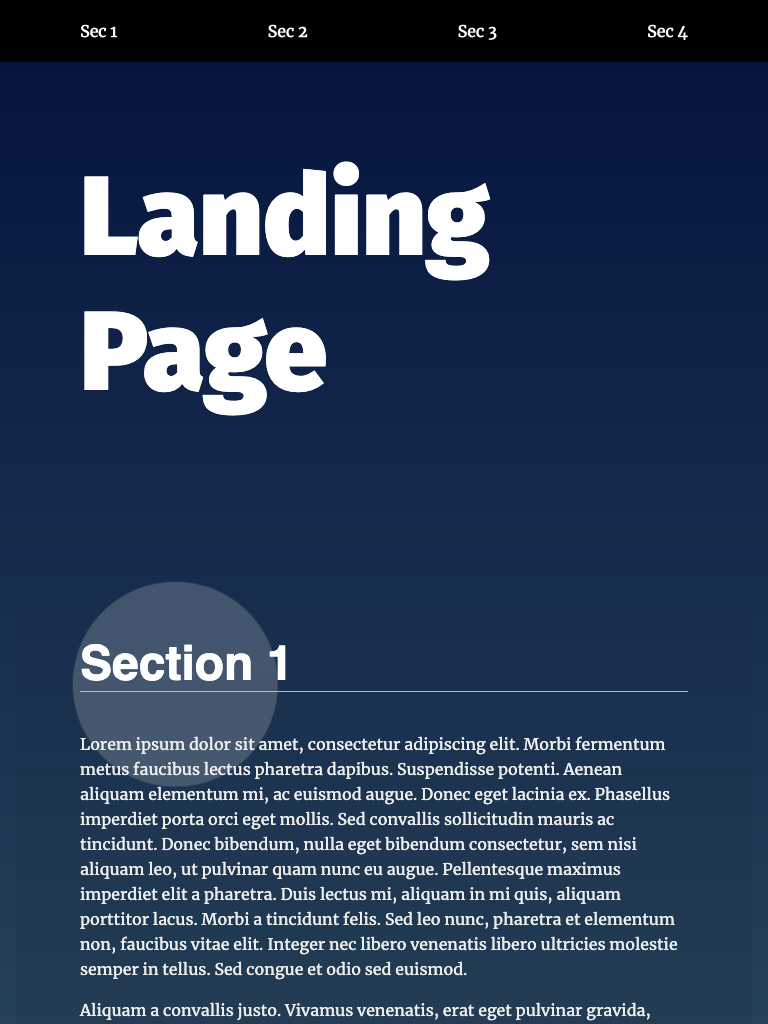 |
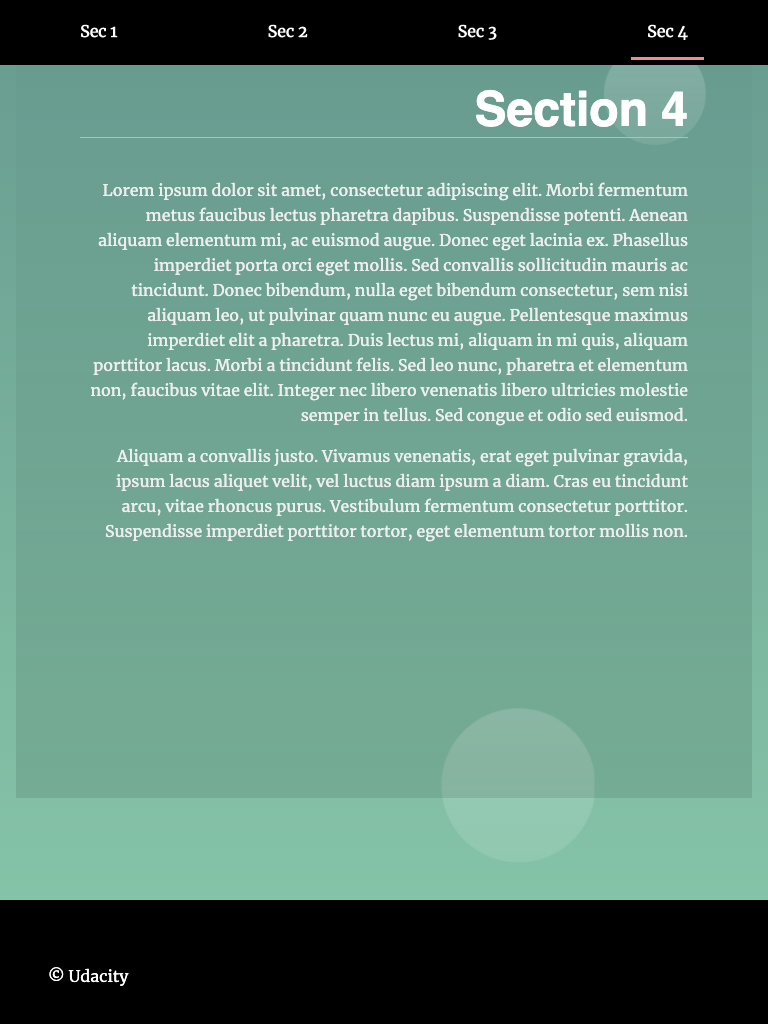 |
Dependencies
No dependencies are required. Just use, e.g., Google Chrome or your modern browser of choice to display the index.html and a basic text editor such as Sublime to display and change the code.
Functionality
The navigation menu bar is created dynamically (this is especially useful if you work with APIs and don't know the exact content upfront). If you click on a section in the menu, the page scrolls smoothly to bring it into view. <section>s that are active in the viewport get highlighted subtly.
How To
First, get familiar with the index.html and the styles.css files to understand the structure of the landing page. The go over the app.js file to understand how we manipulate the DOM to make the page interactive.
Extend the Project
If you want to get into Front End Web Development, you can change and extend the project. Here are some suggestions:
- Add an active state to the navigation items when a section is in the viewport.
- Hide fixed navigation bar while not scrolling (it should still be present on page load).
- Hint:
setTimeoutcan be used to check when the user is no longer scrolling.
- Hint:
- Add a scroll to top button on the page that’s only visible when the user scrolls below the fold of the page.
- Update/change the design/content.
- Make sections collapsible.
Acknowledgements
This is a project for the Udacity Front End Web Developer Nanodegree program. Go check it out! If you want to work your way through the project yourself for learning purposes, you can find the template code here. Enjoy!