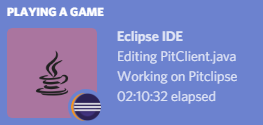Discord Rich Presence for Eclipse IDE is a plug-in that uses Rich Presence in order to display information related to your current work in Discord.
Here is an example of the Rich Presence Integration:
! Please take a look at the documentation for further information about installation, use and customizations.
The plug-in can be installed from the following update site:
To use it from Eclipse IDE, click on Help > Install new software... and then paste the above URL.
The plug-in is also available in the Eclipse Marketplace.
Drag the following button to your running Eclipse workspace to start the installation:
If Discord is not showing anything, ensure that Eclipse IDE is detected as a game. To this end, open Discord User Settings then go the Games tab. Click on the Add it! button and then select Eclipse IDE.
In case you encounter the following error on startup:
An internal error occurred during: "Workbench early startup".
There is an incompatible JNA native library installed on this system
Expected: 5.1.0
Found: 4.0.1
you can try to modify the eclipse.ini file which is located next to eclipse.exe in order to set the jna.nosys property to true as follows:
-vmargs
-Djna.nosys=true
The
-vmargsline should already exist, otherwise you can append it at the end of the file.
Once the plug-in is installed, Discord Rich Presence is automatically started on Eclipse startup. As a result, Discord displays Playing Eclipse IDE as a status message as soon as Eclipse IDE is opened. This behavior may not be desirable but can be easily deactivated.
- Open Eclipse Preferences (
Window>Preferences) - Open the plug-in's page (
Discord Rich Presence) - Uncheck Activate Rich Presence Integration
- Click on Apply
From that time on, Discord won't be notified anymore by Eclipse IDE. In order to re-activate Rich Presence, follow the steps above and check Activate Rich Presence Integration again.
See CHANGELOG.md.
See CONTRIBUTING.md.
The Discord Rich Presence for Eclipse IDE plug-in is licensed under the Eclipse Public License 2.0.
It uses different third-party components which are licensed under:
- the Apache Public License 2.0
- java-discord-rpc Copyright (c) 2016 - 2019 Florian Spieß and the java-discord-rpc contributors
- the MIT License (MIT)
- fileicons-render Copyright (c) 2014
- MinnDevelopment for his Java implementation of Discord RPC.
- Lorenzo Bettini for his explanations on how to publish a p2 composite repository on Bintray.
- HelloWorld017 for his adaptation of programming language icons. These icons are displayed on Discord according to the programming language of the current file.
- The Eclipse Foundation for allowing me to display the logo of the Eclipse IDE in Discord's status.